Listening to the dab, Using the auto scan function manually, Selecting dab stations – Pioneer X-HM50-K User Manual
Page 20: Listening to the dab - 21
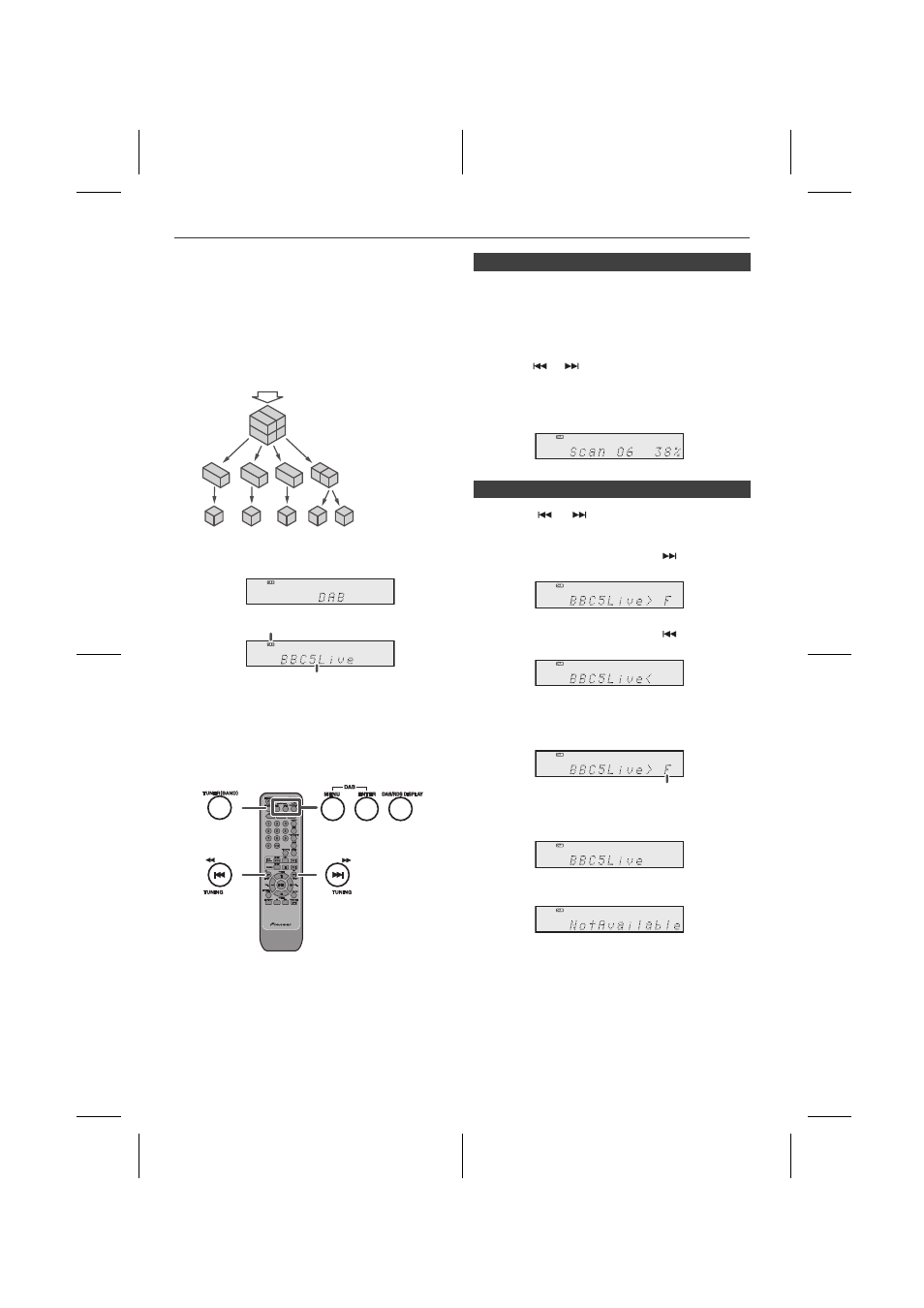
11/2/23
X-HM50_En.fm
20
Listening to the DAB
DAB (Digital Audio Broadcasting) is a digital
transmission system where audio signals are converted
to digital signals for broadcasting.
DAB is broadcast as a group of data called multiplex
(ensemble) which may contain one or more stations
(services). Each station contains a primary service and
there may be one or more secondary services.
This allows several programmes or services to be
transmitted on a single frequency.
Selecting DAB for the very first time
The very first time you select DAB, the Auto Scan
function automatically scans the DAB Band III for the
multiplexes (i.e., stations) available in your area. Once
the scanning process is complete, the first station that
was detected is selected.
If a new DAB station is introduced, or you move to a
new area, you can run the Auto Scan function again.
Press the
TUNER (BAND)
button repeatedly to select the
“DAB”.
DAB SIGNAL
SERVICES
MULTIPLEX
(ENSEMBLE)
SERVICES
COMPONENTS
(STATIONS)
DAB indicator
Station name
n
Using the auto scan function manually
1 Press the MENU button.
2 After appearing “Auto Scan?”, press the ENTER
button.
3 Press the
or
button to select “UK” or “All Band
3” (see “Auto Scan?” on page 21), and then press
the ENTER button to start the Auto Scan function.
The number of stations found and the scanning
progress are shown on the display.
n
Selecting DAB stations
1 Press the
or
button to select the DAB
stations.
If a secondary service is available, a right angle
bracket (
>
) is displayed. Press the
button to
listen to the secondary service.
While the secondary service is selected, a left angle
bracket (
<
) is displayed. Press the
button to
return to the primary service.
When you select a station that you’ve selected a lot in
the past, the letter
F
(short for Favorite) is displayed.
•
F is displayed at ten stations which you chose as
the past.
2 Press the ENTER button.
The station is tuned.
If you select a station that cannot be received
properly, “
NotAvailable
” is displayed.
“F”
