Index – Pioneer DVR-3100-S User Manual
Page 106
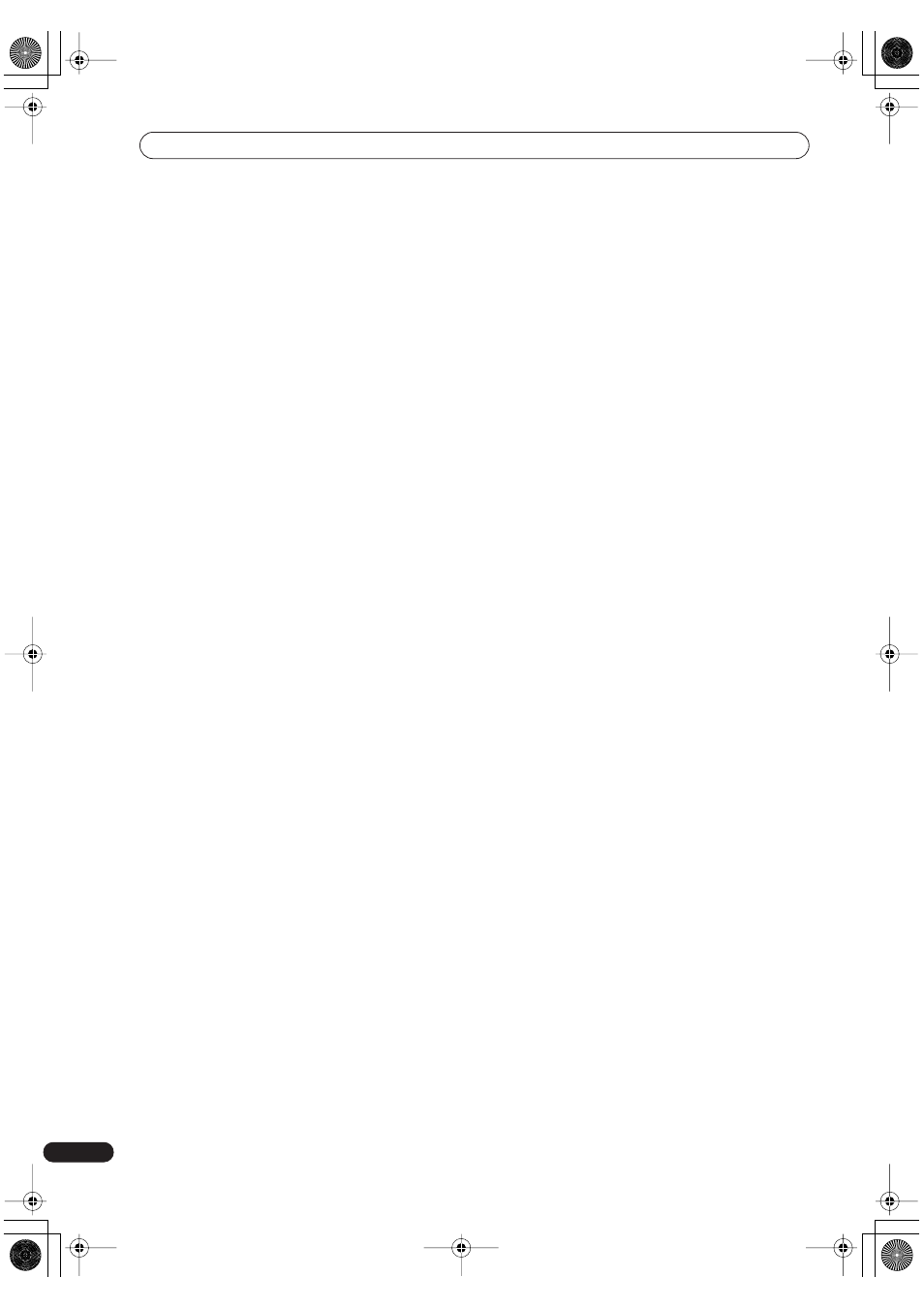
Index
106
En
Index
A
Adjusting the picture quality
72–74
Audio DRC
74
Audio language
23, 43, 83
Audio settings
81–83
Auto language
83, 84, 85
Auto Scan - see Automatic channel setup
Automatic channel setup
25, 77
AV amplifier (connecting to)
19, 27
AV connector
12, 14–18, 76, 78, 80, 103
B
Bilingual audio
22, 29, 43, 45, 47, 81, 82
C
Camcorder - see DV camcorder
Changing TV channels
28, 90
Chase play - see Simultaneous recording and play-
back
CPRM
46, 94, 98
D
Disc and file formats
9, 91
Disc compatibility - see Disc and file formats
Disc Navigator
35–36, 58–66, 86
Dolby Digital
6, 27, 43, 45, 74, 82, 100
Downloading channel presets from the TV
13, 25, 78
DV camcorder
7, 12, 20, 54, 55, 95
E
Easy timer recording
6, 49
Editing recordings
58–66
F
Finalizing discs
33, 56, 71
I
Initializing discs
45, 57, 71, 86
Input colour system
76, 80
Input line system
76, 80, 81
J
JPEG picture files
7, 9, 10, 33, 68–69, 100
M
Manual channel setup
78
Manual recording mode (MN)
22, 46, 85, 96
MP3 audio
7, 9, 31, 100
MPEG audio
12, 83, 100
N
NICAM audio
29, 81
NTSC
22, 45, 73, 74, 76, 80, 81
O
One-touch recording
6, 47
On-screen display (OSD)
32, 83
Optimized recording
6, 50, 85
Original content
7, 11, 23, 32, 58, 59, 60–63, 65
OSD - see On-screen display (OSD)
P
PAL
40, 45, 76, 77, 80, 81
PBC (PlayBack Control for Video CD)
31, 35, 101
PhotoViewer
68–69
Picture quality - see Adjusting the picture quality and
Recording quality
Play List
7, 11, 22, 23, 32, 58, 59, 63–66
Play Mode menu
23, 39–42
Program play
41, 41–42
R
Recording
6–7, 28, 33, 45–57
Recording quality
45, 46, 72
Remote control
8, 23, 77
Repeat play
41, 42
Rotating (a JPEG picture)
69
S
Scanning
23, 37
SCART - see AV connector
SECAM
45, 76, 77, 80
Setting up
25–27, 90
Simultaneous recording and playback
6, 33, 53, 94
Slow motion playback
38
Subtitle langauge
23, 42, 84
DVR-03_UK.book 106 ページ 2003年7月28日 月曜日 午後6時30分
