02 connecting your equipment, Antenna connection, Connecting your equipment – Pioneer X-HM71-S User Manual
Page 8
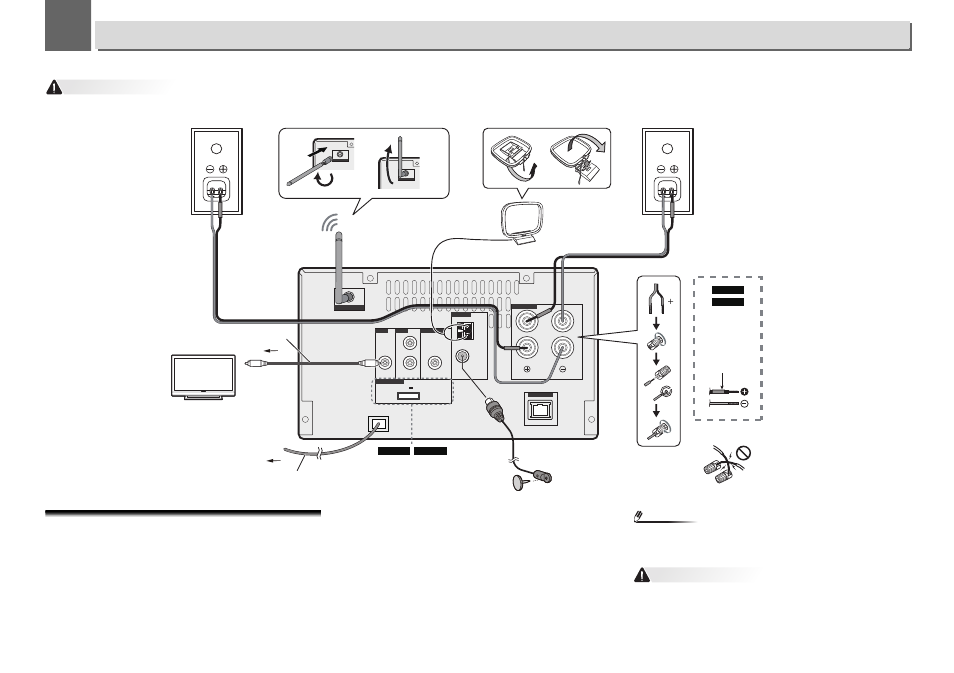
2
2
8
Connecting your equipment
CAUTION
•
Be sure to turn off the power and unplug the power cord from the power outlet whenever making or changing connections.
•
Connect the power cord after all the connections between devices have been completed.
Antenna connection
Supplied FM wire antenna:
Connect the FM wire antenna to the FM 75 ohms socket and
position the FM wire antenna in the direction where the
strongest signal can be received.
External FM wire antenna:
Use an external FM wire antenna (75 ohms coaxial cable) for
better reception. When an external FM wire antenna is used,
disconnect the supplied FM wire antenna.
Supplied AM loop antenna:
Connect the AM loop antenna to the AM terminal. Position
the AM loop antenna for optimum reception. Place the AM
loop antenna on a shelf, etc., or attach it to a stand.
Note
•
Placing the antenna on the receiver or near the AC power
cord may cause noise pickup. Place the antenna away from
the receiver for better reception.
CAUTION
•
Do not connect the supplied speakers with any other
receiver. This may result in malfunction or fire.
(OUTPUT 5V
0.1 A MAX)
PRE OUT
OUT
IN
L
R
AM
LOOP
FM
UNBAL
75Ω
ANTENNA
SPEAKERS
WLAN ANTENNA
LINE
VIDEO
SUBWOOFER
LAN (10/100)
L
R
ADAPTER PORT
X-HM81
XC-HM81
X-HM81
X-HM71
WLAN ANTENNA
1
2
WLAN ANTENNA
3
Right
speaker
To AC outlet
Left
speaker
TV
To video input
socket
Red tube
Supplied
speaker wire
Incorrect
FM wire antenna
AM loop antenna
Supplied
WLAN antenna
Power cord
Video cable
(commercially available)
Connect Bluetooth
®
wireless technology
ADAPTER AS-BT100 or AS-BT200
(sold separately)
• The Bluetooth
®
word
mark and logos are
registered trademarks
owned by Bluetooth SIG,
Inc. and any use of such
marks by PIONEER
CORPORATION is under
license. Other
trademarks and trade
names are those of their
respective owners.
