Playback connected to a lan, Establishing the link (displaying the link status), Loading music files onto a dj player – Pioneer DJM-2000NXS User Manual
Page 24
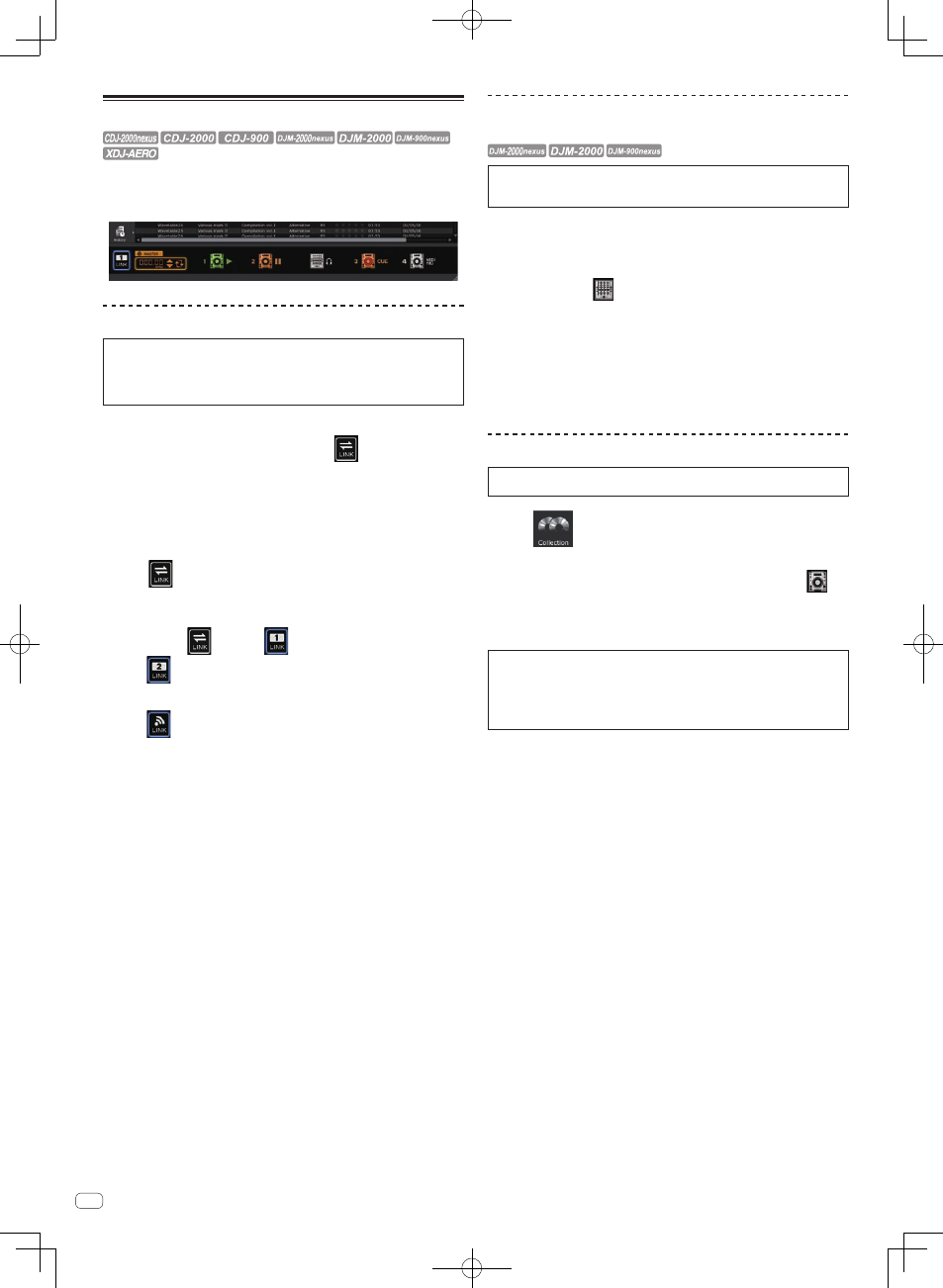
24
En
Playback connected to a LAN
If you connect a computer to the DJ player with a LAN cable or by wireless LAN, the
rekordbox music files and data can be loaded onto the DJ player in real time.
When a PRO DJ LINK-compatible DJ mixer and the computer are connected by LAN
cable, rekordbox music files can be monitored over the DJ mixer’s headphones.
Establishing the link (displaying the link status)
Depending on the security software used on your computer and its operating
system’s settings, it may not be possible to establish links with DJ units.
If this occurs, it will be necessary to clear your settings for any programs and
communications ports that are blocked (
l Communications environment on the
computer (programs, OSs and networks) on page 30).
1 Connect the computer and DJ units.
When a DJ unit connected to the network is detected,
is displayed at the bot-
tom left of the browser panel.
! For instructions on connections, see the Operating Instructions for each respec-
tive DJ unit and computer.
! When connected using a switching hub or a PRO DJ LINK-compatible DJ mixer,
rekordbox music files and data can be shared with up to four DJ players.
! Depending on the communications environment, some time may be required for
the network address to be acquired automatically.
2 Click
.
Communications with DJ units connected by LAN cable or wireless LAN are
enabled.
The link status panel (icons of connected DJ units) is displayed at the bottom of the
browser panel, and
switches to
.
! When
is displayed to the left of the link status panel, this means that there
are two computers connected and that there is already another computer on
which rekordbox is installed in the network.
! When
is displayed on the left of the link status panel, this indicates that
the computer is connected to the network by wireless LAN.
! When [MIDI/HID] is displayed to the right of the DJ unit's icon, this means that
the DJ unit is communicating with another computer by USB control (MIDI or
HID).
Rearranging the DJ units' icons displayed on the link
status panel
The order in which the DJ unit icons are displayed on the link status panel can be
rearranged to reflect the actual physical layout of your DJ units by dragging them
left and right.
Monitoring music files using the DJ mixer’s
headphones
To monitor rekordbox music files using the DJ mixer’s headphones, adjust your
settings through the [Preferences] screen prior to performing (
lUse “LINK
MONITOR”of Pioneer DJ Mixers on page 27).
1 Drag the music file from the browser panel to the player
panel.
The music file is loaded into the player panel.
! Music files can also be loaded into the player panel by dragging them from the
browser panel to the
icon on the link status panel.
2 Click [f] on the player panel.
Playback starts.
The sound of the rekordbox music file is output to the DJ mixer over the LAN cable.
3 Monitor the sound of the DJ mixer’s [LINK] channel over
headphones.
! For instructions on operating DJ mixers, see the Operating Instructions for each
respective DJ mixer.
Loading music files onto a DJ player
When the DJ player’s [LOCK] function is activated, music files cannot be loaded
until playback on the DJ player is paused.
1 Click
.
The [Collection] pane is displayed on the browser panel.
2 Drag the music file from the [Collection] pane to the
icon on the link status panel.
The music file is loaded onto the DJ player, and playback starts.
! Music files can also be loaded into the DJ player by dragging them from the
[Playlist], [Bridge], [Tag List] or [History] panes.
If any music files that have not been analyzed are loaded directly from the [Bridge]
pane onto your DJ player, the subsequent analysis processing may impact your
computer’s performance.
To lessen this burden and load music files more smoothly on the DJ player, make
the settings at the [Preferences] screen beforehand (
l Allow analysis while LAN
connected on page 27).
Playing a DJ player or DJ mixer using the quantize
function
The beat grids of music files detected and adjusted using rekordbox can be used
with the quantize function when performing cue operations and playing loops on DJ
players (e.g. CDJ-2000nexus, CDJ-2000, CDJ-900, XDJ-AERO). Furthermore, if the DJ
player (e.g. CDJ-2000nexus, CDJ-2000, CDJ-900) and DJ mixer (e.g. DJM-2000nexus,
DJM-2000, DJM-900nexus) are connected by LAN cable, the quantize function can
be used while you generate effects.
! For instructions on using the quantize function on DJ players and DJ mixers, see
the Operating Instructions for each respective DJ unit.
