Using beat grids (quantize), Detecting the key – Pioneer DJM-2000NXS User Manual
Page 14
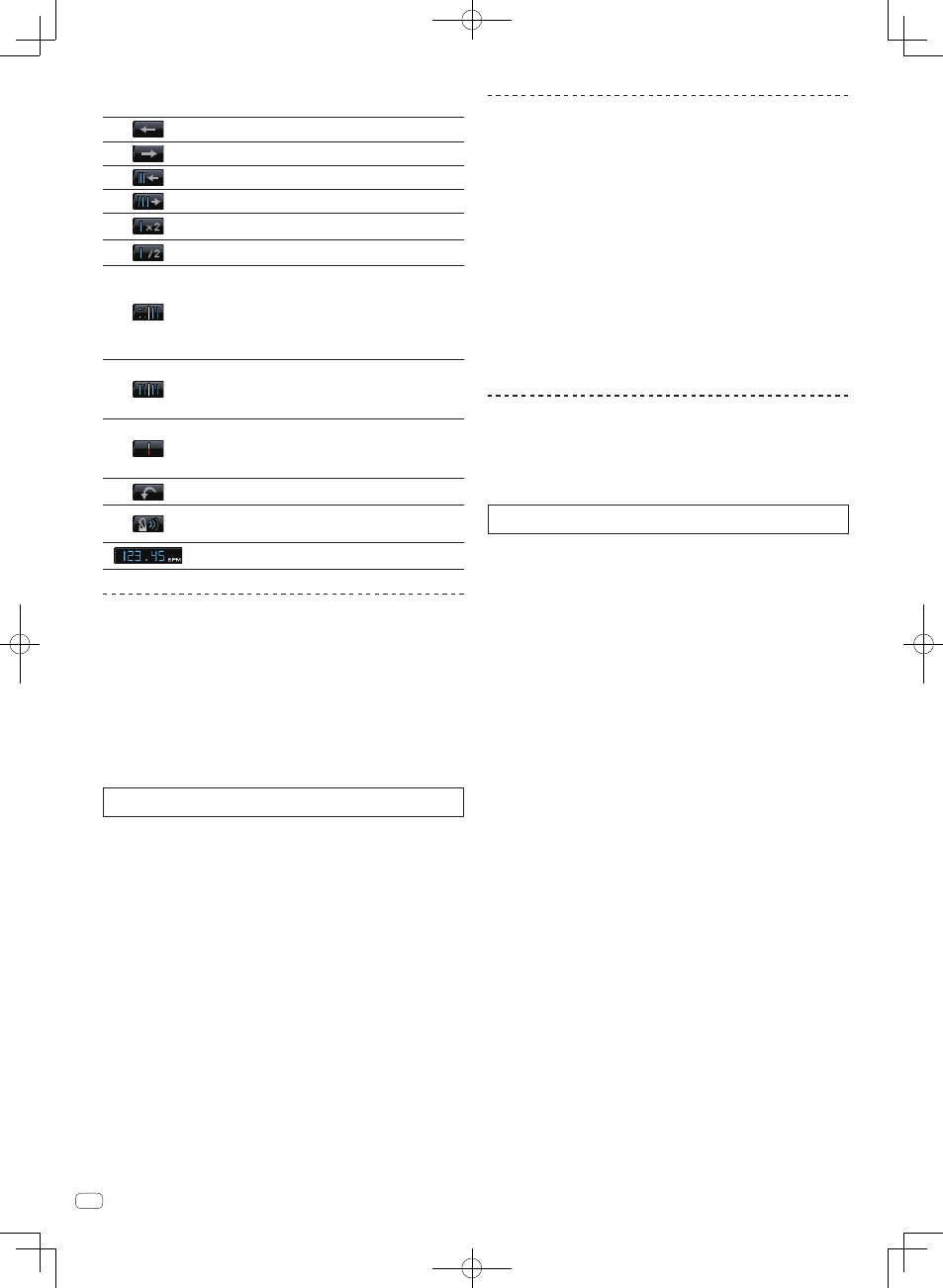
14
En
Other icons (beat grid adjustment menu)
Moves the beat grid 1 msec to the left.
Moves the beat grid 1 msec to the right.
Reduces beat grid intervals by 1 msec.
Expands beat grid intervals by 1 msec.
Doubles the number of beats (BPM). (The length of each beat grid
interval is reduced by half.)
Cuts the number of beats (BPM) in half. (The length of each beat grid
interval is doubled.)
Temporarily marks the base position for adjusting the beat grid points.
Only the beat grid points after the mark slide based on the marked
position. The beat grid points before the mark are displayed as white
dots, the beat grid points that have slid after the mark are displayed as
blue bars.
Until the mark is canceled, operations performed with the beat grid
adjustment menu are only reflected on the beat grid points displayed as
blue bars after the mark.
Cancels the temporarily marked position for adjusting the beat grid.
When the mark is canceled, the beat grid points of the music file are
all switched back to a blue bar display. Operations performed with the
beat grid adjustment menu are reflected on all of the music file’s beat
grid points.
The beat position nearest the white vertical line at the center of the
enlarged waveform display is indicated with a red line as the first beat
in the measure. Red lines indicating the first beat in the measure are
displayed on the beat grid every four beats, from the beginning to the
end of the track.
Undoes operations performed with the beat grid adjustment menu. Up
to 10 previous operations can be undone.
Plays track with a metronome in synchronization with the beat grid.
Switches the metronome sound on and off and the metronome’s
volume (high, medium and low).
Changes the length of each beat grid interval based on the number of
beats (BPM) that is input.
Re-detecting beat positions and re-measuring
the tempo
1 From the [File] menu, select [Preferences] to open the
[Preferences] screen, then set the file analysis mode.
There is a choice of two modes for analyzing the waveform information of music
files: [Normal] and [Dynamic] (
l Track Analysis on page 27).
2 Right-click the music file whose beat positions you want to
detect and whose tempo (BPM) you want to measure, then
select [Analyze Track].
The waveform data of the music file is analyzed. The detected beat position and the
measured tempo are saved on the computer.
When music files are re-analyzed, the beat grid set at Adjusting the beat grid is
overwritten with the beat grid newly analyzed with the [Analyze Track] function.
Using beat grids (Quantize)
When setting cues and loops on the player panel, the cue and loop points can easily
be set on beat.
1 Click [QUANTIZE] on the player panel.
[QUANTIZE] lights on the player panel.
2 Set cue or loop points
l Setting cue or loop points on page 15
Playing a DJ player or DJ mixer using the quantize
function
The beat grids of music files detected and adjusted using rekordbox can be used
with the quantize function when performing cue operations and playing loops on DJ
players (e.g. CDJ-2000nexus, CDJ-2000, CDJ-900, XDJ-AERO, XDJ-R1). Furthermore,
if the DJ player (e.g. CDJ-2000nexus, CDJ-2000, CDJ-900) and DJ mixer (e.g. DJM-
2000nexus, DJM-2000, DJM-900nexus) are connected by LAN cable, the quantize
function can be used while you generate effects.
! For instructions on using the quantize function on DJ players and DJ mixers, see
the Operating Instructions for each respective DJ unit.
Detecting the key
Right-click the music file whose key you want to detect, then
select [Detect Key].
The waveform data of the music file is analyzed. The detected key can be checked on
the [Collection] pane, [Info] pane, etc. (
l Editing the information on a music file on
page 10).
The key can be detected simultaneously when adding music files to collections
(
l Enable Key Detection on import on page 27).
