BT Glide 7163 User Manual
Page 8
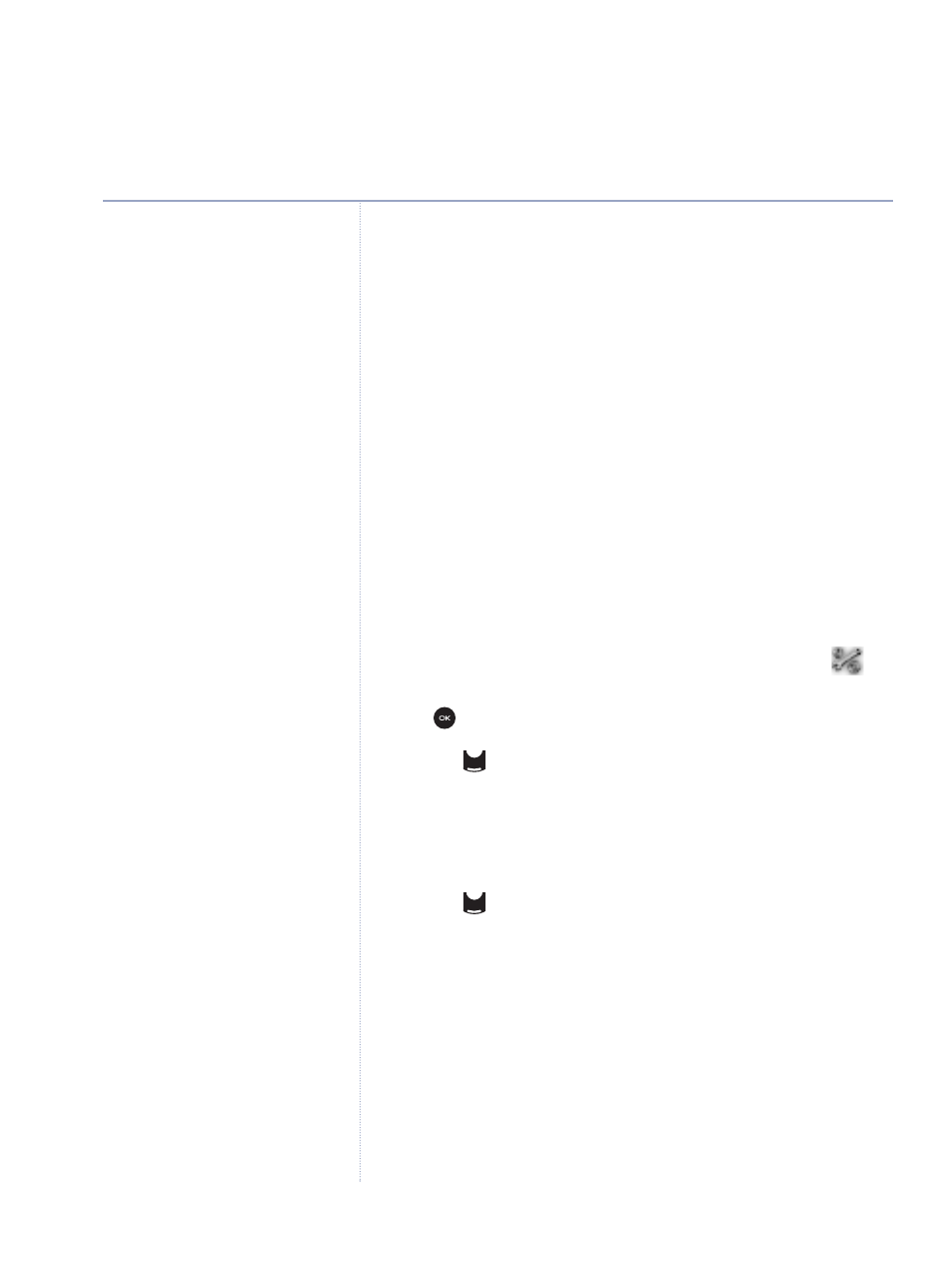
Your BT Glide uses the 24-hour
clock.
Connect the wrist strap (optional)
Turn the handset over and thread the thin cord of
the wrist strap through the hole on the top left
corner. Then loop the thin cord over the thick strap
and pull to secure.
Set the time and date manually
If you have subscribed to your network’s Caller
Display service, the time will be set automatically
when you receive your first call. However, this will
not set the date.
1. Press the
Menu
option button.
2. Use the
Navigation
buttons to highlight the
Settings menu and press the
Select
option button
or
.
3. Press to
highlight
Time & Date
and press the
Select
option button. The current time setting is
highlighted.
4. Enter the time, eg. for 9.30pm, press
2
,
1
,
3
and
0
.
5. Press
to highlight the current date setting.
Enter the date, eg. for 30 September 2005,
press
3 0
/
0 9
/
0 5
.
6. Press the
Save
option button to confirm.
Your BT Glide is ready to use.
8
Getting started
BT Glide – Edition 07 – 20.01.06 – 7163
If you experience any problems, please call the Helpline on 0870 605 8047
Helpline
If you are having difficulties
setting up or using your BT
Glide, please call the BT Glide
Helpline on 0870 605 8047.
Battery performance
(continued)
Only use a Li-ion rechargeable
battery pack with a
recommended capacity of
3.7V 1150mAh. Using an
inappropriate battery will
invalidate your guarantee and
may damage the telephone.
