Restore factory (default) settings – BT Glide 7163 User Manual
Page 61
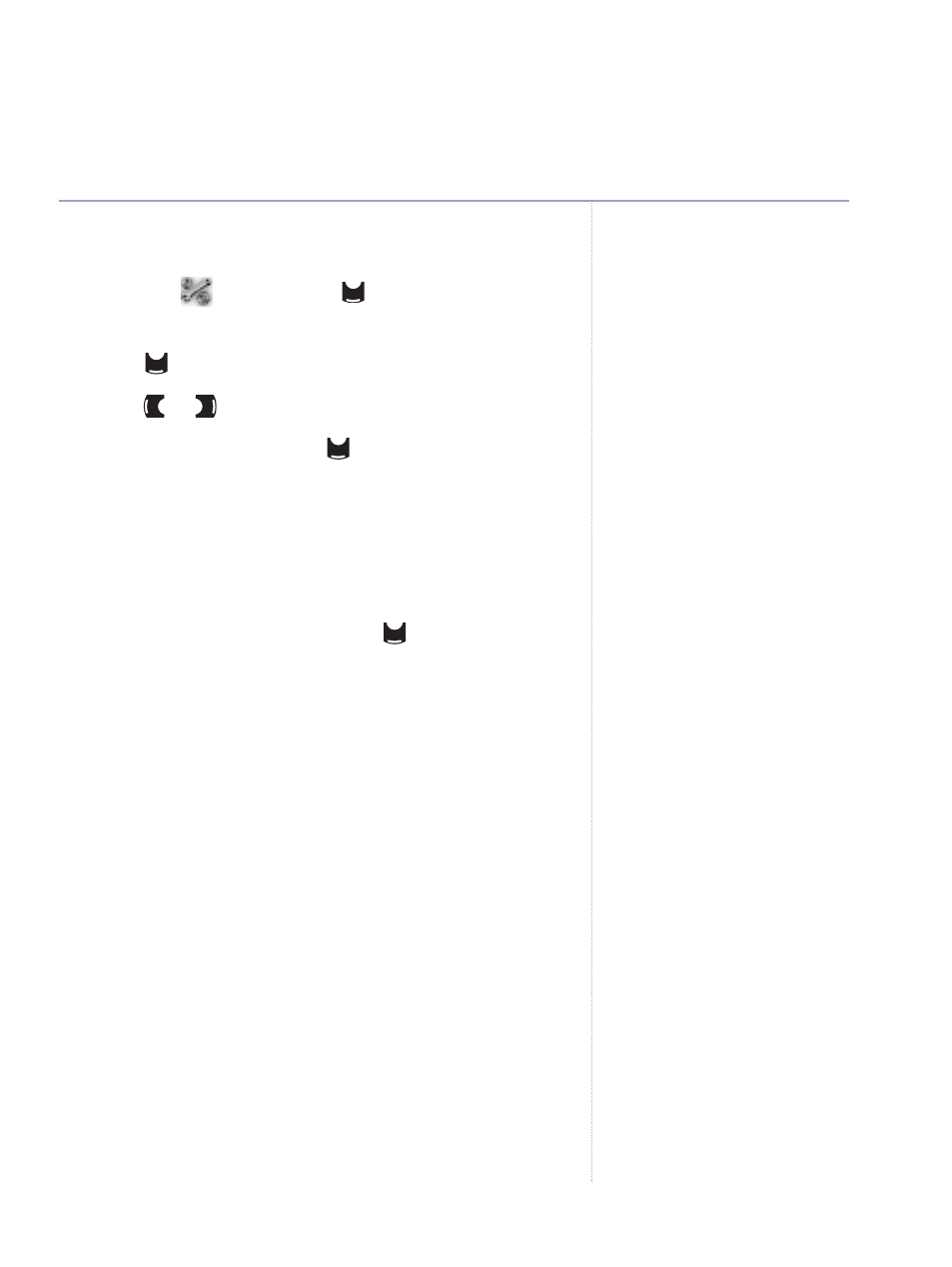
PABX (switchboard) code
1. From the
menu, scroll
to
Base
and press
Select
.
2. Scroll to
PABX Status
.
3. Press or to
select
either
On
or
Off
.
4. If you selected On: scroll
to
PABX Code
and
enter the one digit PABX code. Press
Save
to
confirm.
Restore factory (default) settings
1. From the Settings menu, scroll
to
Reset all
Settings
and press
Select
.
2. The display shows
Reset Settings? System will
Reset
.
3. Press
Yes
to confirm the reset or
No
to return to
the previous screen.
After resetting, all settings will be restored to their
factory settings (see page 62). The phonebook,
calls list, answering machine and text messages
will be saved. Pictures and ringtones will not be
restored.
61
Handset and base settings
BT Glide – Edition 07 – 20.01.06 – 7163
If you experience any problems, please call the Helpline on 0870 605 8047
- Diverse 2016 (69 pages)
- SYNERGY 4100 (84 pages)
- DIVERSE 6250 (88 pages)
- FREESTYLE 7110 (74 pages)
- LYRIC 1100 TWIN (55 pages)
- 100 (6 pages)
- 3010 Classic (59 pages)
- 7780 (14 pages)
- Freestyle 1025 (47 pages)
- Diverse 2000 (47 pages)
- Diverse 2000 (61 pages)
- Diverse 5200 (45 pages)
- Paragon 200 (28 pages)
- LYRIC 2500 (73 pages)
- Diverse 2010 (40 pages)
- Freestyle 335 (2 pages)
- Synergy 3500 (70 pages)
- 1020 (76 pages)
- Freestyle 310 (60 pages)
- Diverse 1015 (64 pages)
- Studio 3100 (44 pages)
- Diverse 6110 (74 pages)
- Freestyle 650 (68 pages)
- Freestyle 70 (20 pages)
- 2010 (48 pages)
- 1800 (58 pages)
- 2120 (45 pages)
- GRAPHITE 2100 (39 pages)
- FREESTYLE 7250 (88 pages)
- Quartet Diverse 2015 (70 pages)
- DIVERSE 6410 (82 pages)
- 4100 (84 pages)
- classic 1100 Executive (30 pages)
- 4000 Classic (47 pages)
- 500 (86 pages)
- 2100 (29 pages)
- 1300 Executive (41 pages)
- 3010 Executive (62 pages)
- SYNERGY 4000 (12 pages)
- Freestyle 250 (72 pages)
- 3200 (56 pages)
- 5310 (60 pages)
- STUDIO 4500 (50 pages)
- Diverse 6150 (88 pages)
- 3205 (68 pages)
