Using bluetooth, Pairing – BT Glide 7163 User Manual
Page 22
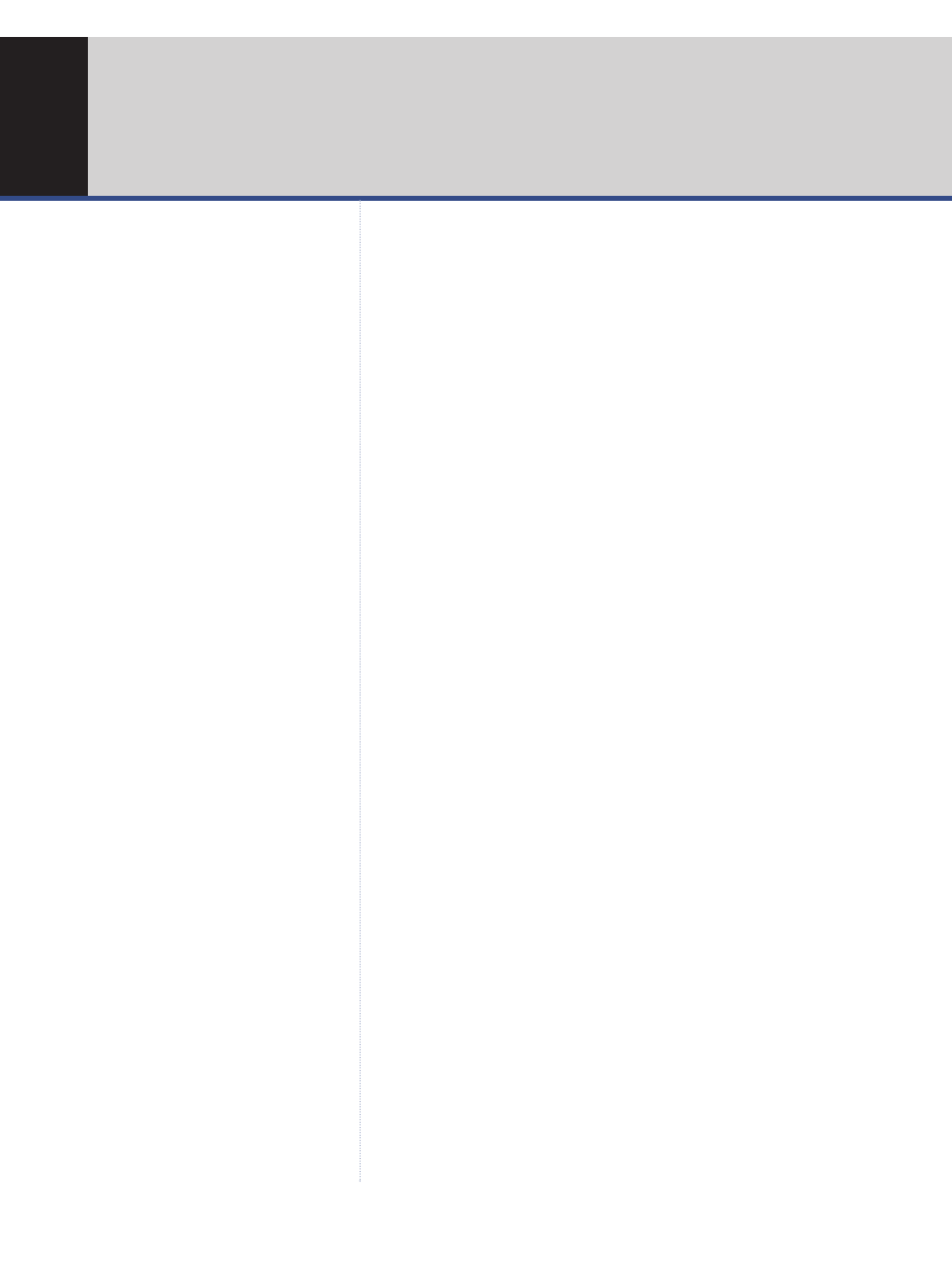
Using Bluetooth
®
Your BT Glide has built-in Bluetooth
®
wireless
technology which makes it possible to connect
your phone wirelessly with other Bluetooth devices.
You can use your BT Glide with one Bluetooth
enabled mobile phone and one Bluetooth headset.
Once a mobile phone or headset is paired with
your BT Glide you can:
•
use your Bluetooth headset to answer calls on your
BT Glide
•
copy your mobile directory to the BT Glide
•
send and receive vCards with any Bluetooth device
– it does not have to be paired with the BT Glide.
Pairing
Pairing is the process for connecting two Bluetooth
enabled devices together, for example a mobile
phone or Bluetooth headset to your BT Glide.
You must complete the pairing procedure before
the two devices can be used together. Pairing only
has to be completed once for each mobile phone
or Bluetooth headset.
Pairing a Bluetooth
®
mobile phone
On your mobile phone:
1. Make sure your mobile is in range – i.e within 10m
of the BT Glide. Following your mobile phone user
guide, switch Bluetooth on and make sure your
mobile phone is set to ‘visible’ or ‘discoverable’.
22
BT Glide – Edition 07 – 20.01.06 – 7163
If you experience any problems, please call the Helpline on 0870 605 8047
Bluetooth
®
range
Bluetooth wireless technology
provides a typical range of
around 10 metres from the
base, although this will vary
depending on your
environment.
When pairing a Bluetooth
headset, the distance from
the base can be critical.
Some headsets need to be
0.5m away.
IMPORTANT
Familiarise yourself with the
pairing instructions before
attempting this process.
IMPORTANT
Due to variations between
different manufacturer’s mobile
phone devices, please refer to
the user guide for your specific
mobile phone for exact
instructions on switching
Bluetooth on and selecting a
device to pair with.
