BT Glide 7163 User Manual
Page 45
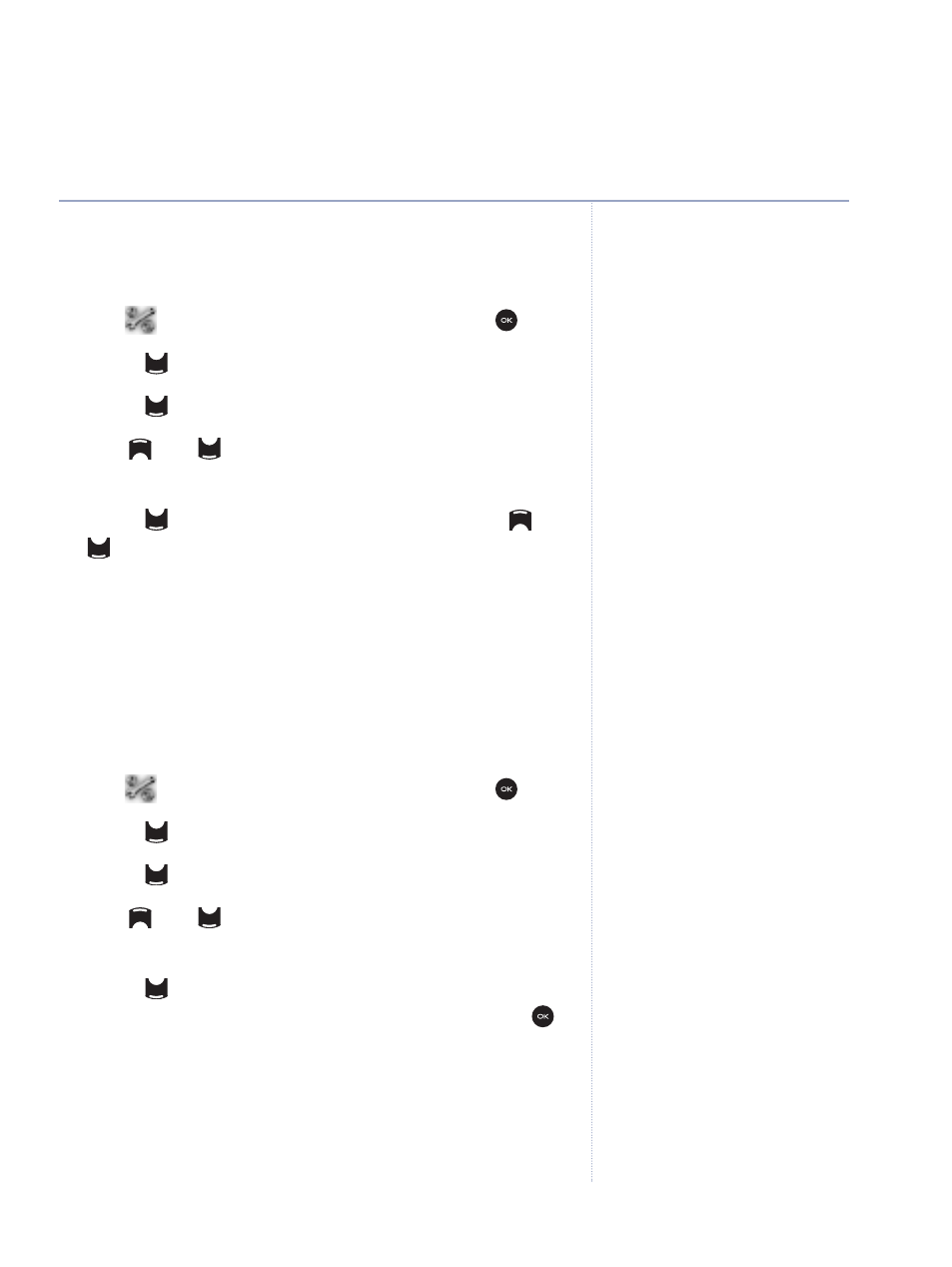
Edit a user area
1. Press
Menu
, use the
Navigation
buttons to highlight
the
Settings menu and press
Select
or .
2. Scroll to
Text Messaging
and press
Select
.
3. Scroll to
Users
and press
Select
.
4. Use
and
to select the user you want to edit
and press
Select
.
5. Scroll to
Edit
and press
Select
. Then use
and
to move between fields and enter the correct
Name, Terminal number, Protection and PIN using
the keypad.
6. Press
Save
to confirm the settings.
Delete a user area
1. Press
Menu
, use the
Navigation
buttons to highlight
the
Settings menu and press
Select
or .
2. Scroll to
Text Messaging
and press
Select
.
3. Scroll to
Users
and press
Select
.
4. Use
and
to select the user you want to delete
and press
Select
.
5. Scroll
to
Delete
and press
Select
. Display shows
Enter PIN
. Enter your PIN and press
Select
or .
6. The display shows
Really delete?
. Press
Yes
to
delete the user or
No
to return to the previous
screen.
45
Text messaging
BT Glide – Edition 07 – 20.01.06 – 7163
If you experience any problems, please call the Helpline on 0870 605 8047
- Diverse 2016 (69 pages)
- SYNERGY 4100 (84 pages)
- DIVERSE 6250 (88 pages)
- FREESTYLE 7110 (74 pages)
- LYRIC 1100 TWIN (55 pages)
- 100 (6 pages)
- 3010 Classic (59 pages)
- 7780 (14 pages)
- Freestyle 1025 (47 pages)
- Diverse 2000 (47 pages)
- Diverse 2000 (61 pages)
- Diverse 5200 (45 pages)
- Paragon 200 (28 pages)
- LYRIC 2500 (73 pages)
- Diverse 2010 (40 pages)
- Freestyle 335 (2 pages)
- Synergy 3500 (70 pages)
- 1020 (76 pages)
- Freestyle 310 (60 pages)
- Diverse 1015 (64 pages)
- Studio 3100 (44 pages)
- Diverse 6110 (74 pages)
- Freestyle 650 (68 pages)
- Freestyle 70 (20 pages)
- 2010 (48 pages)
- 1800 (58 pages)
- 2120 (45 pages)
- GRAPHITE 2100 (39 pages)
- FREESTYLE 7250 (88 pages)
- Quartet Diverse 2015 (70 pages)
- DIVERSE 6410 (82 pages)
- 4100 (84 pages)
- classic 1100 Executive (30 pages)
- 4000 Classic (47 pages)
- 500 (86 pages)
- 2100 (29 pages)
- 1300 Executive (41 pages)
- 3010 Executive (62 pages)
- SYNERGY 4000 (12 pages)
- Freestyle 250 (72 pages)
- 3200 (56 pages)
- 5310 (60 pages)
- STUDIO 4500 (50 pages)
- Diverse 6150 (88 pages)
- 3205 (68 pages)
