5 pc, 6 dvi – Barco R9010570 User Manual
Page 49
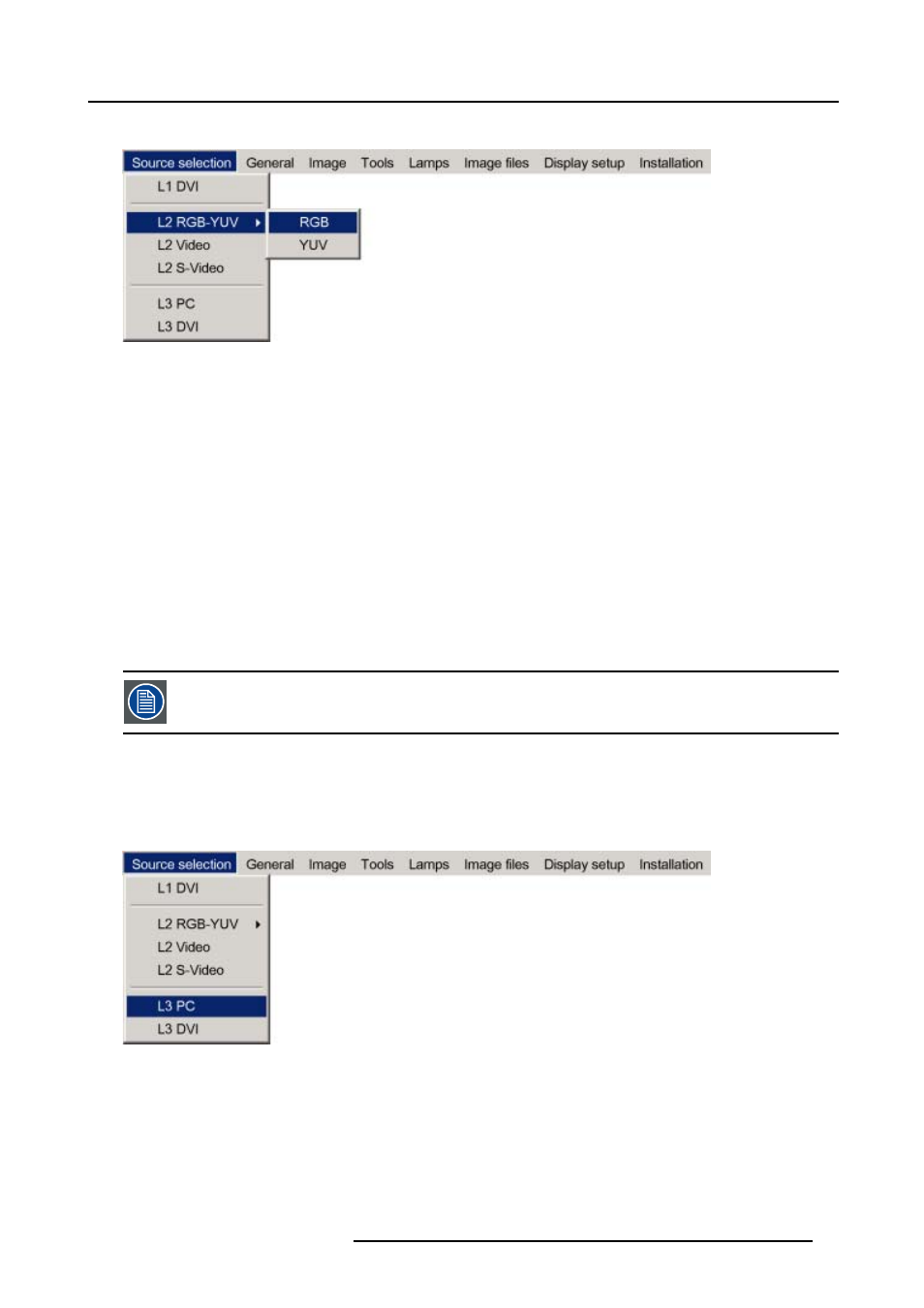
7. Advanced
5. Use ↑ or ↓ to select RGB or YUV
Image 7-5
6. Press ENTER to confirm your choice
A bullet indicates the selected source which now appears on the screen.
Adjustments on an RGB signal
The projector allows different adjustments on an RGB signal :
•
Contrast
•
Brightness
•
Phase
•
Input balance
•
AutoImage : or manual edit of the image file settings
7.3.5
PC
When
Select PC when you are in presence of a data signal of the RGB + sync form connected to the D15 input connector of the projector.
An RGB data signal can have its sync signal added in different ways, refer to the Installation section for more
information on the RGB+sync signals accepted by the PC input.
How to select the PC input ?
1. Press MENU to activate the Tool bar
2. Press ↓ to Pull down the Source Selection menu
3. Use ↑ or ↓ to select L3 PC
Image 7-6
4. Press ENTER to confirm your choice
A bullet indicates the selected composite video source which now appears on the screen.
7.3.6
DVI
When
The projector is equipped with 2 DVI inputs, one located on the layer 1 and the other on layer 3.
R59770079 BARCO ID H250/500 23/07/2007
45
