Selecting the mode [mode select, Setting the usb connection [usb settings, Restoring the default settings [reset settings – Olympus VN732PC User Manual
Page 47: Device menu [device menu
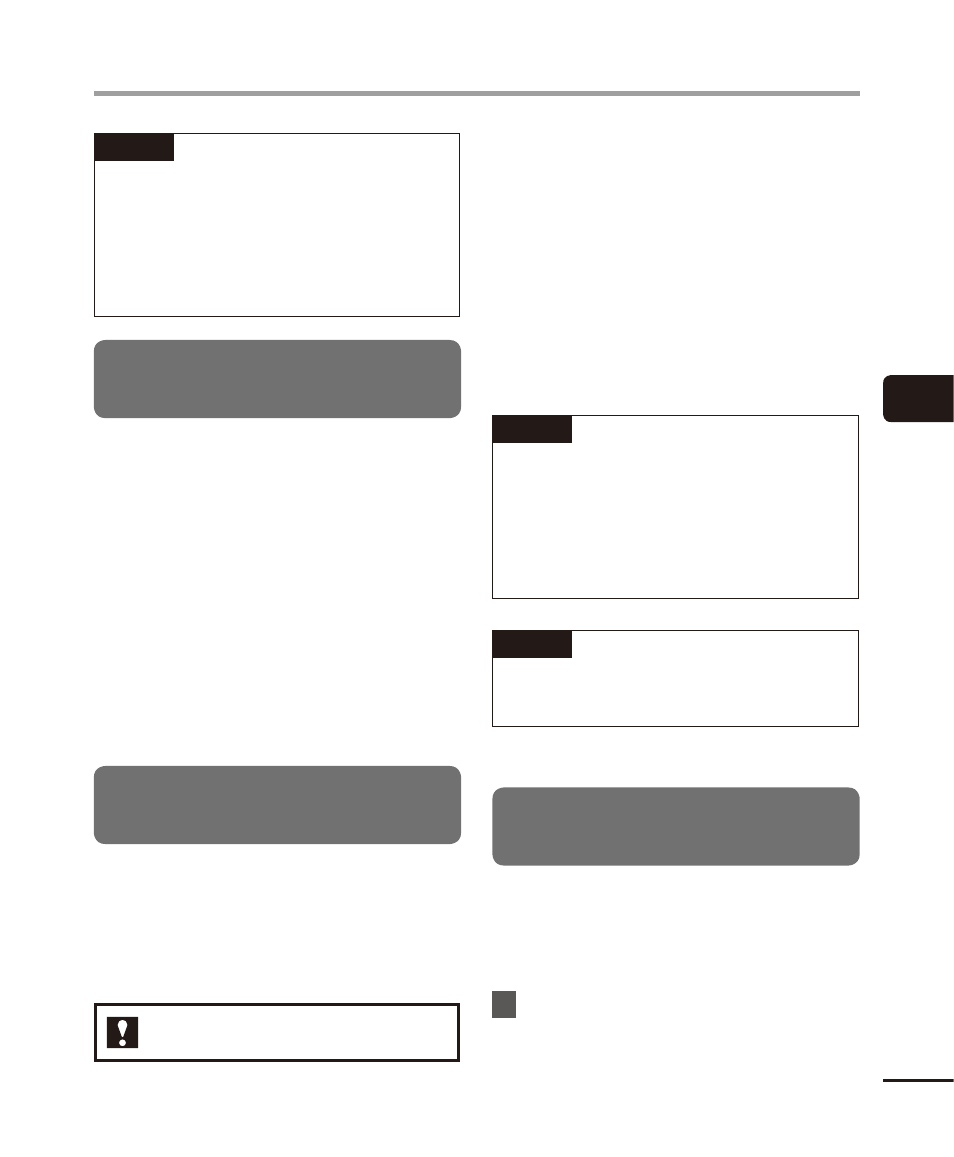
4
De
vice menu [De
vice Menu]
47
EN
Device menu [Device Menu]
NOTE
• Even if the voice recorder is not used
for a long period of time, when the
battery is used up, the date and time
must be re-entered.
• The time automatically flashes when
the battery is replaced.
Selecting the mode
[Mode Select]
With this recorder, you can choose between
normal mode and simple mode, which lists
frequently used functions.
In simple mode, the displayed text becomes
larger for easier viewing.
[Normal Mode]:
This is the standard mode in which all
functions are available.
[Simple Mode]:
This mode lists frequently used
functions. Displayed text becomes
larger for easier viewing.
[PC]:
Select to connect the voice recorder
to a PC. The voice recorder will be
connected as a storage device.
[AC Adapter]:
Select to supply power from a PC or
AC adapter.
[Optional]:
Select to confirm the connection
method whenever making a USB
connection.
TIP
• If the voice recorder is not recognized
by the PC as an external memory
device, select [PC] for [USB Settings].
• If [AC Adapter] is selected for
[USB Settings], the voice recorder will
not be recognized if connected to a PC.
NOTE
• Remove the USB cable while the voice
recorder is stopped.
Setting the USB connection
[USB Settings]
The [PC] setting lets you connect the voice
recorder to a PC to transfer files; the
[AC Adapter] setting lets you supply power
from a USB-connection AC adapter (model
A514; optional).
VN-733PC model only
Restoring the default settings
[Reset Settings]
The [Reset Settings] function restores all
the voice recorder’s functions to their initial
(factory default) settings. Time setting and file
number will remain the same.
1
Press the + button to select
[Start].
