Recording, Recording 19 en, Recording settings – Olympus VN732PC User Manual
Page 19
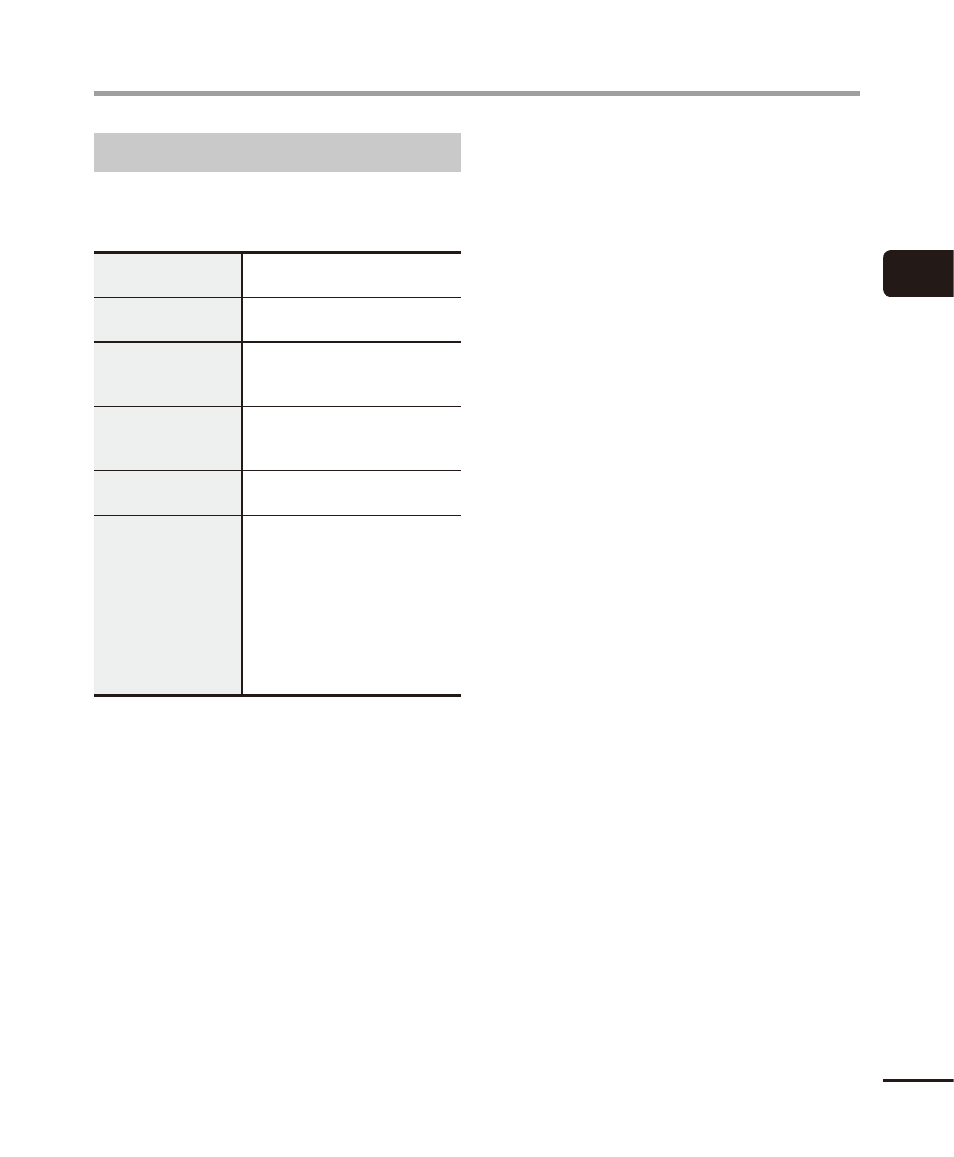
2
Recording
19
EN
Recording
Recording settings
Various recording settings are available,
letting you tailor recording to different
recording conditions.
[Rec Level]
(
☞ P.38)
Sets the recording sensitivity.
[Rec Mode]
(
☞ P.38)
Sets the recording sound
quality.
[Low Cut Filter]
(
☞ P.39)
Reduces humming sounds
from equipment such as
air-conditioners or projectors.
[VCVA]
(
☞ P.39)
Sets the trigger level for
voice-activated recording
(VCVA).
[V-Sync. Rec]
*
(
☞ P.40)
Sets the trigger level for
voice-synchronized recording.
[Rec Scene]
(
☞ P.23)
Used to select one of multiple
preregistered templates of
recording settings. When
selected, each template
enters several settings
tailored to a particular
recording location or
condition all in a single
operation.
* VN-733PC and VN-732PC models only
