Changing the playback speed, Playback – Olympus VN732PC User Manual
Page 29
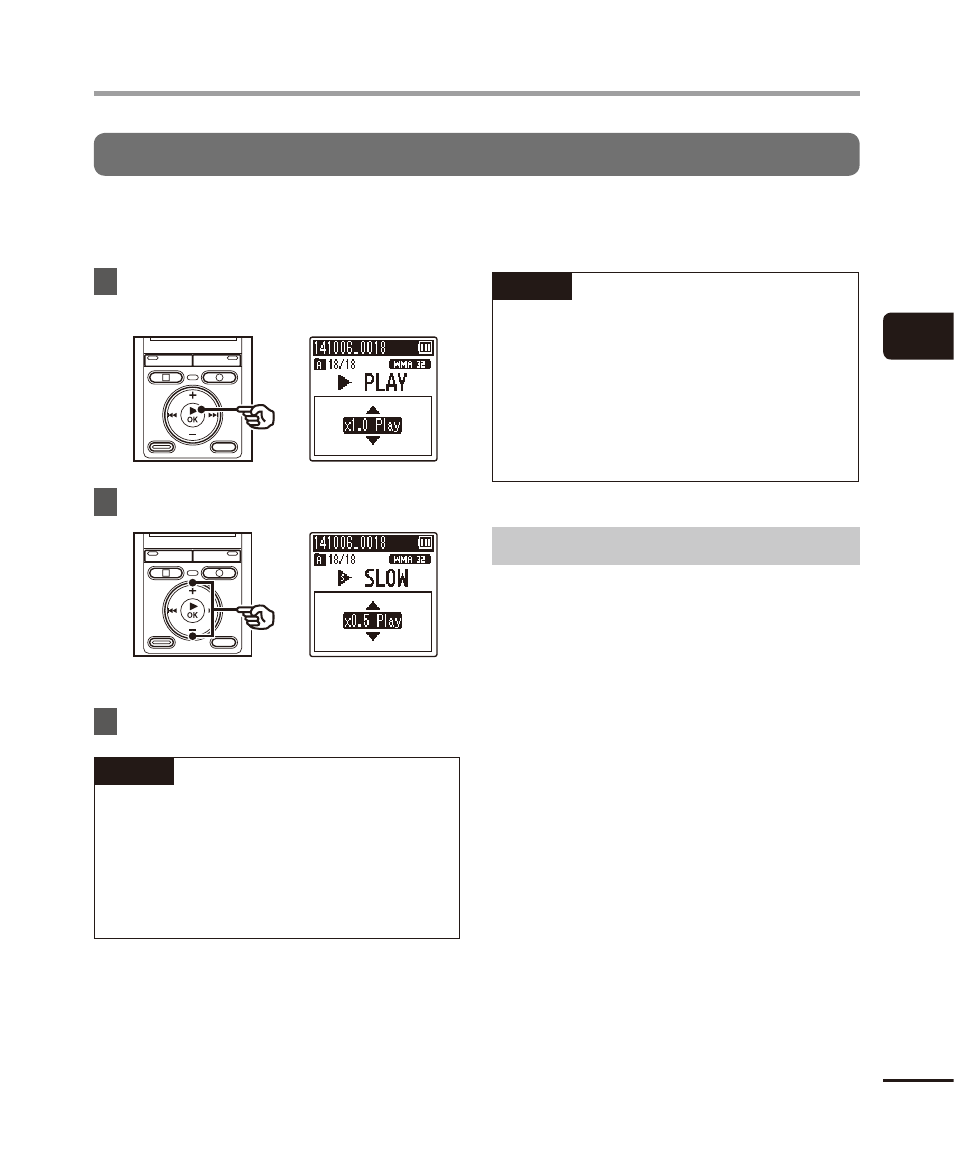
3
Pla
yback
29
EN
Playback
Changing the playback speed
Changing the playback speed is handy for speeding up conference presentations, or for slowing
down parts difficult to discern when learning a language.
1
Press
the
`OK button during
playback.
2
Press the +/– button.
• Adjust the playback speed.
3
Press
the
`OK button.
TIP
• When changing the playback speed,
playback operations such as stopping
playback, skipping to the beginning of
a file, and writing index marks/temp
marks are the same as during standard
playback.
NOTE
• Altered playback speed settings are
retained even after power OFF.
• Changing the playback speed will make
the battery deplete more quickly.
• The function below cannot be used
when changing the playback speed.
• [Noise Cancel] (
☞ P.42)
Fast playback restrictions
Depending on their sampling frequency and
bit rate, some files may not play normally.
In this case, you will need to reduce the
playback speed.
