Playback – Olympus VN732PC User Manual
Page 27
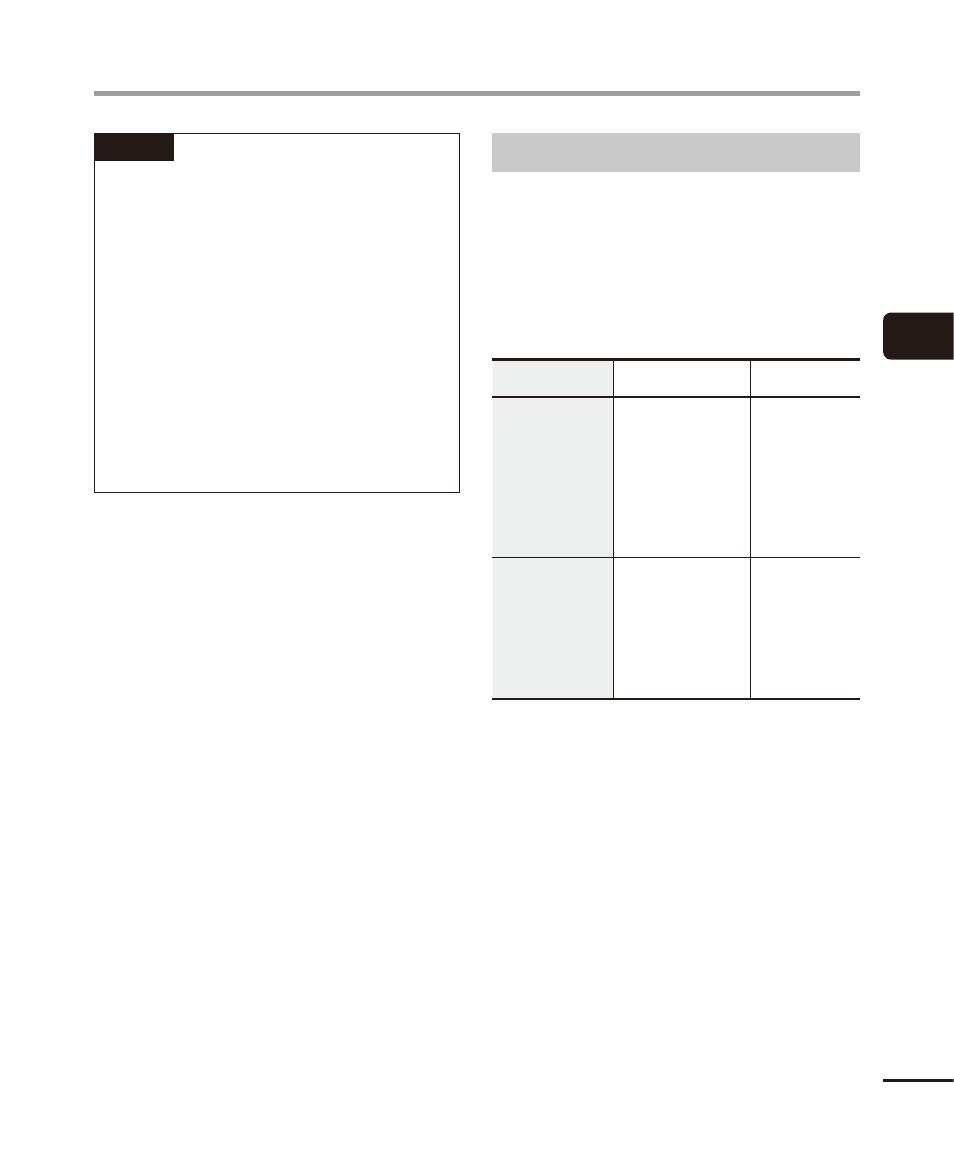
3
Pla
yback
27
EN
Playback
NOTE
• If an index mark or temp mark
is reached when skipping to the
beginning of a file during playback,
playback starts from the position of the
mark. When skipping to the beginning
of a file while the voice recorder is
in stop mode, the mark is ignored
(
☞ P.31).
• If a setting other than [File Skip]
is set for [Skip Space], playback
starts after the set amount of time
has been skipped backwards or
forwards. Playback does not skip to the
beginning of the file.
Music files
If a music file transferred to the voice recorder
is unplayable, check that its sampling rate
and bit rate values are within the supported
ranges. The sampling rate and bit rate
combinations supported for music file
playback by the voice recorder are shown
below.
File format
Sampling rate
Bit rate
MP3 format
*
MPEG 1 Layer 3:
32 kHz,
44.1 kHz,
48 kHz
MPEG 2 Layer 3:
16 kHz,
22.05 kHz,
24 kHz
8 to 320 kbps
WMA format
8 kHz,
11 kHz,
16 kHz,
22 kHz,
32 kHz,
44.1 kHz,
48 kHz
5 to 320 kbps
* VN-733PC and VN-732PC models only
• MP3 files with variable bit rates (bit rates
converted variably in a single file) may not
play normally.
• Even if the file formats is compatible for
playback on this recorder, the recorder does
not support every encoder.
