Olympus SH1 User Manual
Page 83
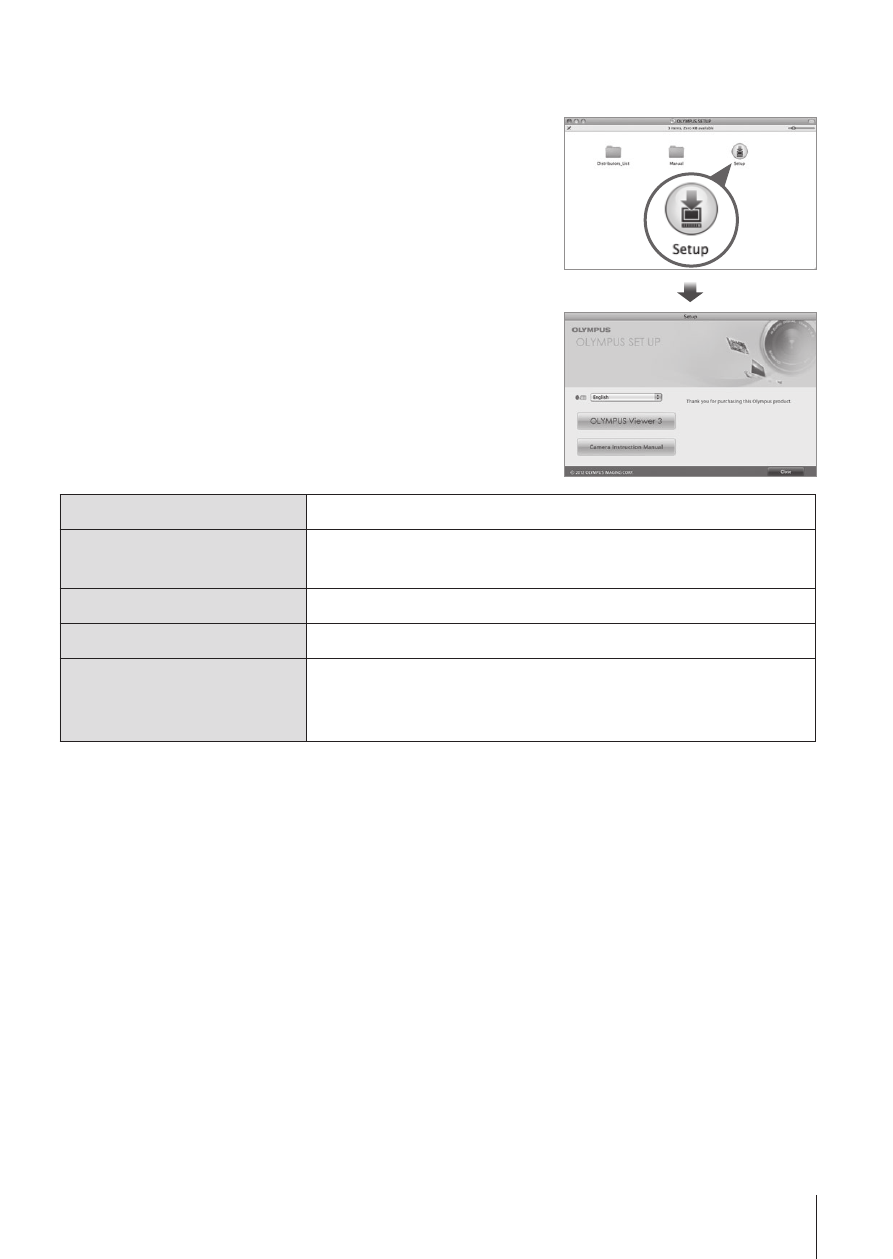
83
EN
Macintosh
1
Insert the supplied CD in a CD-ROM drive.
• The disk contents should automatically
be displayed in the Finder. If they are not,
double-click the CD icon on the desktop.
• Double-click the “Setup” icon to display the
“Setup” dialog.
2
Install OLYMPUS Viewer 3.
• Check the system requirements before
beginning installation.
• Click the “OLYMPUS Viewer 3” button and
follow the on-screen instructions to install
the software.
Operating System
Mac OS X v10.5–v10.9
Processor
Intel Core Solo/Duo 1.5 GHz or better
(Core 2 Duo 2 GHz or better required for movies)
RAM
1 GB or more (2 GB or more recommended)
Free Hard Drive Space 3 GB or more
Monitor Settings
1024 × 768 pixels or more
Minimum 32,000 colors (16,770,000 colors
recommended)
• Other languages can be selected from the language combo box. For
information on using the software, see online help.
- CAMEDIA B-20LPC (40 pages)
- PT-014 (38 pages)
- BCM-1 (2 pages)
- B-20 LPC (40 pages)
- BCL-1 (2 pages)
- PFL-01 (19 pages)
- PT-018 (38 pages)
- PS-BCL1 (2 pages)
- CAMEDIA BU-300 (52 pages)
- PT-022 (43 pages)
- PPO-02 (2 pages)
- PT 021 (37 pages)
- LI 10C (35 pages)
- PT E06 (30 pages)
- MR-100 (8 pages)
- PT 048 (32 pages)
- PT 048 (31 pages)
- CAMEDIA BU-200 (52 pages)
- BATTERY CRADLE ET-CK30 (2 pages)
- BU-300 (52 pages)
- PT E03 (284 pages)
- DIGITAL BCM-1 (2 pages)
- PT 023 (42 pages)
- PT 033 (44 pages)
- HLD-6 (58 pages)
- UC-90 (6 pages)
- BCS-5 (7 pages)
- XZ10 (89 pages)
- SH60 (88 pages)
- VH-410 (71 pages)
- SZ17 (86 pages)
- STYLUS 1 (120 pages)
- TG850 (111 pages)
- VG-180 (65 pages)
- VG-120 (76 pages)
- VG-120 (76 pages)
- VR-370 (78 pages)
- VR-310 (76 pages)
- VR-310 (76 pages)
- TG3 (118 pages)
- TG810 (92 pages)
- TG835 (101 pages)
- SP100EE (109 pages)
- FE-130 (108 pages)
