8 en – Olympus SH1 User Manual
Page 8
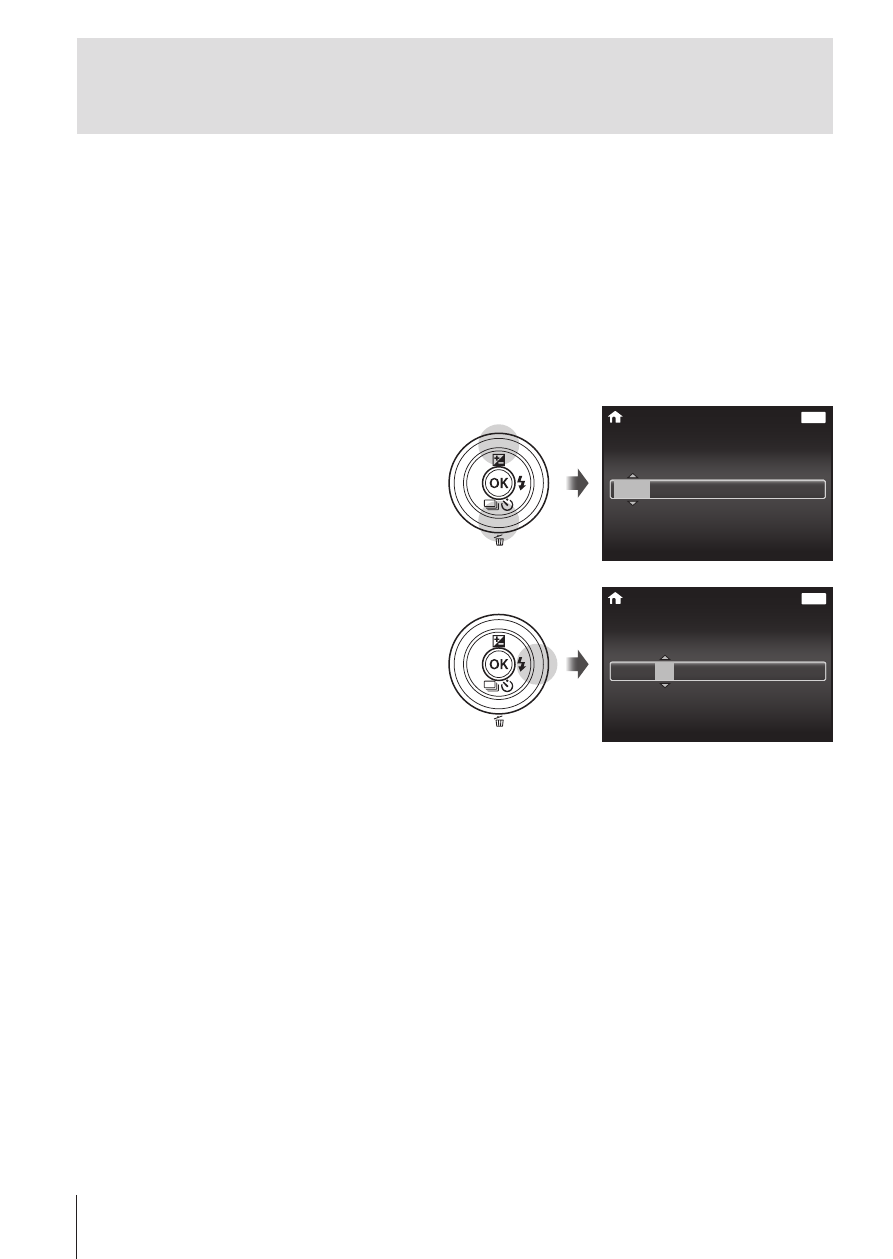
8 EN
Turning on the camera and making the initial
settings
When you turn on the camera for the first time, a screen appears enabling
to set the language for the menus and messages displayed in the monitor,
and the date and time.
To change the selected date and time, see “Setting the date and time
d [
X]” (P. 65).
1
Press the n button to turn on the camera, press
FGHI of the arrow pad to select your language and press
the
A button.
2
Press FG of the arrow
pad to select the year for
[Y].
X
MENU
Back
Y / M / D
Y
M
D
Time
-- -- -- --
:
.
.
2014
3
Press
I of the arrow pad
to save the setting for [Y].
X
MENU
Back
Y / M / D
Y
M
D
Time
--
-- -- --
:
.
.
2014
4
As in Steps 2 and 3, press FGHI of the arrow pad to
set [M] (month), [D] (day), [Time] (hours and minutes), and
[Y/M/D] (date order), and then press the
A button.
• For precise time setting, press the
A button as the time signal strikes
00 seconds.
- CAMEDIA B-20LPC (40 pages)
- PT-014 (38 pages)
- BCM-1 (2 pages)
- B-20 LPC (40 pages)
- BCL-1 (2 pages)
- PFL-01 (19 pages)
- PT-018 (38 pages)
- PS-BCL1 (2 pages)
- CAMEDIA BU-300 (52 pages)
- PT-022 (43 pages)
- PPO-02 (2 pages)
- PT 021 (37 pages)
- LI 10C (35 pages)
- PT E06 (30 pages)
- MR-100 (8 pages)
- PT 048 (31 pages)
- PT 048 (32 pages)
- CAMEDIA BU-200 (52 pages)
- BATTERY CRADLE ET-CK30 (2 pages)
- BU-300 (52 pages)
- PT E03 (284 pages)
- DIGITAL BCM-1 (2 pages)
- PT 023 (42 pages)
- PT 033 (44 pages)
- HLD-6 (58 pages)
- UC-90 (6 pages)
- BCS-5 (7 pages)
- XZ10 (89 pages)
- SH60 (88 pages)
- VH-410 (71 pages)
- SZ17 (86 pages)
- STYLUS 1 (120 pages)
- TG850 (111 pages)
- VG-180 (65 pages)
- VG-120 (76 pages)
- VG-120 (76 pages)
- VR-370 (78 pages)
- VR-310 (76 pages)
- VR-310 (76 pages)
- TG3 (118 pages)
- TG810 (92 pages)
- TG835 (101 pages)
- SP100EE (109 pages)
- FE-130 (80 pages)
