Adjusting the monitor brightness, P. 91 – Olympus Stylus 800 Digital User Manual
Page 91
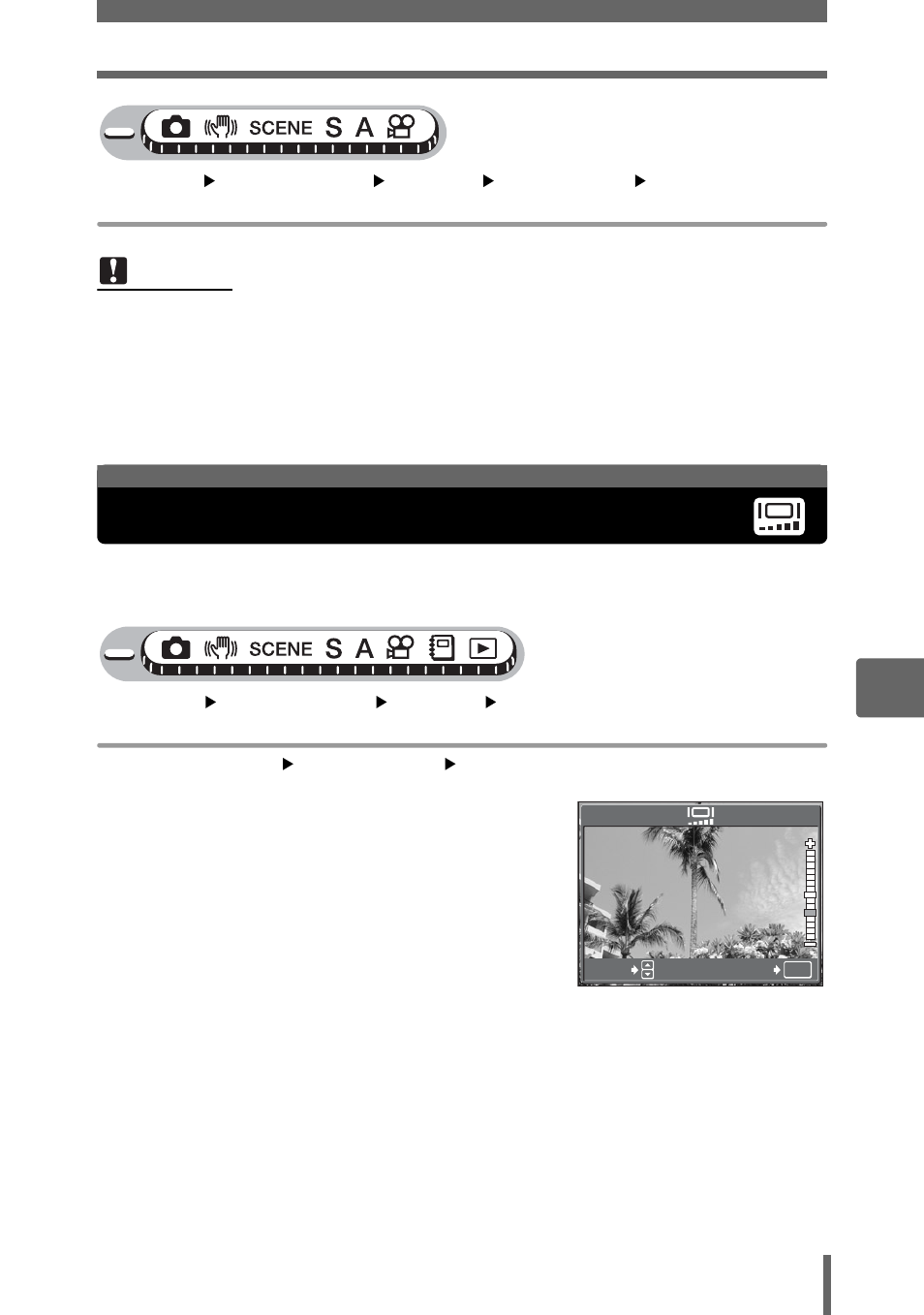
Adjusting the monitor brightness
91
6
Setti
ng
s
Top menu
[MODE MENU]
[SETUP]
[FILE NAME]
[RESET] / [AUTO]
This function lets you adjust the brightness of the monitor to make it easier
to see the image.
Top menu
[MODE MENU]
[SETUP]
[s]
• For
-: Top menu
[ALBUM MENU]
[s]
1
Adjust the brightness while
looking in the monitor, and when
you have set the desired level,
press
Z.
• Pressing O brightens the monitor, and
pressing N darkens it.
Note
• When the File No. reaches 9999, the file number returns to 0001 and the folder
number changes.
• When both the folder number and file number reach their respective maximum
number (999/9999), the number of storable pictures becomes 0 even if the card
is not full. Replace the card with a new one.
Adjusting the monitor brightness
OK
SELECT
GO
- OM 10 (51 pages)
- C-120 (172 pages)
- D-380 (133 pages)
- Stylus 500 Digital (2 pages)
- Stylus 500 Digital (100 pages)
- Stylus 500 Digital (170 pages)
- D-545 Zoom (138 pages)
- C-480 (100 pages)
- C-480 Zoom (2 pages)
- C-40Zoom (203 pages)
- C-1 Zoom (40 pages)
- TOUGH-3000 EN (83 pages)
- C-50 Zoom (156 pages)
- C-50 (2 pages)
- D-230 (116 pages)
- Stylus Verve (2 pages)
- Stylus Verve (163 pages)
- Stylus Verve (192 pages)
- D-550 Zoom (178 pages)
- C-730 Ultra Zoom (266 pages)
- Stylus Verve S (124 pages)
- C-1 (158 pages)
- Stylus Verve S (2 pages)
- MJU-II Zoom-170 (5 pages)
- Stylus 410 Digital (2 pages)
- Stylus 410 Digital (72 pages)
- Stylus 410 Digital (228 pages)
- E-500 (12 pages)
- E-500 (216 pages)
- C-2500L (31 pages)
- C-2500L (95 pages)
- E-300 (211 pages)
- C-860L (32 pages)
- D-390 (2 pages)
- E-20p (32 pages)
- 3000 (2 pages)
- D-520 Zoom (180 pages)
- C-750 Ultra Zoom (238 pages)
- C-3040 Zoom (40 pages)
- C-5050 Zoom (268 pages)
- C-5050 Zoom (2 pages)
- E-1 (5 pages)
- E-1 (180 pages)
- E-1 (182 pages)
- E-1 (2 pages)
