Olympus Stylus 800 Digital User Manual
Page 108
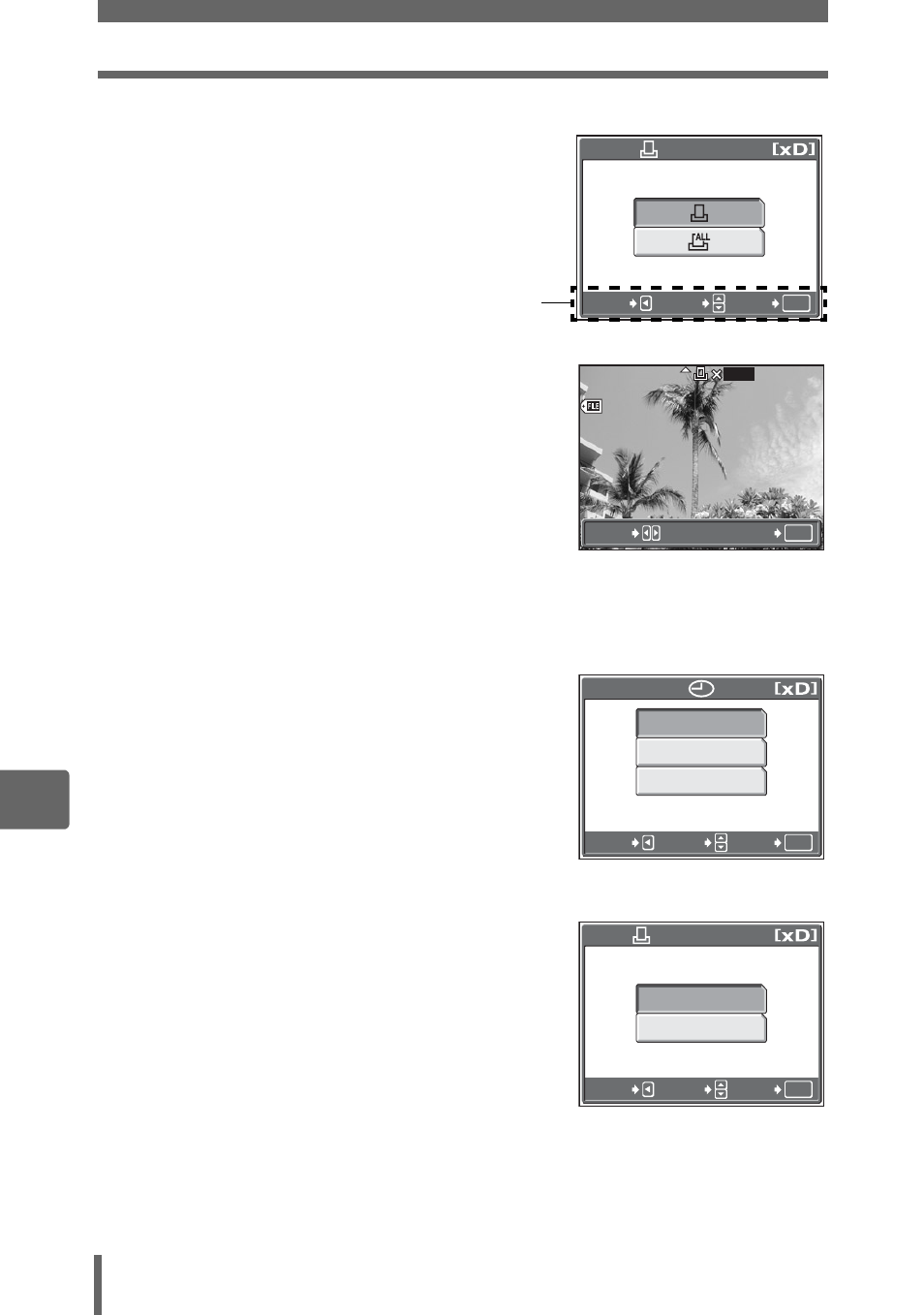
Print settings (DPOF)
108
7
Pr
in
ti
ng
p
ic
tur
es
1
Select [
<], and press Z.
2
Follow the operation guide and
press XY to select the frames
for print reservations, and then
press ON to set the number of
prints.
• You cannot make print reservations for
pictures with A.
• Repeat Step 2 to make print
reservations for other pictures.
3
When you finish making print reservations, press
Z.
4
Select [NO], [DATE] or [TIME],
and press
Z.
NO
The pictures are printed without
the date and time.
DATE The selected pictures are printed
with the shooting date.
TIME
The selected pictures are printed
with the shooting time.
5
Select [SET], and press
Z.
OK
PRINT ORDER
SELECT
CANCEL
GO
Operation guide
’05
05. 08
08. 26
26
12
12: 30
30
4
HQ
HQ
OK
GO
SELECT
100
100- 0004
0004
0
DATE
TIME
OK
NO
SELECT
CANCEL
GO
Single-frame reservation
screen
OK
SET
CANCEL
1 (
1)
SELECT
CANCEL
GO
PRINT ORDER SETTING
- OM 10 (51 pages)
- C-120 (172 pages)
- D-380 (133 pages)
- Stylus 500 Digital (100 pages)
- Stylus 500 Digital (170 pages)
- Stylus 500 Digital (2 pages)
- D-545 Zoom (138 pages)
- C-480 (100 pages)
- C-480 Zoom (2 pages)
- C-40Zoom (203 pages)
- C-1 Zoom (40 pages)
- TOUGH-3000 EN (83 pages)
- C-50 Zoom (156 pages)
- C-50 (2 pages)
- D-230 (116 pages)
- Stylus Verve (163 pages)
- Stylus Verve (192 pages)
- Stylus Verve (2 pages)
- D-550 Zoom (178 pages)
- C-730 Ultra Zoom (266 pages)
- C-1 (158 pages)
- Stylus Verve S (2 pages)
- Stylus Verve S (124 pages)
- MJU-II Zoom-170 (5 pages)
- Stylus 410 Digital (2 pages)
- Stylus 410 Digital (72 pages)
- Stylus 410 Digital (228 pages)
- E-500 (12 pages)
- E-500 (216 pages)
- C-2500L (95 pages)
- C-2500L (31 pages)
- E-300 (211 pages)
- C-860L (32 pages)
- D-390 (2 pages)
- E-20p (32 pages)
- 3000 (2 pages)
- D-520 Zoom (180 pages)
- C-750 Ultra Zoom (238 pages)
- C-3040 Zoom (40 pages)
- C-5050 Zoom (268 pages)
- C-5050 Zoom (2 pages)
- E-1 (180 pages)
- E-1 (182 pages)
- E-1 (2 pages)
- EVOLT E-300 (1 page)
