Erasing pictures, Single-frame erase – Olympus Stylus 800 Digital User Manual
Page 81
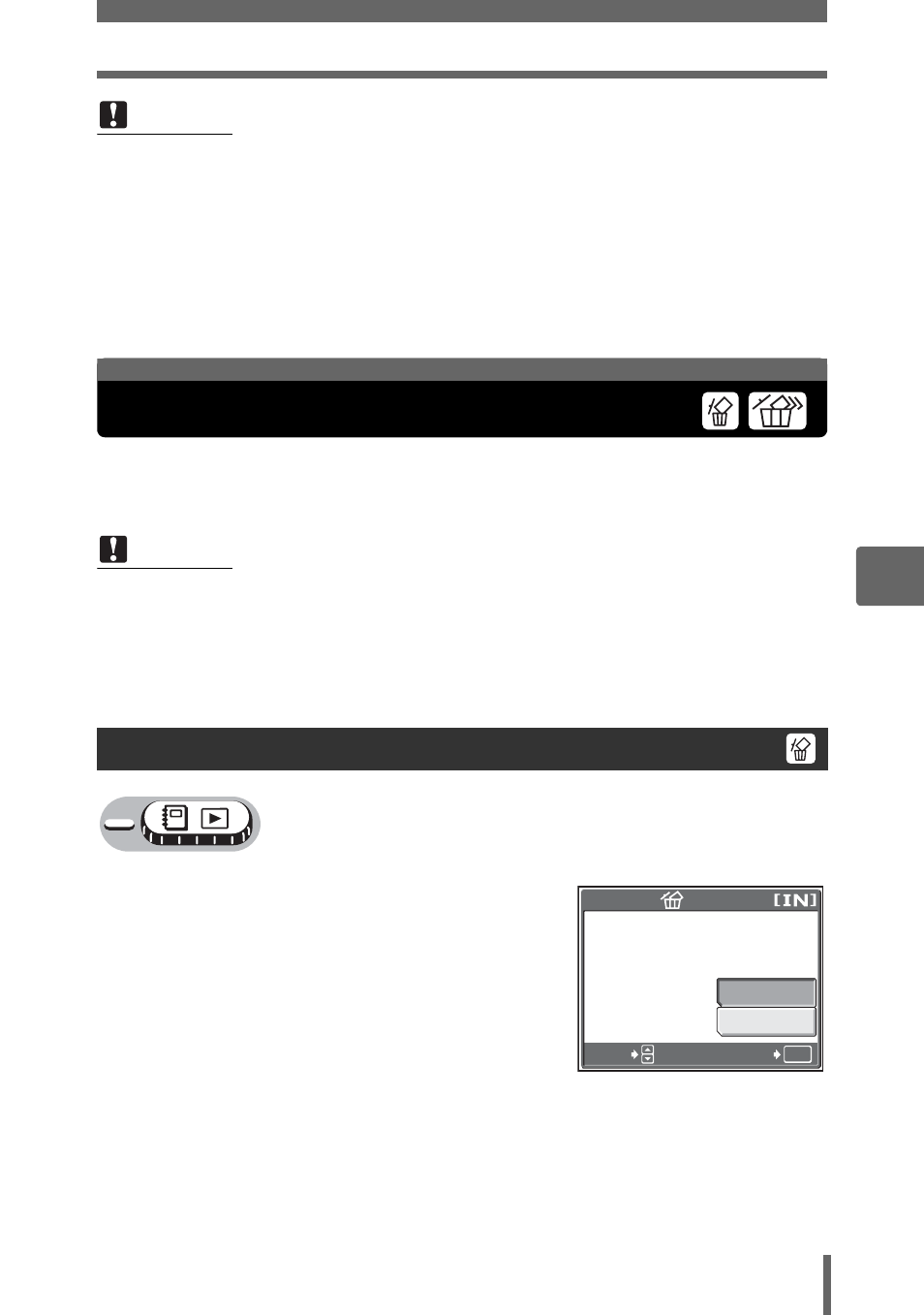
Erasing pictures
81
5
Pl
ayb
ack
This function erases recorded pictures. Pictures can be erased either one
at a time or all the pictures in the internal memory or on the card.
1
Select the picture you want to
erase, and press the
S button.
2
Select [YES], and press
Z.
• The displayed picture is erased.
Note
• When there is not enough space left on the card, [CARD FULL] is displayed
and backup is canceled.
• If the battery power runs out while the camera is backing up the data, the image
data may be lost or damaged. It is recommended that you use the AC adapter.
• Never open the card cover or remove the battery while the camera is backing
up data. Also, do not connect or disconnect the AC adapter. The internal
memory or the card may not operate properly.
Note
• You cannot erase protected pictures. Cancel protection before erasing such
pictures.
• Once erased, pictures cannot be restored. Check each picture before erasing
to avoid accidentally erasing pictures you want to keep.
Single-frame erase
Erasing pictures
OK
ERASE
YES
NO
SELECT
GO
