Olympus Stylus 800 Digital User Manual
Page 164
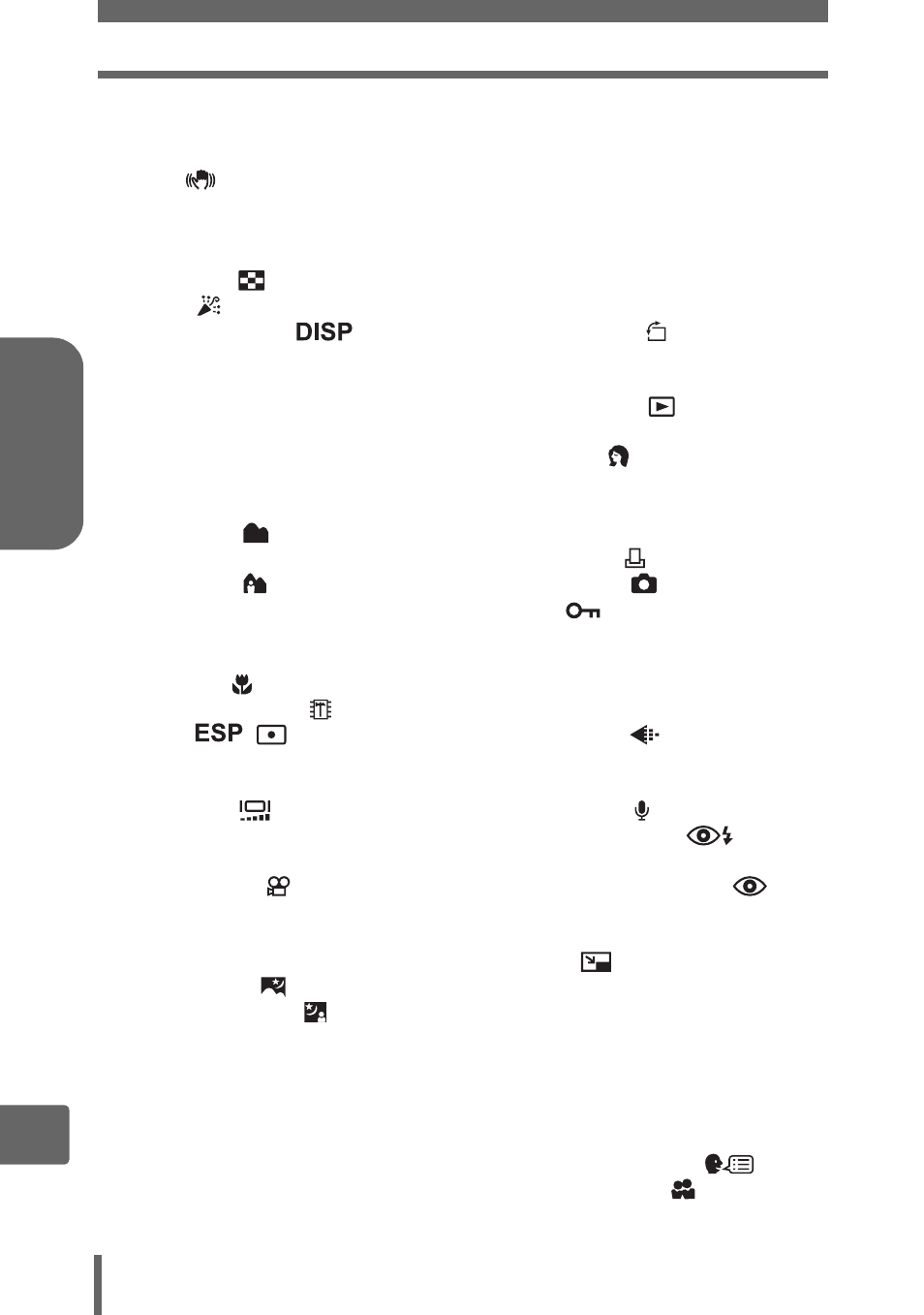
Index
164
Ind
e
x
10
Mis
cel
la
neous
I
iESP ..........................................54
Image blur reduction
mode ..............................46
Image size.........................25, 145
IN ..............................................29
INDEX .......................................77
Index display
INDOOR ..............................34
Information display
Internal memory ........................29
ISO....................................53, 145
J
JPEG.................................25, 145
L
LANDSCAPE ......................34
LANDSCAPE+
PORTRAIT ......................34
Lithium ion battery...........138, 140
MODE MENU......................13, 15
Monitor brightness
adjustment ......................91
Motion-JPEG.............................26
MOVIE PLAY ............................65
Movie recording
MULTI PRINT .........................103
NIGHT+PORTRAIT .............35
Noise reduction .................36, 145
NORMAL (COLOR) ..................88
NORMAL (Slideshow)...............73
NTSC ................................79, 145
Number of storable
still pictures............................26
O
OLYMPUS Master.................. 113
Optical zoom ............................ 38
P
PAL .................................. 79, 145
PANORAMA............................. 57
PC .......................................... 118
PictBridge......................... 99, 145
Picture rotation
PIXEL MAPPING ..................... 97
Pixels................................ 25, 145
Playback mode
Playback on a TV ..................... 78
PORTRAIT .......................... 34
Press fully................................. 23
Press halfway........................... 22
PRINT ORDER ...................... 103
Print settings
Protect .............................. 80
PW ON SETUP ........................ 86
R
REC VIEW ............................... 90
Record mode
Recording sound ................ 60, 74
Recording sound with
REDEYE FIX............................ 76
Red-eye reduction flash
Remaining recording time ........ 26
Remote control................... 11, 55
Resizing ............................ 76
S
SCENE..................................... 34
SCREEN SETUP ..................... 87
SEL. ALBUM ............................ 69
SEL. IMAGE....................... 67, 70
SELECT TITLE IMAGE............ 70
Selecting a language
