Set calendar, Set all, Select [yes], and press z – Olympus Stylus 800 Digital User Manual
Page 68: Select [photo], [movie] or [ 0 ], and press z, Pl ay back, Viewing an album
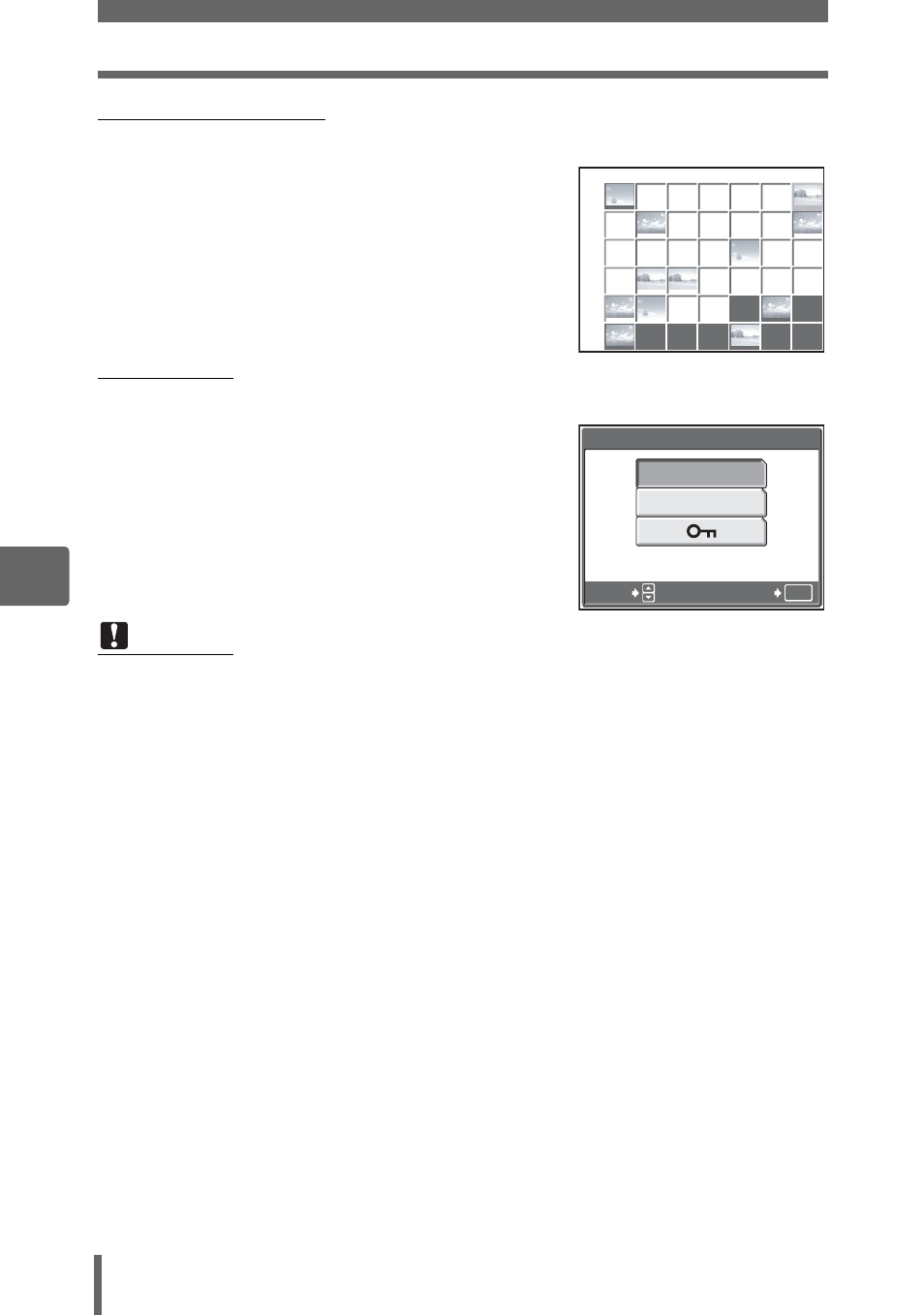
Viewing an album
68
5
Pl
ay
back
(SET CALENDAR
3
Press ONXY to select the date
with pictures to enter in the
album, and press
Z.
4
Select [YES], and press
Z.
(SET ALL
3
Select [PHOTO], [MOVIE] or
[
0], and press Z.
4
Select [YES], and press
Z.
Note
• A format or all-frame erase will erase all the pictures, including those entered
in albums.
• The same picture cannot be entered in multiple albums.
2005
2005
Sun
Mon
Mon Tue
Tue Wed
Wed Thu
Thu Fri
Fri Sat
Sat
8
31
1
2
3
4
9
7
10
10
11
11
12
12
13
13
8
16
16
14
17
17
18
18
19
19
20
20
15
15
23
23
21
24
24
25
25
26
26
27
27
22
22
30
30
28
31
31
2
3
1
29
29
6
4
7
8
9
10
5
5
6
SET ALL
OK
PHOTO
MOVIE
SELECT
GO
See also other documents in the category Olympus Cameras:
- OM 10 (51 pages)
- C-120 (172 pages)
- D-380 (133 pages)
- Stylus 500 Digital (170 pages)
- Stylus 500 Digital (2 pages)
- Stylus 500 Digital (100 pages)
- C-480 (100 pages)
- C-480 Zoom (2 pages)
- D-545 Zoom (138 pages)
- C-40Zoom (203 pages)
- C-1 Zoom (40 pages)
- TOUGH-3000 EN (83 pages)
- C-50 Zoom (156 pages)
- C-50 (2 pages)
- D-230 (116 pages)
- Stylus Verve (192 pages)
- Stylus Verve (2 pages)
- Stylus Verve (163 pages)
- D-550 Zoom (178 pages)
- C-730 Ultra Zoom (266 pages)
- C-1 (158 pages)
- Stylus Verve S (2 pages)
- Stylus Verve S (124 pages)
- MJU-II Zoom-170 (5 pages)
- Stylus 410 Digital (72 pages)
- Stylus 410 Digital (228 pages)
- Stylus 410 Digital (2 pages)
- E-500 (12 pages)
- E-500 (216 pages)
- C-2500L (31 pages)
- C-2500L (95 pages)
- E-300 (211 pages)
- C-860L (32 pages)
- D-390 (2 pages)
- E-20p (32 pages)
- 3000 (2 pages)
- D-520 Zoom (180 pages)
- C-750 Ultra Zoom (238 pages)
- C-3040 Zoom (40 pages)
- C-5050 Zoom (268 pages)
- C-5050 Zoom (2 pages)
- E-1 (2 pages)
- EVOLT E-300 (1 page)
- E-1 (5 pages)
- E-1 (180 pages)
