30 en, Shooting still images while recording a movie – Olympus SZ-31MR iHS User Manual
Page 30
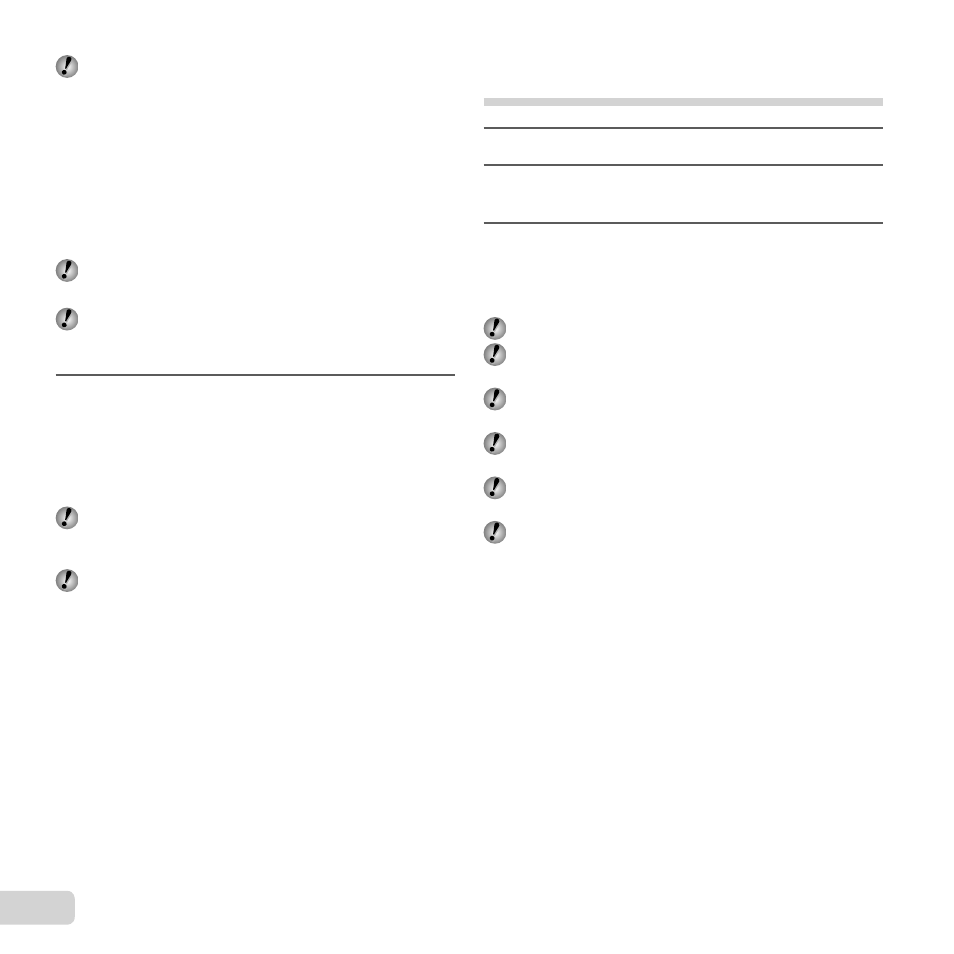
30 EN
The [Image Size] is limited as follows.
Still image
Main: [2] or larger
Sub: [1], [9], [:]
Movie
Main: [5], [6]
Sub: [640x360], [320x180]
To use [
To use [P
P and Original]
and Original]
1
Use
HI to select the mode and the press the
A
button.
When shooting movies in this mode, the [Image Size]
is limited to [6] or lower.
When shooting movies in this mode, [Sparkle], [Soft
Focus], [Miniature], [Fragmented], and [Dramatic] are
not available.
3
Shoot images.
●
Press the shutter button to shoot two still images
with settings you set.
●
Press the
R button to start recording two movies
with settings you set. Press the
R button again to
stop recording.
To shoot while checking the movie record area
Press
F several times to display the movie record
area.
Taken images are displayed as a group. (p.36)
]
Shooting still images while
recording a movie
1
Set the shooting mode to P or M.
2
Press the
R button to start recording a
movie.
3
Press the shutter button to shoot a still
image.
●
Press the
R button again to stop recording the
movie.
Taken images are displayed as a group. (p.36)
The still images can be used as index of the movie.
(p.36)
The number of still images that can be shot varies
depending on the image size settings. (p.34)
You can shoot while checking the recordable areas of
the still image and movie. (p.19)
If [
d] or [+] is selected, only one photo will be
taken each time the shutter button is pressed.
Images can not be taken when an HS movie mode is
selected.
