29 en, Shooting two types of image at a time ( - mode), Subject tracking – Olympus SZ-31MR iHS User Manual
Page 29: Disabling subject tracking
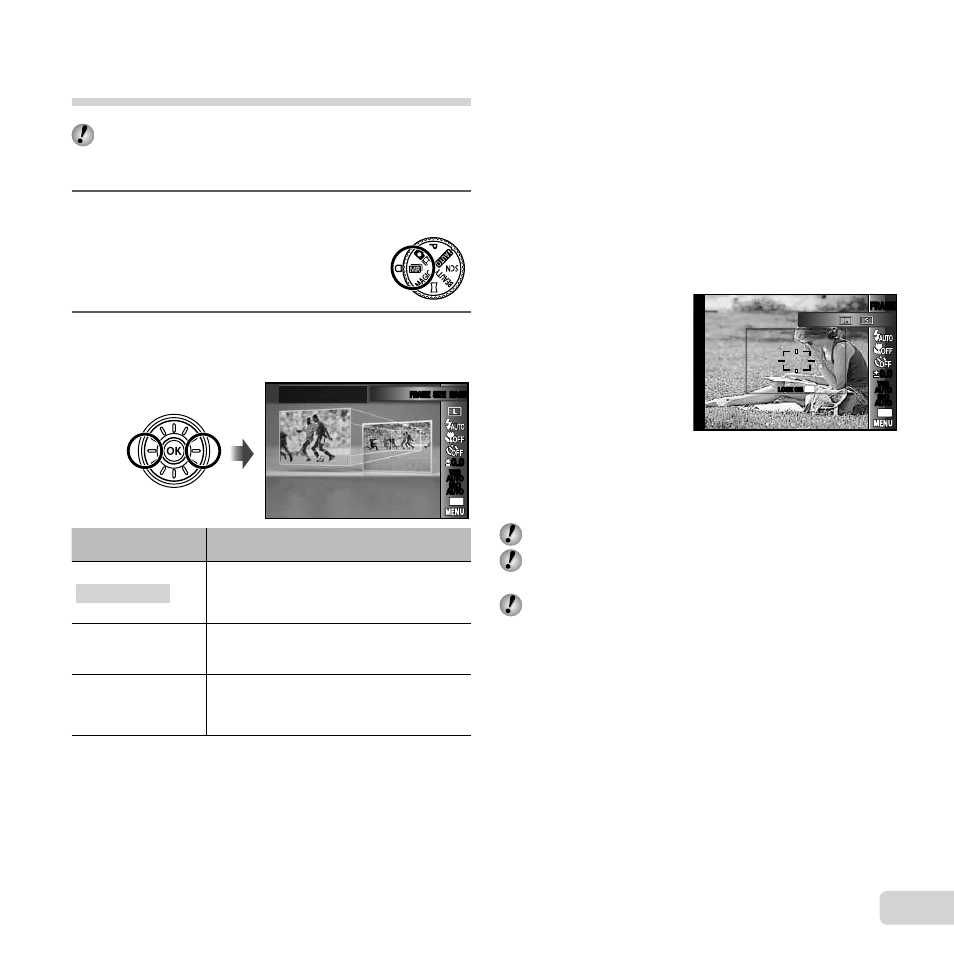
29
EN
]
Shooting two types of image at a
time (- mode)
In the - mode, there are some limitations of the
image size. The image size may be automatically
changed depending on the settings.
1
Set the shooting mode to - (Multi
Recording).
2
Use
HI to select the mode and then press
the
G button.
Multi-Framing
Multi-Framing
0.0
0.0
AUTO
WB
AUTO
WB
AUTO
ISO
AUTO
ISO
16
M
FRAME
FRAME
MAGIC
MAGIC
SIZE
SIZE
Submenu
Description
Multi-Framing
The camera takes two images at
different angles simultaneously; one
wide and one cropped.
Multi-File
The camera takes two images in
different image sizes simultaneously.
P and Original
The camera takes two images
simultaneously; one applying Magic
Filter and an unaffected original.
To use [Multi-Framing]
To use [Multi-Framing]
You can track the subject for the close-up shot. Tap
Q to
enable tracking.
Subject Tracking
Subject Tracking
1
Tap
Q to turn tracking P.
2
Select the frame setting and press the
A button.
3
Align the AF target mark on the subject for zoom angle
and press the
A button.
●
The frame automatically tracks the subject
detecting it by color.
LOCK ON
LOCK ON
OK
FRAME
FRAME
0.0
0.0
AUTO
WB
AUTO
WB
AUTO
ISO
AUTO
ISO
16
M
Disabling Subject Tracking
Disabling Subject Tracking
1
Tap
P to turn tracking Q.
2
Use
FGHI or tap to position the frame.
Images can not be taken by tapping the monitor.
When the camera fails to track the subject, the frame
changes to red.
The [Image Size] is limited as follows.
Still image
L: [n] or lower
S: [3] or lower
Movie
: [6], [9]
To use [Multi-File]
To use [Multi-File]
1
Select the size for the sub image and press the
A
button.
