Functions available in shooting modes and scenes – Olympus FE-130 User Manual
Page 65
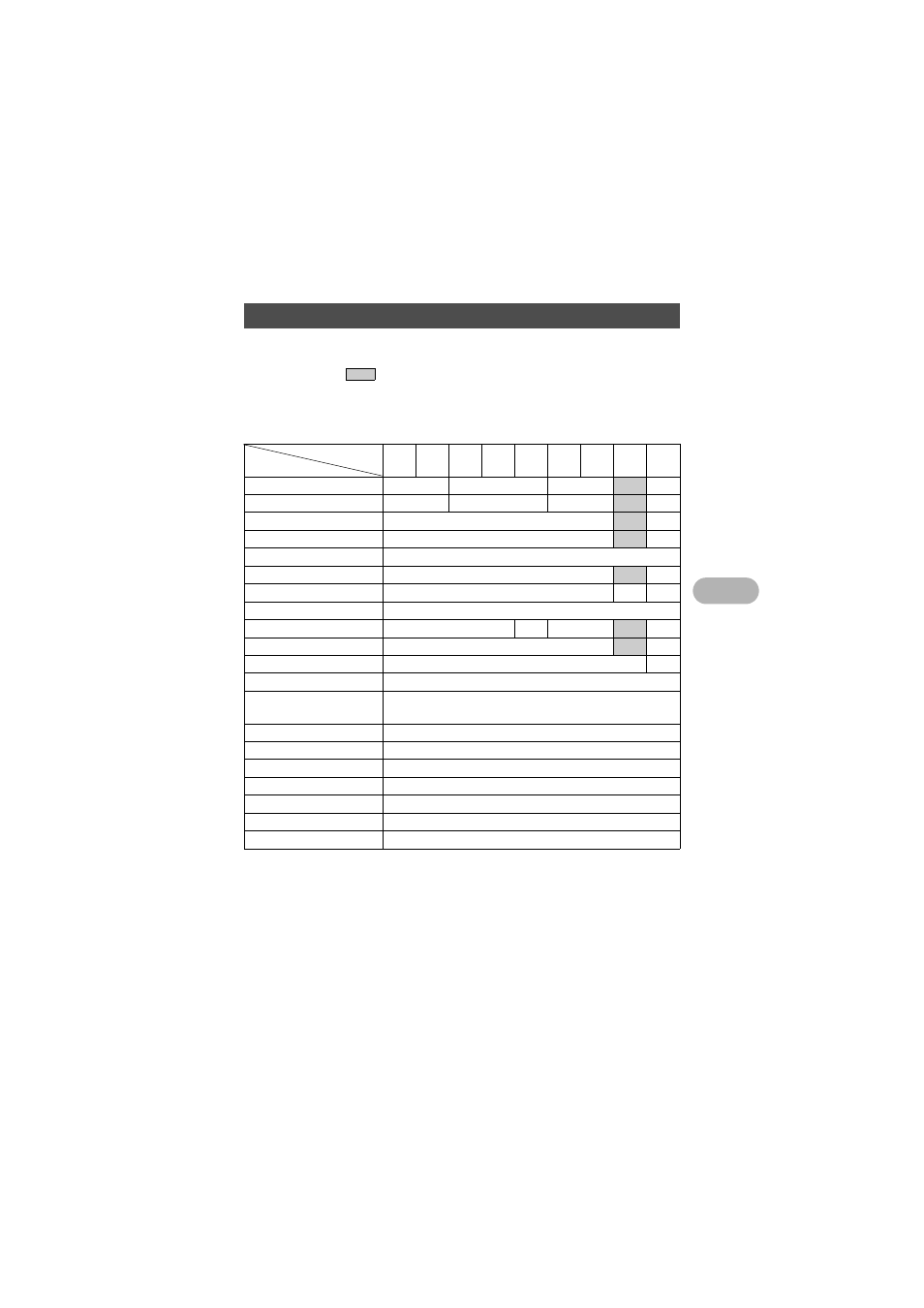
65
Get
ting
to
know your camera be
tt
er
5
Some functions cannot be set in certain shooting modes. For more details, refer
to the table below.
Grayed out areas (
) in the SCN column indicate that to enable the shooting
scene in SCN mode, there are restrictions to the functions that can be set.
g “Functions with restrictions in shooting scenes” (P.66)
Functions available in shooting modes
* Only [2048 × 1536] and [640 × 480] are available.
Functions available in shooting modes and scenes
Shooting mode
Function
h i
l
k
L
j h SCN A
&
9
—
9
9
%
9
—
9
9
Y
9
9
Flash
9
—
Information display (DISP)
9
Optical zoom
9
9
SCN
—
9
—
F
9
IMAGE QUALITY
9
9
*
9
9
DIGITAL ZOOM
9
—
PANORAMA
9
—
RESET
9
MEMORY FORMAT
(FORMAT)
9
BACKUP
9
W
9
COLOR
9
PIXEL MAPPING
9
s
9
X
9
VIDEO OUT
9
This manual is related to the following products:
