3 printing pictures, 4 connecting the camera to a computer – Olympus FE-130 User Manual
Page 5
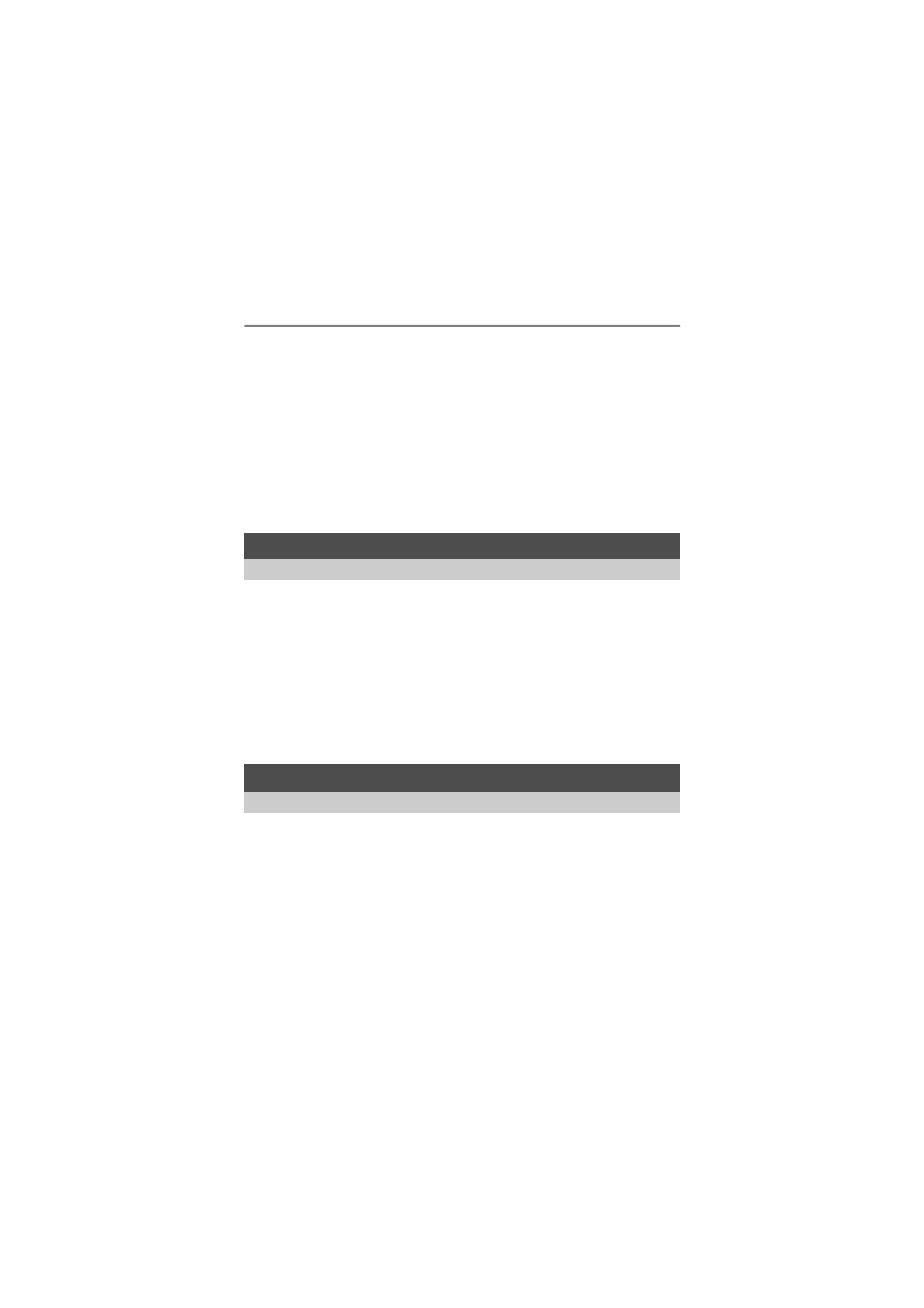
5
MEMORY FORMAT (FORMAT) .........................................................
Formatting the internal memory or card
BACKUP ............Copying pictures in the internal memory to the card
W..................................................... Selecting a display language
COLOR ................................... Setting the color of the menu screens
PIXEL MAPPING ................ Adjusting the image processing function
s ...................................................Adjusting the monitor brightness
X ..............................................................Setting the date and time
VIDEO OUT ........................................ Playing back pictures on a TV
Using the direct printing function.........................................................
Printing pictures ..................................................................................
Other print modes and print settings (CUSTOM PRINT) ....................
How to make print reservations ..........................................................
Single-frame reservation.....................................................................
All-frame reservation...........................................................................
Resetting print reservation data ..........................................................
Using OLYMPUS Master ...........................................................................
What is OLYMPUS Master? ...............................................................
Install the OLYMPUS Master software ...............................................
Connecting the camera to a computer.......................................................
Start up the OLYMPUS Master software ...................................................
Displaying camera images on a computer.................................................
Downloading and saving images ........................................................
Viewing still pictures and movies ...............................................................
3 Printing pictures .................................................32
Learn how to print pictures you have taken.
4 Connecting the camera to a computer .............43
Learn how to transfer pictures to a computer and save them.
