Stitching together two pictures, Taking pict ure s – Olympus Stylus Verve User Manual
Page 46
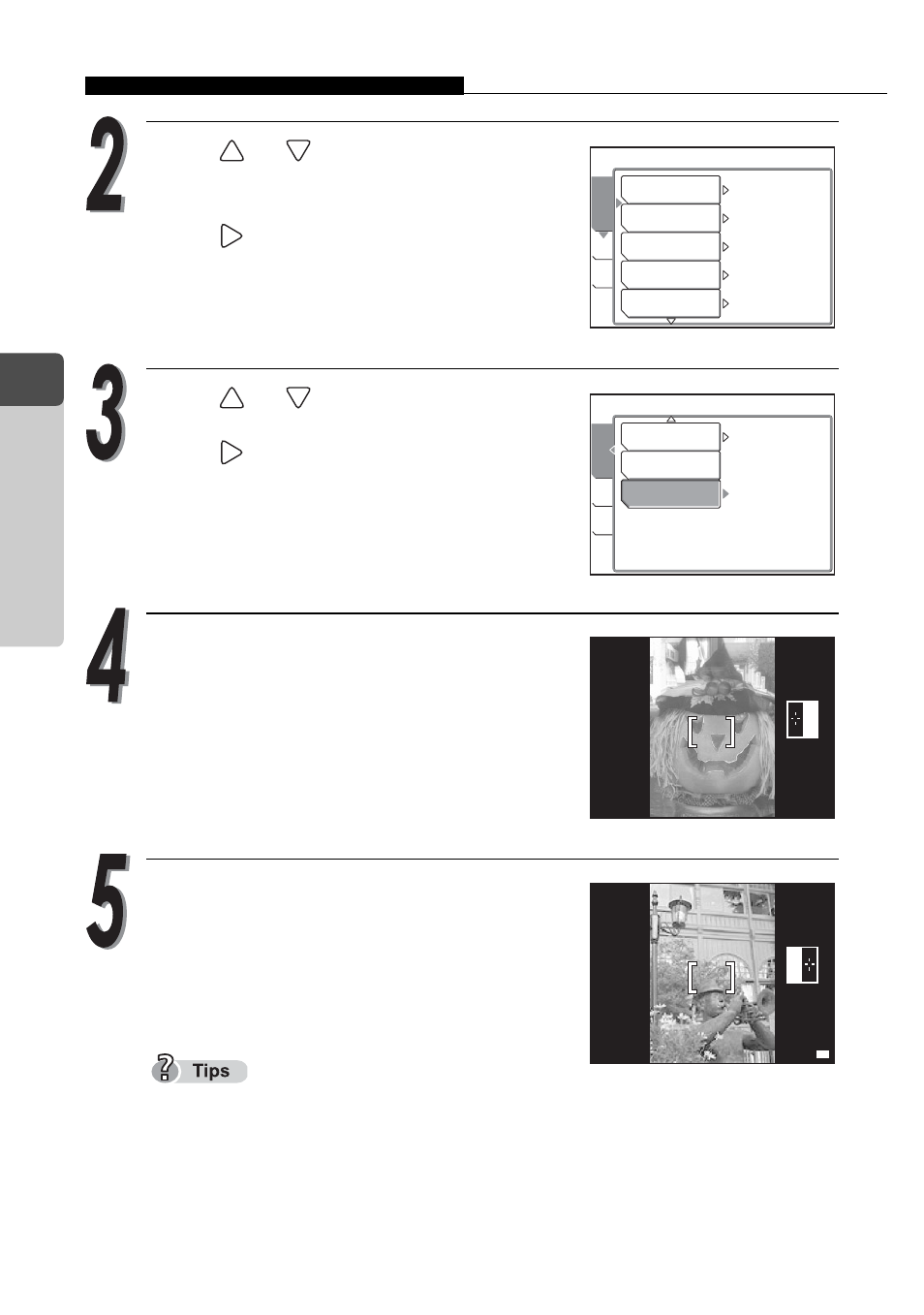
Stitching together two pictures /
46
1
Taking
Pict
ure
s
Press
or
to select the
[CAMERA] tab.
Press
to go to the [CAMERA]
menu.
Press
or
to select [/].
Press
to go to the composite 2
pictures shooting display.
Take the first shot using the monitor.
Take the second shot.
Once the second picture is taken, the
monitor automatically returns to the top
menu.
To cancel shooting in [/] mode before taking the first or second
picture, press the OK/MENU button. The first picture taken is not stored.
DIGITAL ZOOM
ESP
o
AUTO
OFF
CARD
SET
ESP/
n
DRIVE
ISO
AF MODE
CAMERA
SPOT
R
2 IN 1
OFF
PANORAMA
CAMERA
CARD
SET
1st
P
2272*1704
2272*1704
20
20
20
HQ
HQ
o
2nd
P
2272*1704
2272*1704
20
20
20
HQ
HQ
b
o
See also other documents in the category Olympus Cameras:
- OM 10 (51 pages)
- D-380 (133 pages)
- C-120 (172 pages)
- Stylus 500 Digital (170 pages)
- Stylus 500 Digital (2 pages)
- Stylus 500 Digital (100 pages)
- D-545 Zoom (138 pages)
- C-480 (100 pages)
- C-480 Zoom (2 pages)
- C-40Zoom (203 pages)
- C-1 Zoom (40 pages)
- TOUGH-3000 EN (83 pages)
- C-50 Zoom (156 pages)
- C-50 (2 pages)
- D-230 (116 pages)
- Stylus Verve (2 pages)
- Stylus Verve (163 pages)
- D-550 Zoom (178 pages)
- C-730 Ultra Zoom (266 pages)
- C-1 (158 pages)
- Stylus Verve S (2 pages)
- Stylus Verve S (124 pages)
- MJU-II Zoom-170 (5 pages)
- Stylus 410 Digital (2 pages)
- Stylus 410 Digital (72 pages)
- Stylus 410 Digital (228 pages)
- E-500 (12 pages)
- E-500 (216 pages)
- C-2500L (31 pages)
- C-2500L (95 pages)
- E-300 (211 pages)
- C-860L (32 pages)
- D-390 (2 pages)
- E-20p (32 pages)
- 3000 (2 pages)
- D-520 Zoom (180 pages)
- C-750 Ultra Zoom (238 pages)
- C-3040 Zoom (40 pages)
- C-5050 Zoom (268 pages)
- C-5050 Zoom (2 pages)
- E-1 (2 pages)
- EVOLT E-300 (1 page)
- E-1 (5 pages)
- E-1 (180 pages)
