Taking successive pictures, Taking successive pictures j, Taking pict ure s – Olympus Stylus Verve User Manual
Page 40
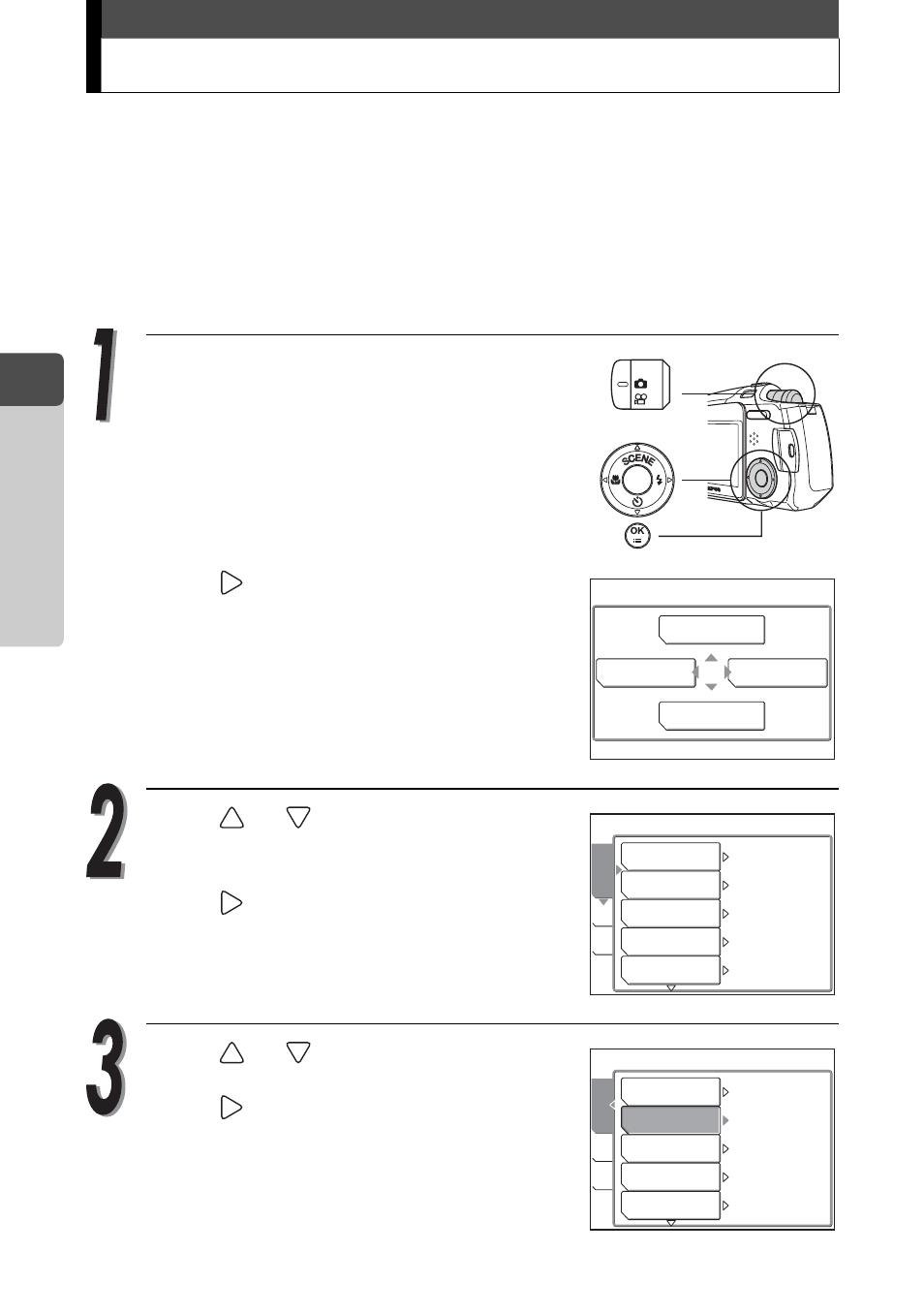
40
1
Taking
Pict
ure
s
Taking successive pictures
j
This function allows you to take a rapid succession of still pictures at
approximately 1.3 frames per second (7 pictures in [SHQ] mode) by
keeping the shutter button pressed.
As you can choose the best picture from a series of sequential shots,
you are recommended to use this mode when photographing a moving
subject.
Press the OK/MENU button in shooting
mode (K).
The top menu is displayed.
Press
to go to [MODE MENU].
Press
or
to select the
[CAMERA] tab.
Press
to go to the [CAMERA]
menu.
Press
or
to select [DRIVE].
Press
to go to the successive
picture settings.
F
MODE MENU
K
WB
ESP/
n
ISO
DIGITAL ZOOM
AF MODE
ESP
o
AUTO
OFF
DRIVE
CARD
SET
CAMERA
SPOT
ESP/
n
ISO
DIGITAL ZOOM
AF MODE
ESP
o
AUTO
OFF
DRIVE
CAMERA
CARD
SET
SPOT
See also other documents in the category Olympus Cameras:
- OM 10 (51 pages)
- D-380 (133 pages)
- C-120 (172 pages)
- Stylus 500 Digital (170 pages)
- Stylus 500 Digital (2 pages)
- Stylus 500 Digital (100 pages)
- C-480 Zoom (2 pages)
- D-545 Zoom (138 pages)
- C-480 (100 pages)
- C-40Zoom (203 pages)
- C-1 Zoom (40 pages)
- TOUGH-3000 EN (83 pages)
- C-50 Zoom (156 pages)
- C-50 (2 pages)
- D-230 (116 pages)
- Stylus Verve (2 pages)
- Stylus Verve (163 pages)
- D-550 Zoom (178 pages)
- C-730 Ultra Zoom (266 pages)
- C-1 (158 pages)
- Stylus Verve S (2 pages)
- Stylus Verve S (124 pages)
- MJU-II Zoom-170 (5 pages)
- Stylus 410 Digital (228 pages)
- Stylus 410 Digital (2 pages)
- Stylus 410 Digital (72 pages)
- E-500 (12 pages)
- E-500 (216 pages)
- C-2500L (31 pages)
- C-2500L (95 pages)
- E-300 (211 pages)
- C-860L (32 pages)
- D-390 (2 pages)
- E-20p (32 pages)
- 3000 (2 pages)
- D-520 Zoom (180 pages)
- C-750 Ultra Zoom (238 pages)
- C-3040 Zoom (40 pages)
- C-5050 Zoom (268 pages)
- C-5050 Zoom (2 pages)
- E-1 (2 pages)
- EVOLT E-300 (1 page)
- E-1 (5 pages)
- E-1 (180 pages)
