Using provided olympus master software, Conn ec ting co mput er – Olympus Stylus Verve User Manual
Page 141
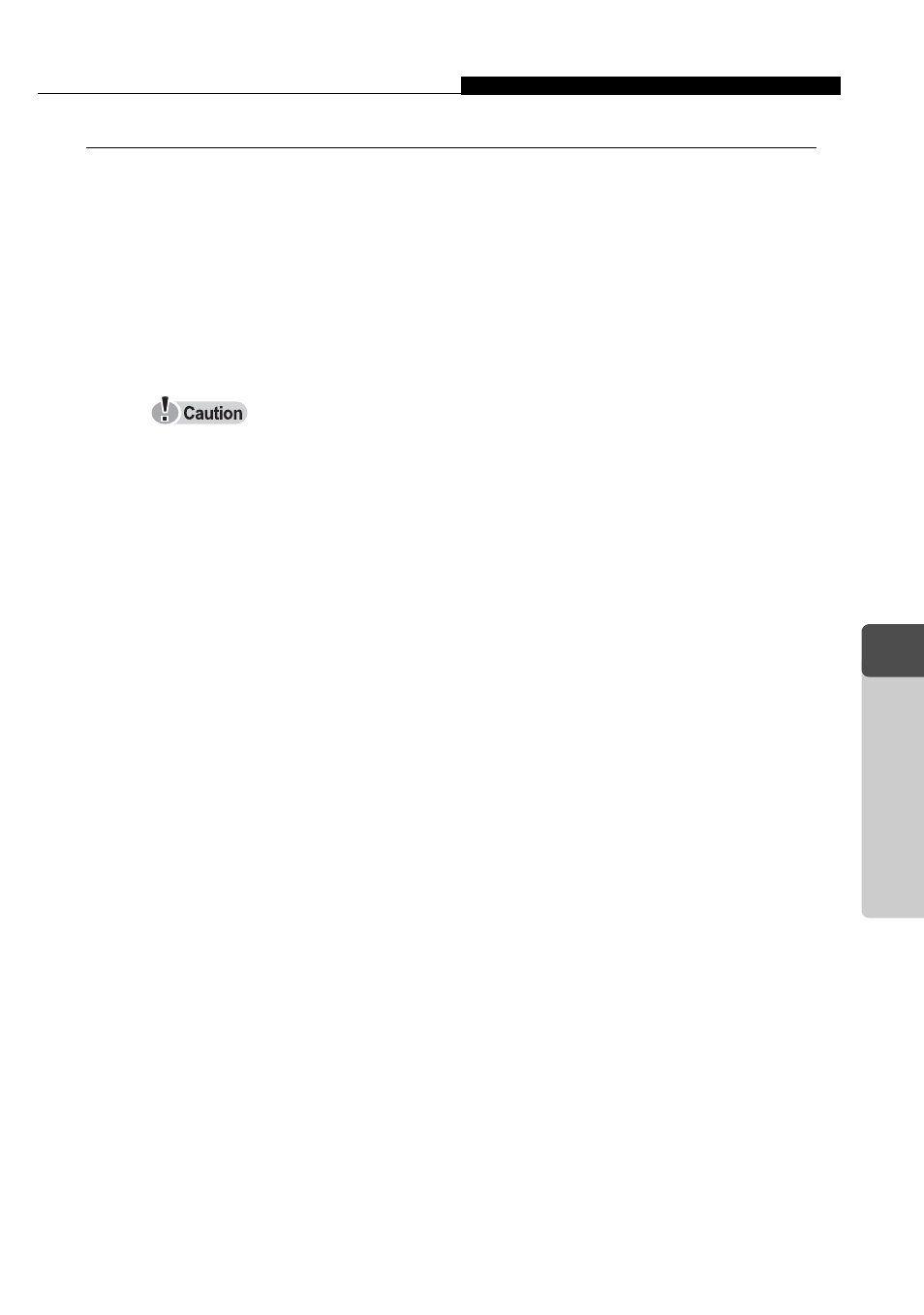
Using provided OLYMPUS Master software
141
5
Conn
ec
ting Co
mput
er
Macintosh
Macintosh not originally equipped with a USB port, normal operations
cannot be guaranteed on computers when the camera is connected using
the USB connectors.
QuickTime 6 or later, and Safari 1.0 or later should be installed.
Before starting the following operations, be sure to eject the installed media
by dragging into the trash. Failure to do so may cause the computer to
function unstably and require restarting.
• unplugging the connection cable used between the camera and
computer
• turning the camera off
• opening the card cover on the camera
Operating System
Mac OS 10.2 or later
CPU
Power PC G3 500MHz or greater
RAM
128MB or greater (256MB or greater recommended)
Hard disk space
300MB or greater
Connector
USB port
Monitor
1024 × 768 dots or higher, 32,000 colors or higher
- OM 10 (51 pages)
- C-120 (172 pages)
- D-380 (133 pages)
- Stylus 500 Digital (170 pages)
- Stylus 500 Digital (2 pages)
- Stylus 500 Digital (100 pages)
- D-545 Zoom (138 pages)
- C-480 (100 pages)
- C-480 Zoom (2 pages)
- C-40Zoom (203 pages)
- C-1 Zoom (40 pages)
- TOUGH-3000 EN (83 pages)
- C-50 Zoom (156 pages)
- C-50 (2 pages)
- D-230 (116 pages)
- Stylus Verve (2 pages)
- Stylus Verve (163 pages)
- D-550 Zoom (178 pages)
- C-730 Ultra Zoom (266 pages)
- Stylus Verve S (2 pages)
- Stylus Verve S (124 pages)
- C-1 (158 pages)
- MJU-II Zoom-170 (5 pages)
- Stylus 410 Digital (2 pages)
- Stylus 410 Digital (72 pages)
- Stylus 410 Digital (228 pages)
- E-500 (216 pages)
- E-500 (12 pages)
- C-2500L (31 pages)
- C-2500L (95 pages)
- E-300 (211 pages)
- C-860L (32 pages)
- D-390 (2 pages)
- E-20p (32 pages)
- 3000 (2 pages)
- D-520 Zoom (180 pages)
- C-750 Ultra Zoom (238 pages)
- C-3040 Zoom (40 pages)
- C-5050 Zoom (268 pages)
- C-5050 Zoom (2 pages)
- EVOLT E-300 (1 page)
- E-1 (5 pages)
- E-1 (180 pages)
- E-1 (182 pages)
