Changing resolution and quality k, Taking pict ure s, Press or to select [shq], [hq], [sq1] or [sq2 – Olympus Stylus Verve User Manual
Page 27
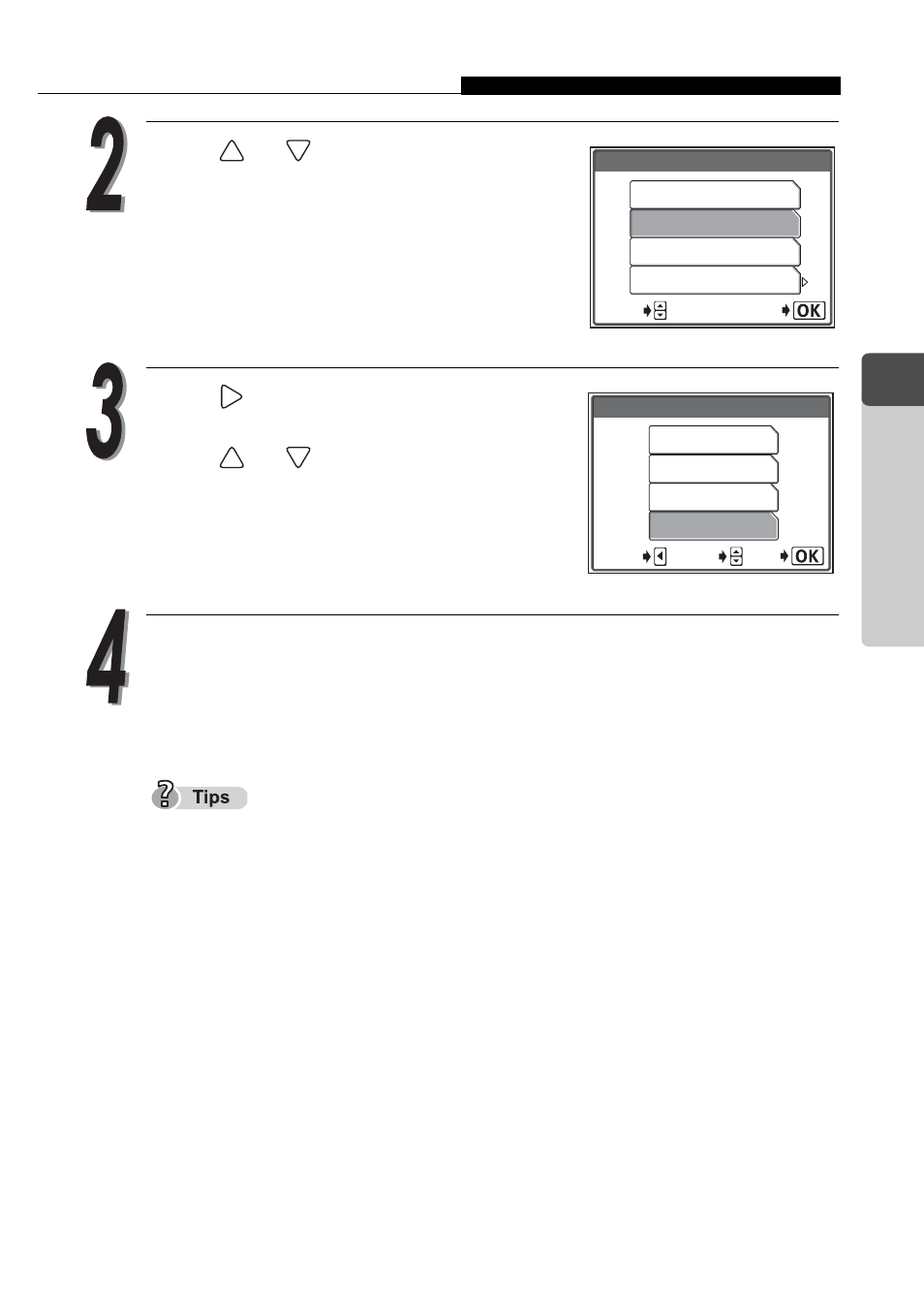
Changing resolution and quality K
27
1
Taking
Pict
ure
s
Press
or
to select [SHQ], [HQ],
[SQ1] or [SQ2].
If you selected [SHQ], [HQ] or [SQ1], go to
step 4.
If you selected [SQ2], go to step 3.
Press
to display the [SQ2] setup
screen.
Press
or
to choose a
resolution and press the OK/MENU
button.
Press the OK/MENU button.
The selected record mode and the number of shootable still pictures
are displayed.
To save the selected picture quality mode for the next time you use the
camera, set [ALL RESET] to [OFF].
g “
)
SHQ 2272×1704
HQ
2272×1704
SQ1 2048×1536
SQ2
640×480
K
GO
SELECT
1600Ч1200
1280Ч960
1024Ч768
640Ч480
SQ2
GO
SELECT
CANCEL
See also other documents in the category Olympus Cameras:
- OM 10 (51 pages)
- C-120 (172 pages)
- D-380 (133 pages)
- Stylus 500 Digital (170 pages)
- Stylus 500 Digital (2 pages)
- Stylus 500 Digital (100 pages)
- D-545 Zoom (138 pages)
- C-480 (100 pages)
- C-480 Zoom (2 pages)
- C-40Zoom (203 pages)
- C-1 Zoom (40 pages)
- TOUGH-3000 EN (83 pages)
- C-50 Zoom (156 pages)
- C-50 (2 pages)
- D-230 (116 pages)
- Stylus Verve (2 pages)
- Stylus Verve (163 pages)
- D-550 Zoom (178 pages)
- C-730 Ultra Zoom (266 pages)
- Stylus Verve S (2 pages)
- Stylus Verve S (124 pages)
- C-1 (158 pages)
- MJU-II Zoom-170 (5 pages)
- Stylus 410 Digital (2 pages)
- Stylus 410 Digital (72 pages)
- Stylus 410 Digital (228 pages)
- E-500 (216 pages)
- E-500 (12 pages)
- C-2500L (31 pages)
- C-2500L (95 pages)
- E-300 (211 pages)
- C-860L (32 pages)
- D-390 (2 pages)
- E-20p (32 pages)
- 3000 (2 pages)
- D-520 Zoom (180 pages)
- C-750 Ultra Zoom (238 pages)
- C-3040 Zoom (40 pages)
- C-5050 Zoom (268 pages)
- C-5050 Zoom (2 pages)
- EVOLT E-300 (1 page)
- E-1 (5 pages)
- E-1 (180 pages)
- E-1 (182 pages)
