Printing with pictbridge-compatible printer, Pr in ting pic tu res, Press the ok/menu button – Olympus Stylus Verve User Manual
Page 132: Print the pictures
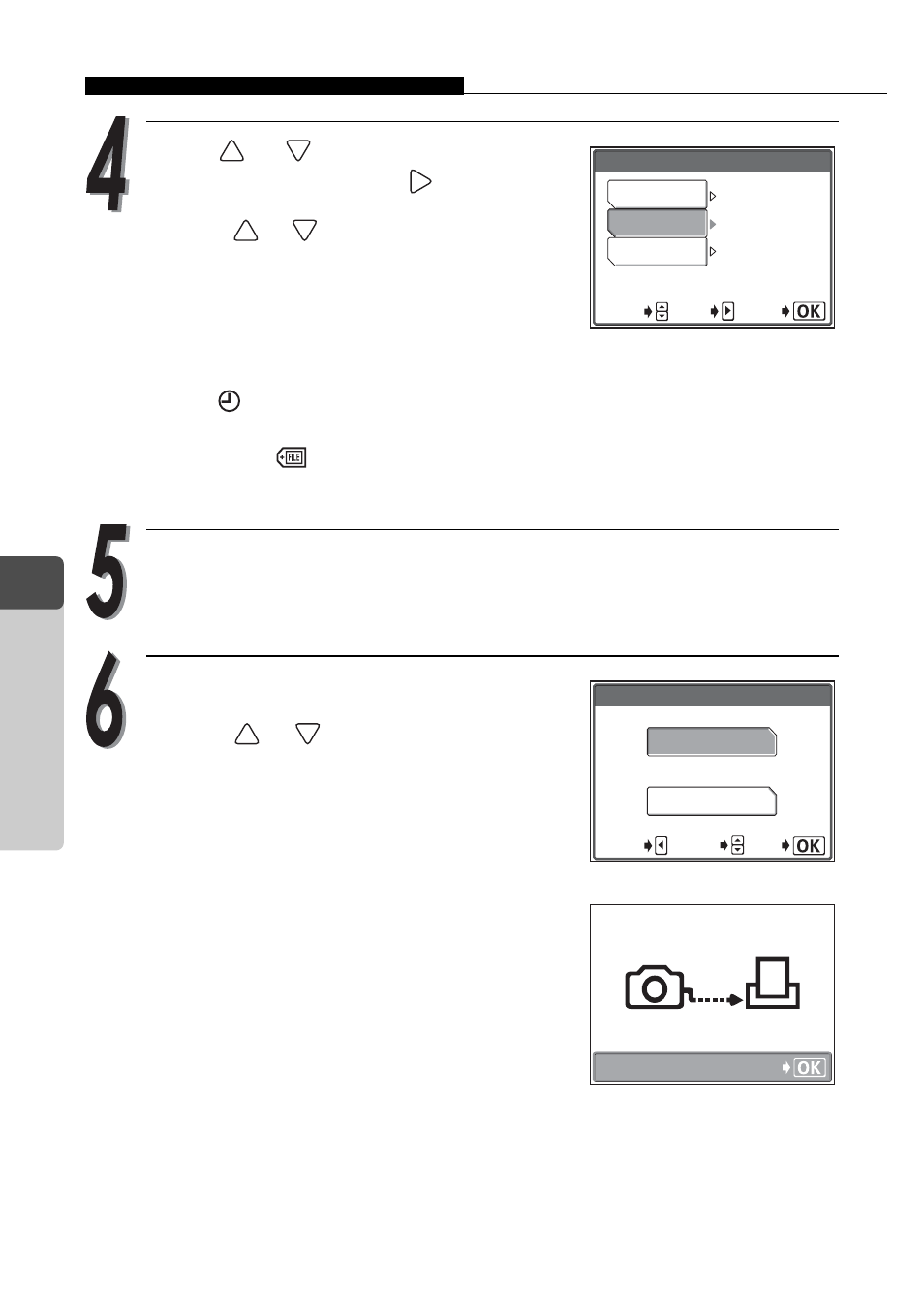
Printing with PictBridge-compatible printer
132
4
Pr
in
ting Pic
tu
res
Press
or
to select the item you
want to set, then press
.
Press
or
to change the setting, and
press the OK/MENU button.
If [PRINT INFO] cannot be set with your
printer, go to step 6.
One copy is printed for each picture.
DATE (
):
If you select [WITH], pictures are printed with the
date.
FILE NAME (
): If you select [WITH], pictures are printed with the file
name.
Press the OK/MENU button.
The [PRINT] screen is displayed.
Print the pictures.
Press
or
to select [OK] or
[CANCEL] and press the OK/MENU
button.
OK:
Printing starts.
CANCEL: The settings are canceled and
the monitor returns to the
[PRINT MODE SELECT]
screen.
When printing is finished, the monitor
returns to the [PRINT MODE SELECT]
screen.
g“Exiting direct printing” (P.136)
DATE
FILE NAME
PRINT INFO
GO
SELECT
< ×
WITHOUT
1
WITHOUT
SET
OK
CANCEL
GO
SELECT
CANCEL
TRANSFERRING
CANCEL
Screen during data transfer
