Olympus DS-3400 User Manual
Page 4
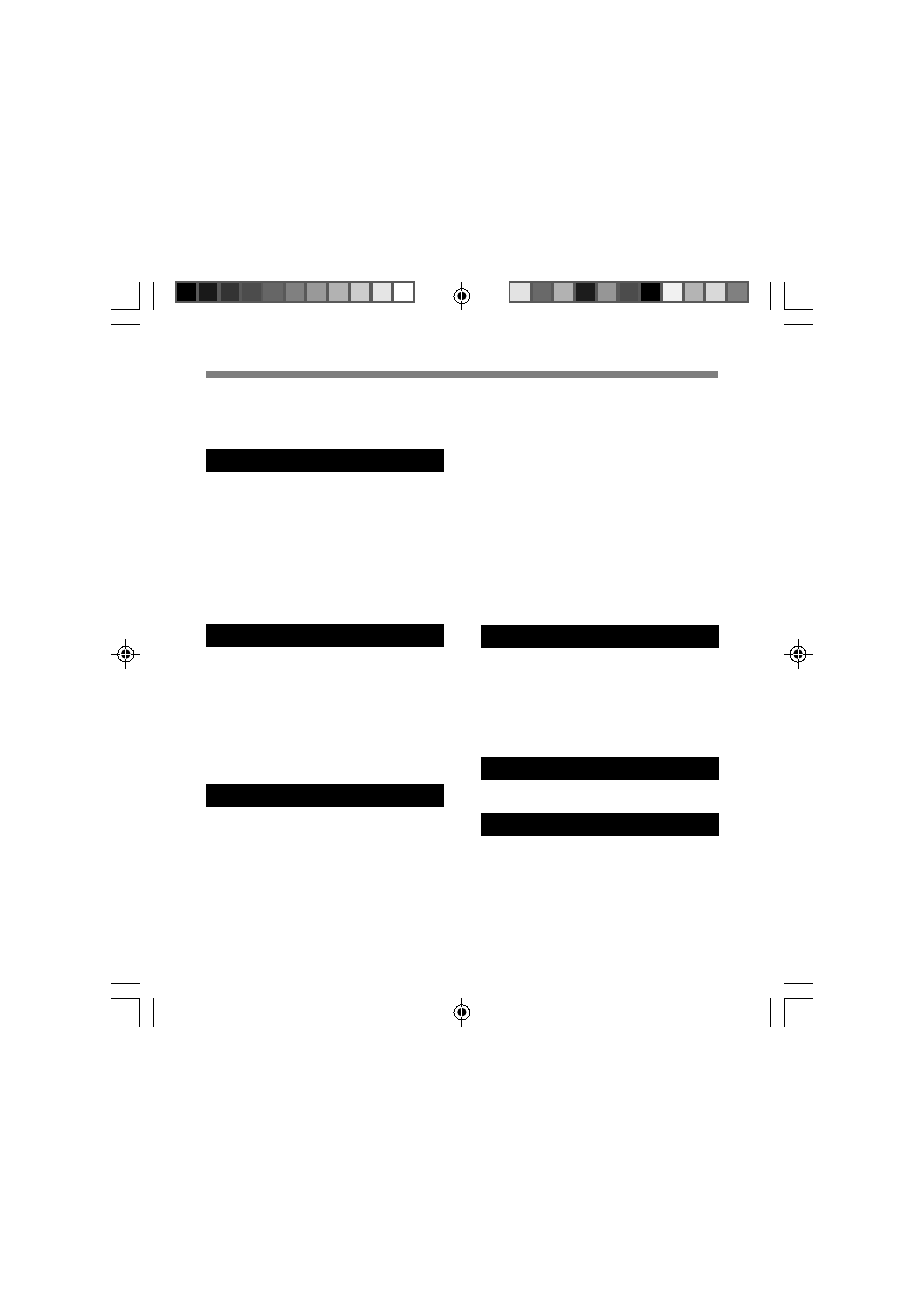
4
Table of Contents
Table of Contents ...................................... 4
Safe and Proper Usage ............................ 5
General Precautions ................................. 5
1 Getting Started
Main Features .......................................... 7
Memory Card ........................................... 8
Identification of Parts ............................. 10
Installing Batteries ................................. 12
Power Supply ........................................ 14
Power Save Mode (Power Save) .......... 14
HOLD ..................................................... 15
Inserting and Ejecting a SD card .......... 16
Setting Time and Date (Time & Date) ... 17
2 Basic Operations
Recording .............................................. 19
Microphone Sensitivity (Mic Sense) ...... 23
Recording Modes (Rec Mode) .............. 24
Using the Variable Control Voice Actuator
(VCVA) ............................................. 25
Recording Monitor ................................. 26
Playing ................................................... 27
Erasing ................................................... 29
3 Advanced Operations
Menu List ............................................... 33
Learning to Use the Menu ..................... 35
Selecting Folders and Files ................... 36
Displaying File Information (Information) .... 37
Device Lock Function ............................ 38
Locking Files (Lock) .............................. 40
Pending Files (Pending) ........................ 41
Setting Priority Levels (Priority) ............ 42
Setting the Author ID and Work Type .... 43
Verbal Comment .................................... 46
Index Marks ........................................... 47
Language (Language) ........................... 48
Backlight (Backlight) .............................. 49
LED (LED) ............................................. 50
LCD Contrast Adjustment (Contrast) .... 51
System Sounds (Beep) ......................... 52
Cue/Rev Sound (Cue/Rev Sound) ........ 53
Formatting the Card (Format) ............... 54
Check System Information (System Info.) ... 56
Changing the USB Class (USB Class) .... 57
Customizing the Recorder ...................... 58
4 Managing Files on Your PC
DSS Player Software ............................. 59
Installing DSS Player Software ............. 61
Uninstalling DSS Player Software ......... 62
Using Online Help ................................. 63
Connecting Recorder to PC .................. 64
Running DSS Player Software .............. 66
5 Other Practical Use Methods
Using as External Memory of the Computer ... 67
6 Other Information
Alarm Message List ............................... 68
Troubleshooting ..................................... 69
Accessories ........................................... 70
Specifications ........................................ 71
Technical Assistance and Support ........ 72
