Loading paper into the feeder, Loading paper into the feeder –6, Caution – Brother HL-1000 User Manual
Page 20
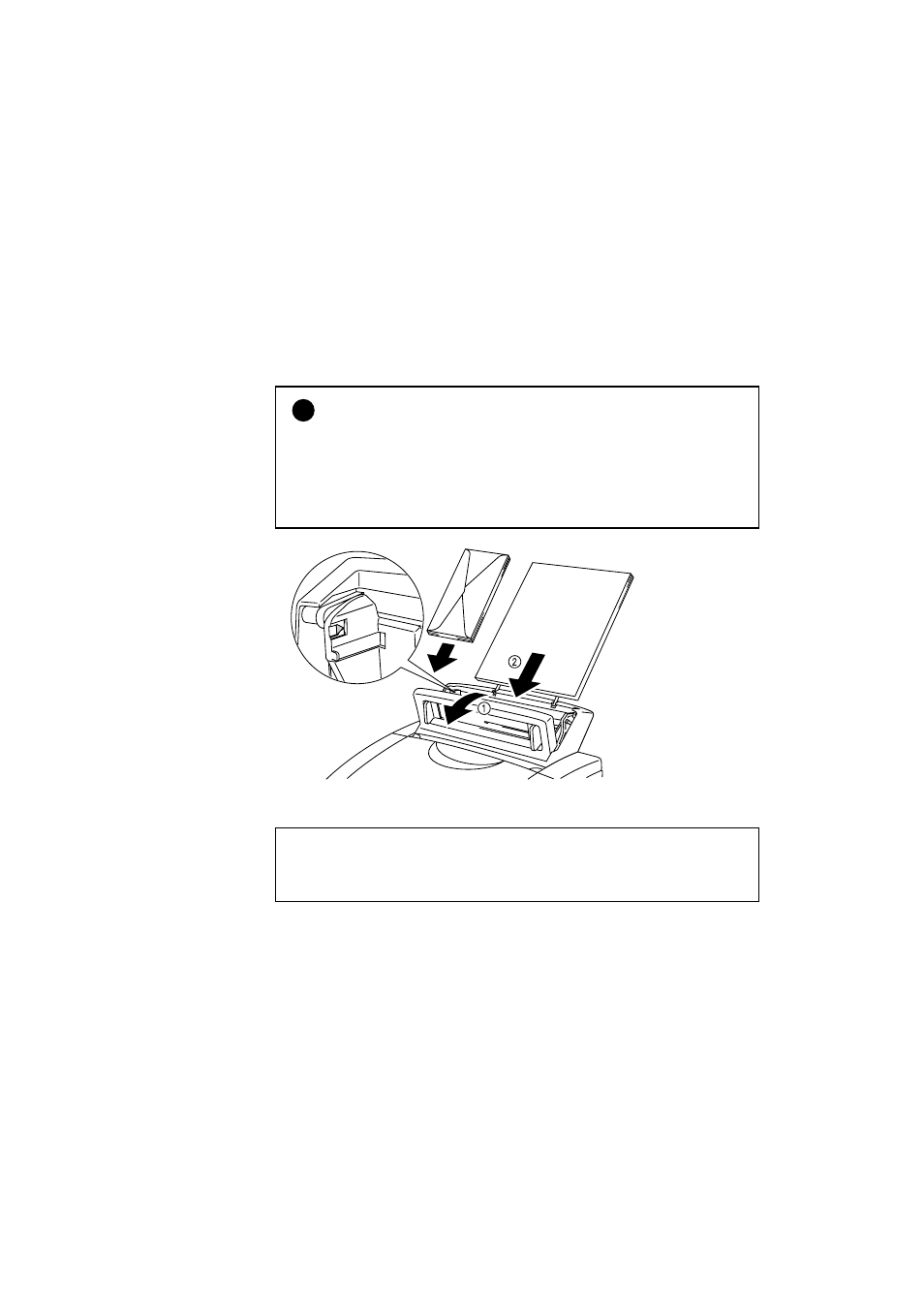
USER’S GUIDE
2-6
Loading Paper into the Feeder
To load paper into the feeder, follow these steps.
1. Open the multi-purpose sheet feeder by gently pulling the lid forward
towards you. ( ➀ )
2. Load paper into the multi-purpose sheet feeder with the printing
surface face down. ( ➁ )
!
Caution
The feeder can hold up to 200 sheets of plain paper (75 g/m
2
, 20 lb.).
If you load too many sheets, paper jams could occur.
Make sure that the paper is stacked below the ▼ mark.
If there is still some paper in the feeder, you must first remove it, put
it together with the new paper and then insert the stack in the feeder.
Fig. 2-4 Opening the Feeder and
Loading Paper or Envelopes in the Feeder
✒ Note
If you load envelopes in the feeder, make sure they are inserted in the
direction shown above.
- HL-2240 (522 pages)
- HL-2240 (21 pages)
- HL-2240 (150 pages)
- HL-2240 (2 pages)
- HL 5370DW (172 pages)
- HL-2170W (138 pages)
- HL 5370DW (203 pages)
- HL 2270DW (35 pages)
- HL 2270DW (47 pages)
- HL 5370DW (55 pages)
- HL-2170W (137 pages)
- HL-2170W (52 pages)
- PT-1290 (1 page)
- DCP-383C (7 pages)
- DCP-385C (122 pages)
- MFC 6890CDW (256 pages)
- DCP-585CW (132 pages)
- DCP-385C (2 pages)
- Pocket Jet6 PJ-622 (48 pages)
- Pocket Jet6 PJ-622 (32 pages)
- Pocket Jet6 PJ-622 (11 pages)
- Pocket Jet6Plus PJ-623 (76 pages)
- PT-2700 (180 pages)
- PT-2100 (58 pages)
- PT-2700 (34 pages)
- PT-2700 (62 pages)
- PT-2700 (90 pages)
- HL 5450DN (2 pages)
- HL 5450DN (2 pages)
- DCP-8110DN (22 pages)
- HL 5450DN (168 pages)
- MFC-J835DW (13 pages)
- DCP-8110DN (36 pages)
- HL 5470DW (177 pages)
- HL 5450DN (120 pages)
- DCP-8110DN (13 pages)
- HL 5470DW (34 pages)
- HL-S7000DN (9 pages)
- HL 5470DW (30 pages)
- HL-6050D (179 pages)
- HL-6050D (37 pages)
- HL-7050N (17 pages)
- HL-6050DN (138 pages)
- PT-1280 (1 page)
- PT-9800PCN (75 pages)
