AEG MC2664E-M User Manual
Page 11
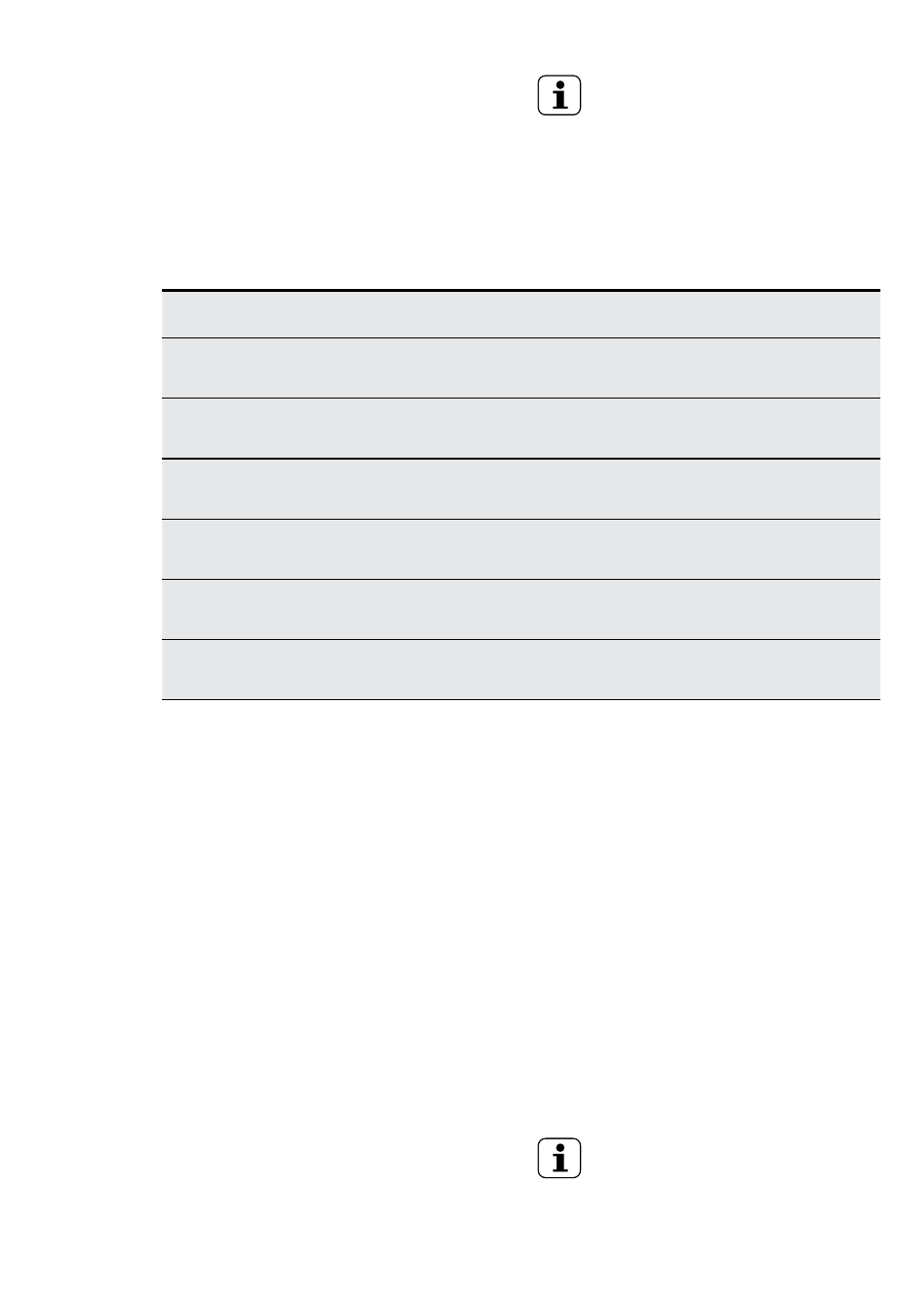
ENGLISH
11
2. Set the required weight by turning
the rotary encoder clockwise.
3. Press “Start”
CONTENTS
1. SAFETY INFORMATION . . . . . . . . . . . . . . . . . . . . . . . . . . . . . . . . . . . . . . . . . . . . . . . . . . . . 3
2. PRODUCT DESCRIPTION . . . . . . . . . . . . . . . . . . . . . . . . . . . . . . . . . . . . . . . . . . . . . . . . . . . 5
3. CONTROL PANEL . . . . . . . . . . . . . . . . . . . . . . . . . . . . . . . . . . . . . . . . . . . . . . . . . . . . . . . . . 6
4. PROGRAMMES . . . . . . . . . . . . . . . . . . . . . . . . . . . . . . . . . . . . . . . . . . . . . . . . . . . . . . . . . . . . 7
5. OPTIONS . . . . . . . . . . . . . . . . . . . . . . . . . . . . . . . . . . . . . . . . . . . . . . . . . . . . . . . . . . . . . . . . . 8
6. BEFORE FIRST USE . . . . . . . . . . . . . . . . . . . . . . . . . . . . . . . . . . . . . . . . . . . . . . . . . . . . . . . . 9
7. DAILY USE . . . . . . . . . . . . . . . . . . . . . . . . . . . . . . . . . . . . . . . . . . . . . . . . . . . . . . . . . . . . . . . 11
8. CARE AND CLEANING . . . . . . . . . . . . . . . . . . . . . . . . . . . . . . . . . . . . . . . . . . . . . . . . . . . . 14
9. TROUBLESHOOTING . . . . . . . . . . . . . . . . . . . . . . . . . . . . . . . . . . . . . . . . . . . . . . . . . . . . . 15
10. TECHNICAL INFORMATION . . . . . . . . . . . . . . . . . . . . . . . . . . . . . . . . . . . . . . . . . . . . . . . . 17
11. ENVIRONMENT CONCERNS . . . . . . . . . . . . . . . . . . . . . . . . . . . . . . . . . . . . . . . . . . . . . . . 18
FOR PERFECT RESULTS
Thank you for choosing this AEG product. We have created it to give you impeccable
performance for many years, with innovative technologies that help make life simpler –
features you might not find on ordinary appliances. Please spend a few minutes reading to get
the very best from it.
Visit our website for:
Get usage advice, brochures, trouble shooter, service information:
www.aeg.com
Register your product for better service:
www.aeg.com/productregistration
Buy Accessories, Consumables and Original spare parts for your appliance:
www.aeg.com/shop
CUSTOMER CARE AND SERVICE
We recommend the use of original spare parts.
When contacting Service, ensure that you have the following data available.
The information can be found on the rating plate. Model, PNC, Serial Number.
Warning / Caution-Safety information
General information and tips
Environmental information
Subject to change without notice.
2
www.aeg.com
at the end of this function a bell
will be heard to signal the end of
the program.
the oven must always be clean. residue
of food from spillovers or spatters will
attract microwave energy causing it to
burn on. this could reduce the efficiency
of the oven and may cause bad odours.
do not attempt to tamper with or make
any adjustments or repairs to any part of
the oven.
repairs should only be done by a
qualified service technician.
Be sure the oven is off or the unit is
unplugged before cleaning.
Cleaning the accessories (turntable,
support and grill rack).
Clean them with mild detergent after
removing them for the cavity. turntable
support should be carefully handled.
the inside of the oven and turntable
get very hot; so do not touch them
immediately after use.
Cleaning the interior
always keep the inside of the oven clean.
Wipe up spillovers and food spatters
immediately. deposits that are allowed
to remain on the oven walls, door seal
and door surface will absorb microwave
energy, reduce the efficiency of the
oven, and possibly damage the oven
interior. Use mild, liquid detergent, warm
water and a soft, clean cloth to remove
deposits from the base of the oven. for
the side of the oven use a soft damp
cloth only, no liquids should be used
near the venting holes.
CONTENTS
1. SAFETY INFORMATION . . . . . . . . . . . . . . . . . . . . . . . . . . . . . . . . . . . . . . . . . . . . . . . . . . . . 3
2. PRODUCT DESCRIPTION . . . . . . . . . . . . . . . . . . . . . . . . . . . . . . . . . . . . . . . . . . . . . . . . . . . 5
3. CONTROL PANEL . . . . . . . . . . . . . . . . . . . . . . . . . . . . . . . . . . . . . . . . . . . . . . . . . . . . . . . . . 6
4. PROGRAMMES . . . . . . . . . . . . . . . . . . . . . . . . . . . . . . . . . . . . . . . . . . . . . . . . . . . . . . . . . . . . 7
5. OPTIONS . . . . . . . . . . . . . . . . . . . . . . . . . . . . . . . . . . . . . . . . . . . . . . . . . . . . . . . . . . . . . . . . . 8
6. BEFORE FIRST USE . . . . . . . . . . . . . . . . . . . . . . . . . . . . . . . . . . . . . . . . . . . . . . . . . . . . . . . . 9
7. DAILY USE . . . . . . . . . . . . . . . . . . . . . . . . . . . . . . . . . . . . . . . . . . . . . . . . . . . . . . . . . . . . . . . 11
8. CARE AND CLEANING . . . . . . . . . . . . . . . . . . . . . . . . . . . . . . . . . . . . . . . . . . . . . . . . . . . . 14
9. TROUBLESHOOTING . . . . . . . . . . . . . . . . . . . . . . . . . . . . . . . . . . . . . . . . . . . . . . . . . . . . . 15
10. TECHNICAL INFORMATION . . . . . . . . . . . . . . . . . . . . . . . . . . . . . . . . . . . . . . . . . . . . . . . . 17
11. ENVIRONMENT CONCERNS . . . . . . . . . . . . . . . . . . . . . . . . . . . . . . . . . . . . . . . . . . . . . . . 18
FOR PERFECT RESULTS
Thank you for choosing this AEG product. We have created it to give you impeccable
performance for many years, with innovative technologies that help make life simpler –
features you might not find on ordinary appliances. Please spend a few minutes reading to get
the very best from it.
Visit our website for:
Get usage advice, brochures, trouble shooter, service information:
www.aeg.com
Register your product for better service:
www.aeg.com/productregistration
Buy Accessories, Consumables and Original spare parts for your appliance:
www.aeg.com/shop
CUSTOMER CARE AND SERVICE
We recommend the use of original spare parts.
When contacting Service, ensure that you have the following data available.
The information can be found on the rating plate. Model, PNC, Serial Number.
Warning / Caution-Safety information
General information and tips
Environmental information
Subject to change without notice.
2
www.aeg.com
never use abrasive cleaners,
commercial oven cleaners or
steel wool pads on any part of
the microwave oven.
Auto Cook programme chart
Press button
Category
Display
Weights
1 time
reheat
a-1
0.1, 0.15, 0.2, 0.25, 0.3, 0.35, 0.4,
0.45, 0.5, and 0.6 kg
2 times
Potato
a-2
0.2, 0.3, 0.4, 0.5, 0.6, 0.7, 0.9, 1.1,
1.3, and 1.5 kg
3 times
Meat
a-3
0.1, 0.2, 0.3, 0.4, 0.5, 0.6, 0.8, 1.0,
1.3, and 1.5 kg
4 times
Pizza
a-4
0.1, 0.2, 0.25, 0.3, 0.35, 0.4, 0.45, 0.5,
0.55, and 0.6 kg
5 times
fish
a-5
0.1, 0.2, 0.3, 0.4, 0.5,0.6, 0.7, 0.8, 0.9,
and 1.0 kg
6 times
Chicken
a-6
0.2, 0.4, 0.6, 0.8, 1.0, 1.2, 1.4, 1.6,
1.8, and 2.0 kg
6. PROGRAMME CHART
7. CARE AND CLEANING
