AEG Voxtel S100 User Manual
Page 36
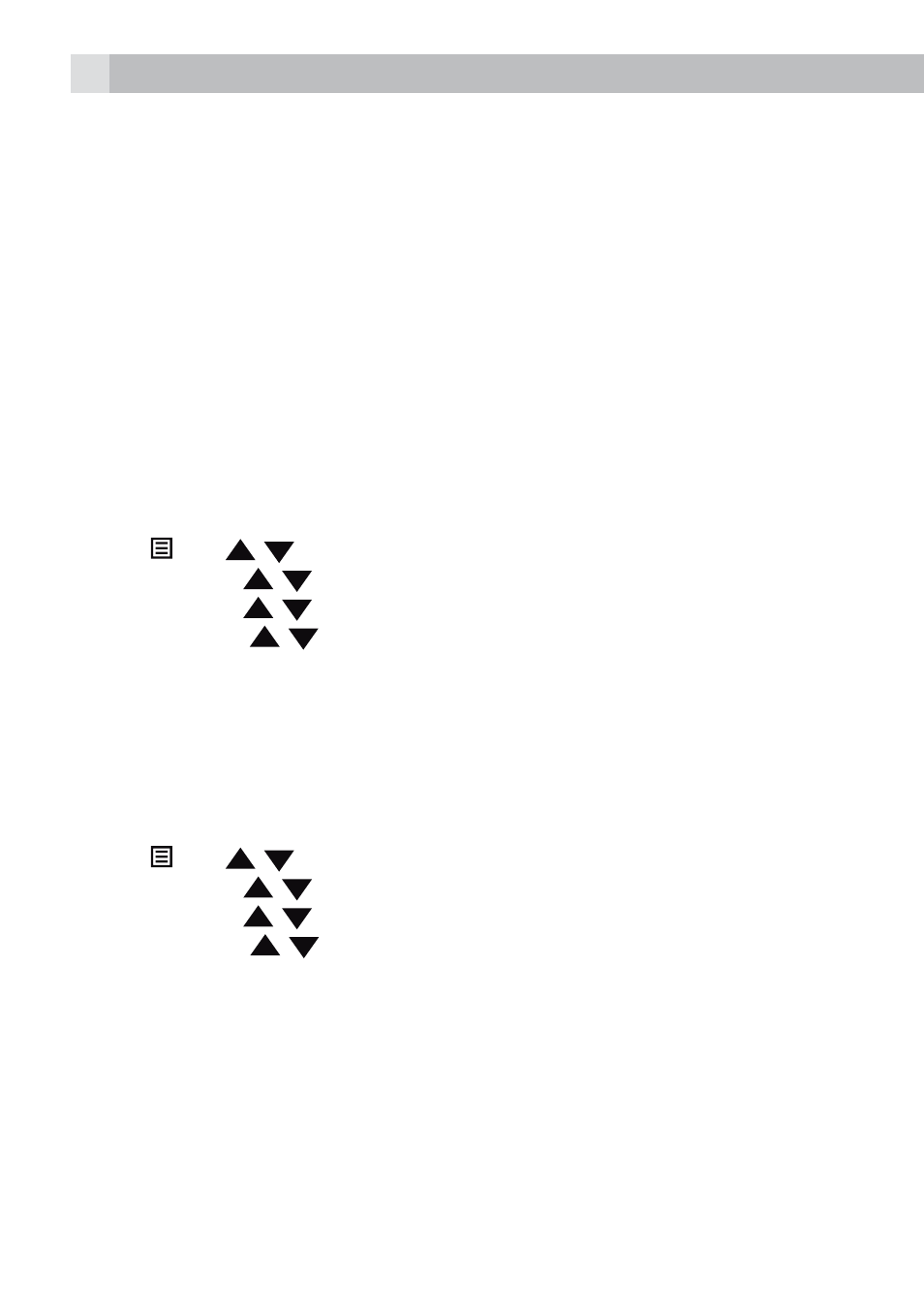
36
11.5.4 Set the answer delay
You can set the number of rings before the answering machine answers
and starts playing your OGM. You can set the answering machine to
answer after two to eight rings or time saver (TS).
If time saver (TS) is set, the answering machine will answer after 6 rings if
there are no new messages already recorded, or after 2 rings if there is
a new message, so if you call in for remote access and it doesn‘t answer
after 2 or 3 rings, you can hang up and save on call charges.
Note:
If your network voice messaging service is enabled, you will need to set
the ring delay on your phone to less than 6 rings, otherwise the network
service will answer and record incoming calls, and prevent the phone from
recording them.
tPress and
/ to select “TAM”.
tPress
OK
and / to select “SETTINGS”.
tPress
OK
and / to select “ANS DLAY”
tPress
OK
and / to select “2 RINGS” / “4 RINGS” / “6 RINGS” /
“8 RINGS” / “TS”. (The currently selected option is indicated with a *.)
tPress
OK
to confirm.
11.5.5 Set the maximum recording time for incoming messages
You can set the maximum length of the recording time of the incoming
messages to be either 60 seconds, 120 seconds, 180 seconds or unlimited
(up to the total recording time available)
tPress and
/ to select “TAM”.
tPress
OK
and / to select “SETTINGS”.
tPress
OK
and / to select “REC TIME”.
tPress
OK
and / to select “60S” / “120S” / “180S” / “UNLIMIT”.
(The currently selected option is indicated with a *“)
tPress
OK
to confirm.
11.5.6 Change the compression rate
Three different compression rates (“HIGH”, “MID” and “LOW”)
are provided for you to select different quality levels of recording
incoming message. The lower the compression rate, the higher the
recording quality level attained, but the shorter the total recording time
available. (“LOW”=7 minutes, “MID”=10 minutes, “HIGH”=16 minutes,
approximately.)
