AEG Voxtel S100 User Manual
Page 15
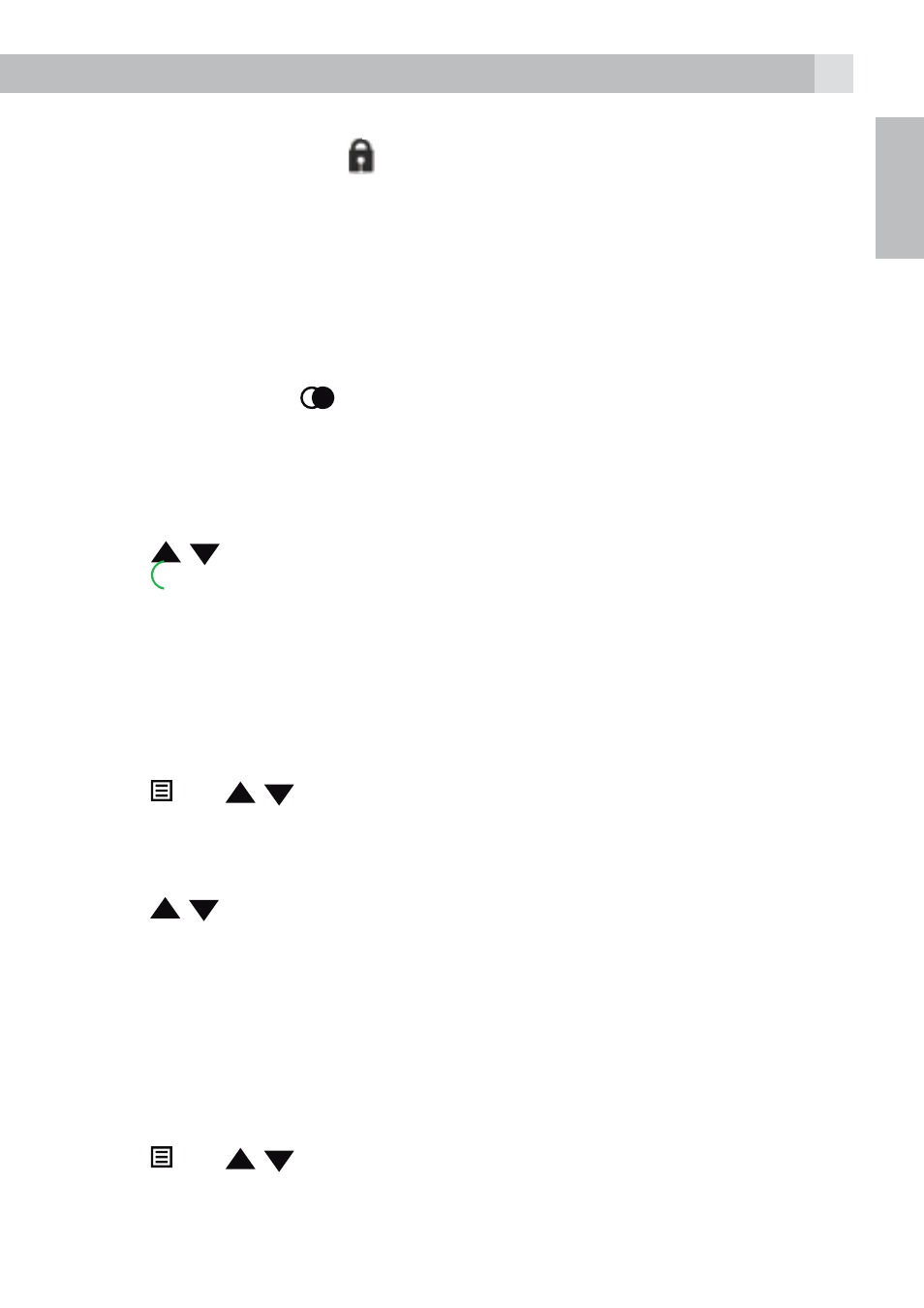
15
UK
tIn keypad lock mode, press and hold * to turn off the keypad lock.
>The keypad lock icon
will turn off.
7.10
Redial the last number
You can redial any of the 5 last numbers called. If you have stored a name
in the contacts list to go with the number, the name will be displayed
instead.
The most recent last number will display at the top of the redial list.
7.10.1 Redial a number from the redial list
tIn idle mode, press
to access the redial list.
Note:
If the redial list entry shows a name, press # to view the number of this
entry.
tPress
/ to browse the redial list.
tPress to dial to the selected redial number.
Note:
If there are no numbers in the redial list, the display shows “EMPTY ”.
7.10.2 Store a redial number into your contacts list
tFollow steps 1 and 2 in section “7.10.1 Redial a number from the redial
list”.
tPress and
/ to select “STORE“.
tPress
OK
and then enter the name you want to use in your contacts list.
tPress
OK
and then modify the number if necessary.
tPress
OK
to show “RING 1”.
tPress
/ to browse the ring tone list. The respective ring tone will be
played when browsing the ring tone list. (Note: the selected ring tone
will only be played if you subscribe to caller display and the incoming
number matches the stored number.)
tPress
OK
to confirm the selected ring tone and to save the entry.
7.10.3 Delete a redial number
tFollow steps 1 and 2 in section “7.10.1 Redial a number from the redial
list”.
tPress and
/ to select “DELETE”.
tPress
OK
to confirm and the entry will be deleted.
