Reserve, Resetfcporterrors, Restoreconfiguration – ATTO Technology 2700C User Manual
Page 44: Rmon, Route, Routedisplay, Saveconfiguration, Serialnumber, Serialportbaudrate, Serialportecho
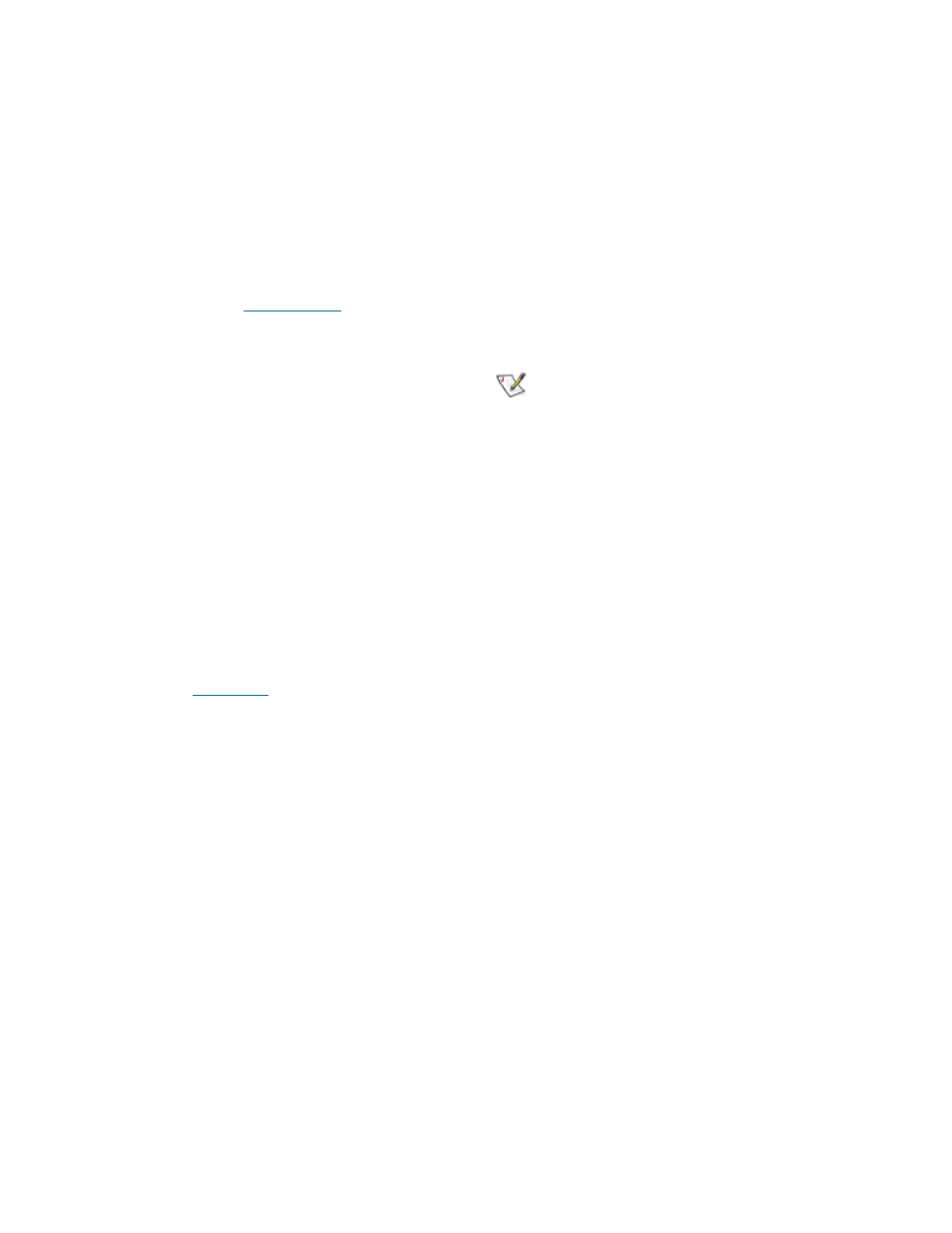
xi
ATTO Technology Inc. iPBridge Installation and Operation Manual
Reserve
Reports the state of CLI reservation for the current CLI
session. If the command reports that Reservations are
enabled, then another CLI session has control of
parameter modification on the unit.
Reserve
ResetFCPortErrors
Changes all Fibre Channel error counts for the specified
port to zero. Refer to
ResetFCPortErrors [fp | all ]
RestoreConfiguration
Issued with the default option, forces the iPBridge
NVRAM settings to their original defaults. The saved
option undoes any changes made to this session since the
last save.
RestoreConfiguration [Default | Saved]
RMON
Displays Ethernet data and allows data collection at
specified intervals. Get displays hex.
Valid range for bucketsRequest= 1-180
Valid range for ethernetStat index = 1-3
Valid range for historyControl = 1-6
Valid range for ethernetHistory index = 1-6
Valid range for sampleIdx = 1-2147483647
Valid range for interval = 1-3600
Default: See
set rmon [idx] [bucketsRequest] [interval] [valid | invalid]
get rmon [ethernetStat | historyControl]
get rmon [ethernetHistory]
Route
Assigns an iSCSI protocol address to a target destination
device. If you try to map a new FC device to the same
iSCSI LUN, the new BTL overwrites the previous map.
Using the Delete identifier instead of FC removes the
map from its map table. In verbose mode, overwriting a
map requires secondary confirmation.
Route iSCSI [default | Target Name] [lun] [FC [fp] [fcidx] |
Bridge | Delete]
RouteDisplay
Displays s a combined list of iSCSI to FC port mappings.
The optional target name limits the list to maps which
have that target name. The optional LUN parameter
limits the list further to the map which satisfies a search
for the given LUN.
RouteDisplay iSCSI
SaveConfiguration
Issued with the restart option, cycles iPBridge power
after saving configuration changes. The norestart
option saves changes without restarting.
Note
Certain modifications require a system restart.
SaveConfiguration
SerialNumber
Displays the serial number of the iPBridge. The serial
number is a 13 character field. The first seven
alphanumeric characters are an abbreviation
representing the product name. The remaining six digits
are the individual iPBridge number.
get SerialNumber
SerialPortBaudRate
Configures the baud rate for the iPBridge RS-232 serial
port. The number of data bits per character is fixed at 8
with no parity.
Default: 115200
set SerialPortBaudRate [ 9600 | 19200 | 38400 | 57600 |
115200]
SaveConfiguration Restart command required
get SerialPortBaudRate
SerialPortEcho
Controls if the iPBridge echoes characters on its RS-232
port. When enabled, all non-control character keyboard
input is output to the display.
Default: enabled
set SerialPortEcho [enabled | disabled]
get SerialPortEcho
SNMP
Controls whether or not SNMP functions on the iPBridge.
Default: enabled
set SNMP [enabled | disabled]
get SNMP
