Installing ms iscsi initiator for windows, 4 click on the discovery tab, 7 click on ok – ATTO Technology 2700C User Manual
Page 13: 8 click the targets tab, 9 click on log on button, 10 select automatically restore, 11 click ok to complete logon, 13 click ok to close the iscsi initiator utility, Installing iscsi initiator for os x, Setting up internet explorer
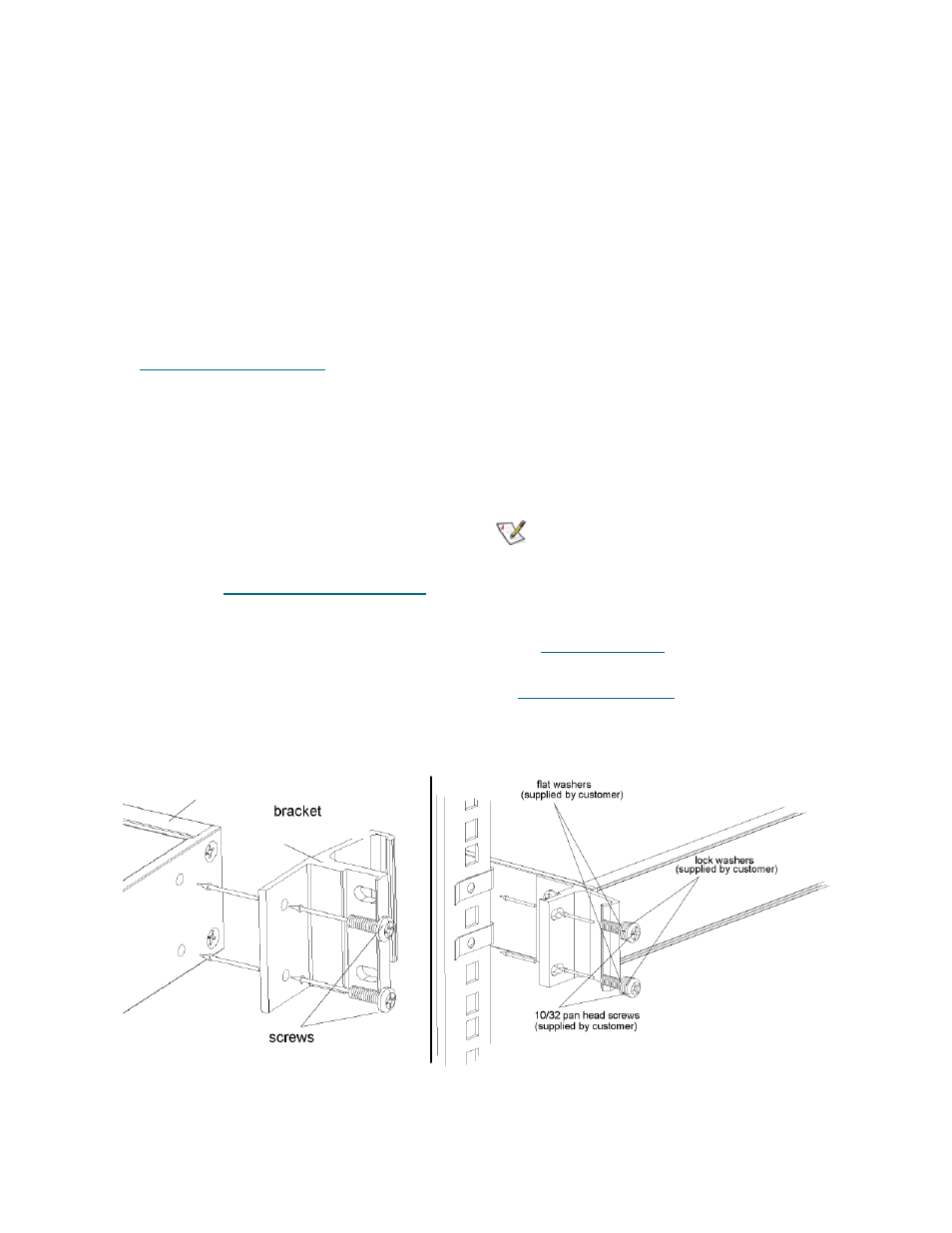
8
Installing MS iSCSI Initiator for Windows
1
Download the latest version of Microsoft
®
iSCSI
Software Initiator from
on iSCSI Initiator helps to locate it.
2
Launch the Initiator installation program and
follow the instructions.
3
Find the Microsoft iSCSI Initiator icon on your
desktop and launch the program.
4
Click on the Discovery tab.
5
Click on the Add button under the target portal
heading.
6
Type in the iPBridge IP address recorded in
7
Click on OK
8
Click the Targets tab.
9
Click on Log on button.
10 Select Automatically restore
11 Click OK to complete logon.
12 If the Found New Hardware Wizard appears,
follow the instructions and install the driver from
the CD that came with your iPBridge.
13 Click OK to close the iSCSI Initiator utility.
You should now have storage you can manage
through Windows Disk Management.
Continue to
Beginning initial configuration
Installing iSCSI Initiator for OS X
Contact your ATTO sales representative or go to
to purchase the ATTO
Technology Xtend SAN, iSCSI Initiator for OS
X.
Setting up Internet Explorer
1
Open your browser
2
Select Internet Options.
3
In the Internet Options screen, select the
Security tab.
4
Click on the Trusted Sites icon.
5
Click on the Sites button.
6
In the text box Add this Web site to the zone,
add the IP address of the iPBridge. You may
use wild cards.
7
Click on Add
8
Uncheck the Require server verification
check box.
9
Click OK.
10 At the bottom of the Internet Options box, click
on OK and close the box.
Beginning initial configuration
1
Return to the ExpressNAV interface welcome
screen. Click on Enter Here
2
Type in the user name and password.
Note
The default values are user name root and
password Password. The user name is case
insensitive and the password is case
sensitive.It is best practice to change the
default user name and password. Refer to
3
The Status page appears. Continue to
Exhibit 2.0-1 Install the iPBridge into a rack using the brackets provided.
Rack
(supplied by ATTO)
(supplied by ATTO)
iPBridge front
