Starting the syncmanager, Synchronization, Starting the syncmanager synchronization – Asus V66 User Manual
Page 46
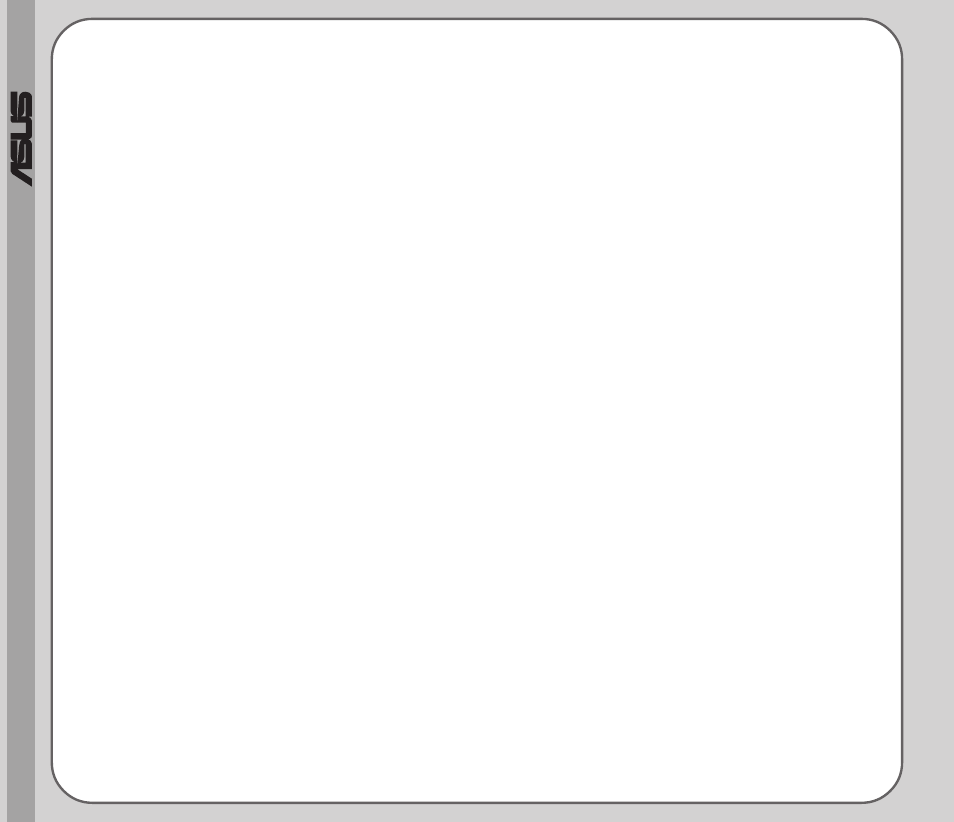
42
®
Starting the SyncManager
To start SyncManager:
Connect your handset to the computer. Follow Step 1 and 2 as described in
page 7. To install the Handset Manager software: Select Asus V66 USB—
Handset Manager> SyncManager from the computer’s programs list, OR
When Handset Manager is minimized to the system tray, right-click on the
Handset Manager icon and choose SyncManager.
Note:
Before using Sync Manger, you must install Microsoft Outlook/Outlook Express first.
Synchronization
You may choose to synchronize your Contacts, Calendar, or both between your
handset and computer. Check the items you wish to synchronize before starting
synchronization.
Click One-Step and synchronization of phonebook contacts and
calendar begins right away. All the items in contacts or the calendar
are synchronized.
Click Manual to individually select the entries or items in contacts or
the calendar you want to synchronize.
Choose to synchronize Contacts/Calender with Outlook or Outlook Express.
Click Select Folder... to choose a folder that contains Contacts items to
synchronize with.
When you select Manual, a window appears displaying contacts and calendar
