Starting the handset manager – Asus V66 User Manual
Page 12
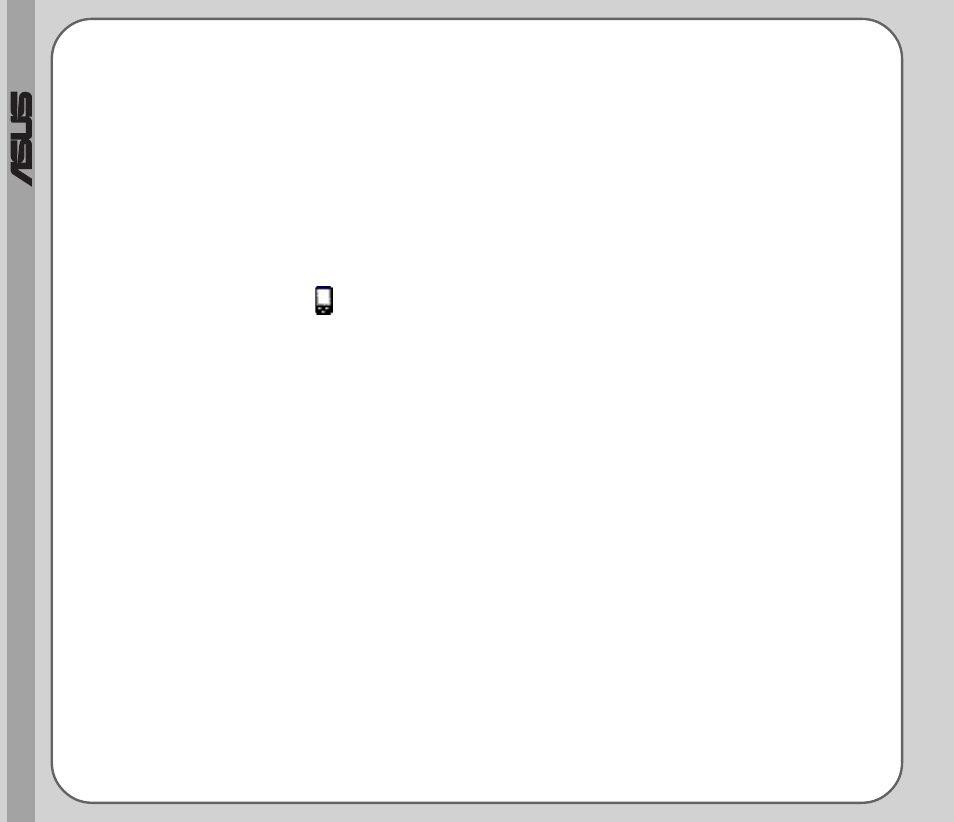
8
®
Starting the Handset Manager
To start the Handset Manager:
1.
Connect your handset to a USB port on your computer using the
supplied USB data cable, then turn on your handset.
2.
A list of connection types appears in the handset window. Select COM
Port.
3.
Select Asus V66 USB—Handset Manager>Asus V66 USB—
Handset Manager from the computer’s program list, OR
Right click the phone icon in the system tray in the lower right
corner of the screen. Select Handset Manager.
4.
An animation in the Handset Manager main panel shows your connec-
tion status.
Notes:
Be sure to unplug the USB cable after use. The computer may not boot as usual if
you start the computer with the phone’s USB cable connected.
When disconnecting the mobile phone from the computer while using Handset
Manager, first turn off the handset, then disconnect the USB cable. When
transmitting data to the Handset Manager, don’t disconnect the handset.
While transmitting and editing data, don’t operate the phone and Handset Manager
at the same time.
Don’t install Java Games through Handset Manager while simultaneously playing
Java games in the mobile phone
