Asus V66 User Manual
Page 21
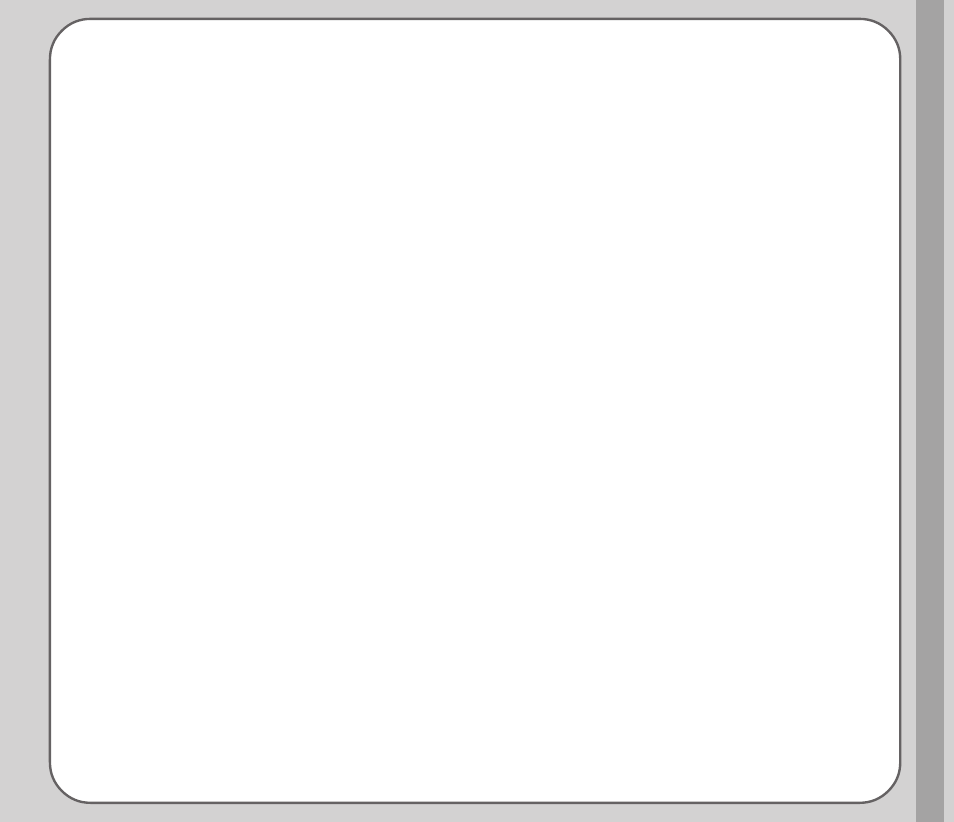
17
H a n d s e t M a n a g e r
For example, you could change *.csv to MyContacts.csv.
4.
Select a location from the Save in: drop-down box.
5.
Make sure Export Contacts from the Contacts folder is the action
to be performed.
Note:
For details about which file type to export, or how to import the .txt or .csv file into
Microsoft Outlook Express, or other e-mail or information management software, refer
to the help or user manual for the software.
Importing Contacts to the Phonebook
You can also import contact entries from e-mail or information management
software, such as Microsoft Outlook Express.
To import contacts:
1.
Select File > Import. An Open dialog box appears. Select a location
using the drop-down box. Click the .csv file you would like to import,
then click Open.
2.
A Choose Fields to Import box appears.
The column on the right shows available contact information fields in
the .csv file.
The column on the right shows available contact information fields in
the Handset Manager.
Fields in the .csv file may not correspond to fields in the Handset
Manager because of different names for items, or because of different
types of information. If fields do not correspond, (Not Used) appears
in the column on the right.
