Ethernet – Xerox WorkCentre M118-M118i-15205 User Manual
Page 95
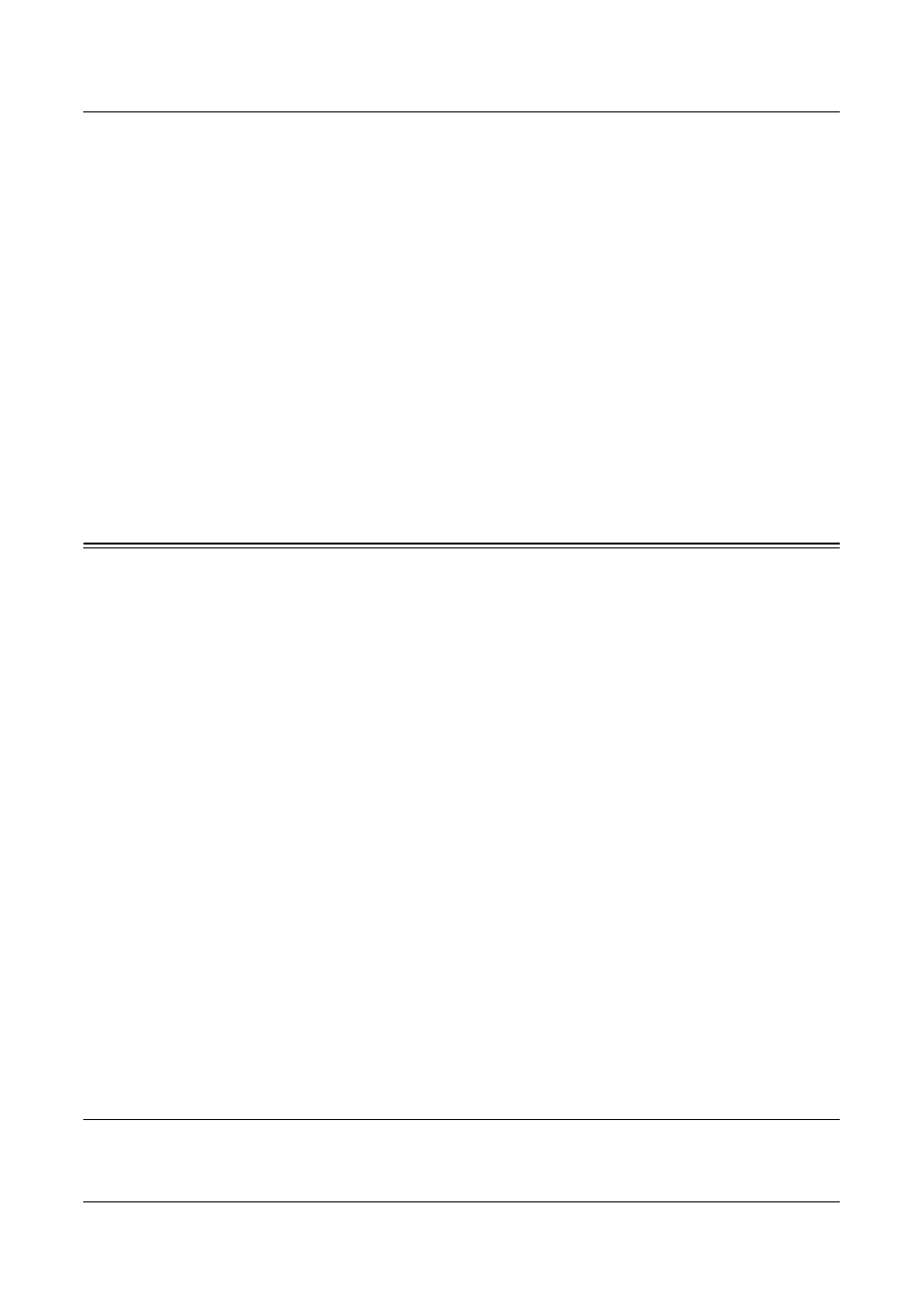
Using CentreWare Internet Services to Configure Settings on the Machine
Xerox CopyCentre/WorkCentre 118 System Administration Guide
95
2.
In the URL field, enter "http://" followed by the internet address of the machine.
Then press the
Example: If the internet address is vvv.xxx.yyy.zzz, enter the following in the URL field:
http://vvv.xxx.yyy.zzz
If the Port number is set, append that to the internet address as follows. In this
example, the port number is 80.
http://vvv.xxx.yyy.zzz:80
3.
Verify that the home page of CentreWare Internet Services is displayed.
The CentreWare Internet Services installation process is now completed.
If the test fails, refer to Problem Solving chapter for assistance.
NOTE: When your access to CentreWare Internet Services is encrypted,
enter “https://” followed by the internet address, instead of “http://”.
Using CentreWare Internet Services to Configure Settings on
the Machine
This section provides the full listing of the items that can be set for each port through
CentreWare Internet Services.
Refer to the CentreWare Internet Services chapter of the User Guide for more
information. Select [Properties] > [Port Settings] to enable/disable each port.
NOTE: The following items display only if the port is activated. To activate a port
through CentreWare Internet Services, select [Port Status], and then the required port.
Ethernet – page 95
Parallel – page 96
USB – page 96
EtherTalk – page 97
SMB (Microsoft Networking) – page 97
NetWare – page 98
TCP/IP – page 99
LPD – page 100
SNMP – page 101
IPP – page 101
Port9100 – page 102
UPnP – page 102
E-mail – page 103
HTTP – page 104
Ethernet
This page allows you to configure the Ethernet settings for the following options.
- WorkCentre M118-M118i-15827 WorkCentre M118-M118i-15509 WorkCentre M118i-2984 WorkCentre M118-M118i-4180 WorkCentre M118-6146 WorkCentre M118-2843 WorkCentre M118-4112 WorkCentre M118-M118i-6214 WorkCentre M118i-6287 WorkCentre M118-M118i-2911 WorkCentre M118i-4253 WorkCentre M118-M118i-10214 WorkCentre M118-M118i-9865 WorkCentre M118-M118i-9540 WorkCentre M118i-3004 WorkCentre M118-M118i-2938 WorkCentre M118-M118i-4207 WorkCentre M118-6166 WorkCentre M118i-4273 WorkCentre M118-M118i-6241 WorkCentre M118-4132 WorkCentre M118-2863 WorkCentre M118i-6307 WorkCentre M118-M118i Pomoc-14170 WorkCentre M118-M118i Pomoc-14046 WorkCentre M118-M118i Pomoc-13910
