3 set ip address dialog box, Set ip address dialog box – Konica Minolta BIZHUB C30P User Manual
Page 15
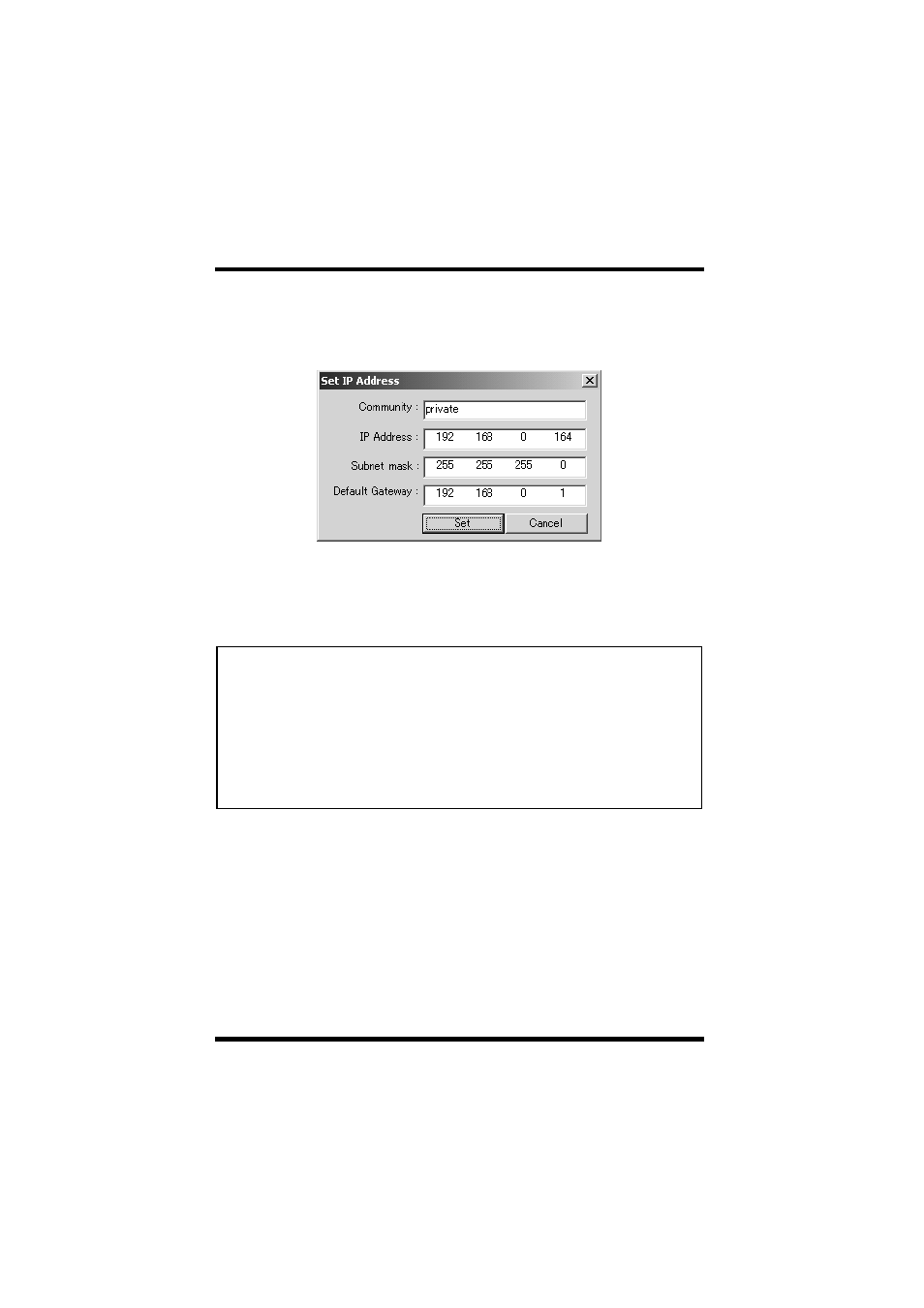
3 Screen Configuration
10
3.3 Set IP Address Dialog Box
Clicking the
Set IP
button on the main screen causes the dialog box
shown below to appear.
Use this dialog box to assign a regular IP address to a Device List
device that is currently assigned a temporary IP address by ATIP. Such
a device does not have a device mark in front of its IP address.
Note
• Since the Community name differs depending on the device, refer to
the manual for the device or for the NIC. (With most devices, the name
is
private
or
public
.)
• After assigning the IP address, you need to power the device down and
then back up again in order to perform the following operations.
- To use PageScope Web Connection
- To update the IP address information on the device control panel
display
