Konica Minolta BIZHUB C30P User Manual
Page 3
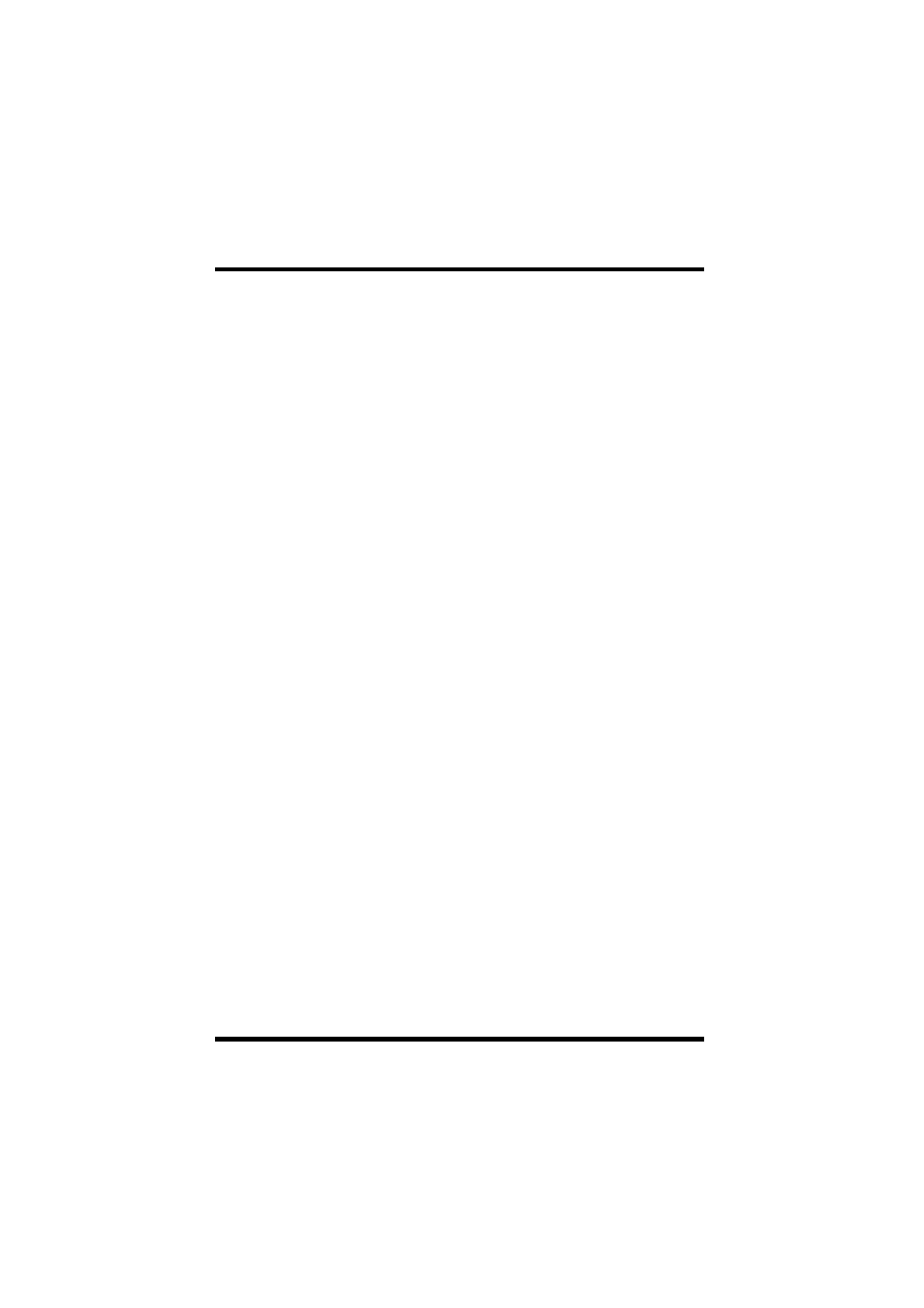
ii
Contents
CONTENTS
1 System Requirements ................................ 1
2 Installing the Peer to Peer Printing Tool ... 2
Installing the Peer to Peer Printing Tool ...... 2
Uninstalling the Peer to Peer Printing
Tool.................................................................. 2
3 Creating a Peer-to-Peer Port ...................... 3
By Adding a New Printer ............................... 3
By Changing an Existing Printer Port .......... 6
4 Peer-to-Peer Print Setup............................. 8
TCP/IP Peer-to-Peer Printing......................... 8
4.1.1 Configuring for TCP/IP Peer-to-Peer
Printing .................................................. 8
4.1.2 Configuring for TCP/IP Peer-to-Peer
Printing by Specifying the Device
Manually............................................... 10
IPX Peer-to-Peer Printing ............................ 12
4.2.1 Configuring IPX Peer-to-Peer
Printing ................................................ 12
