Commands 23, Dinquire, Echo – Konica Minolta Magicolor 2350EN User Manual
Page 27
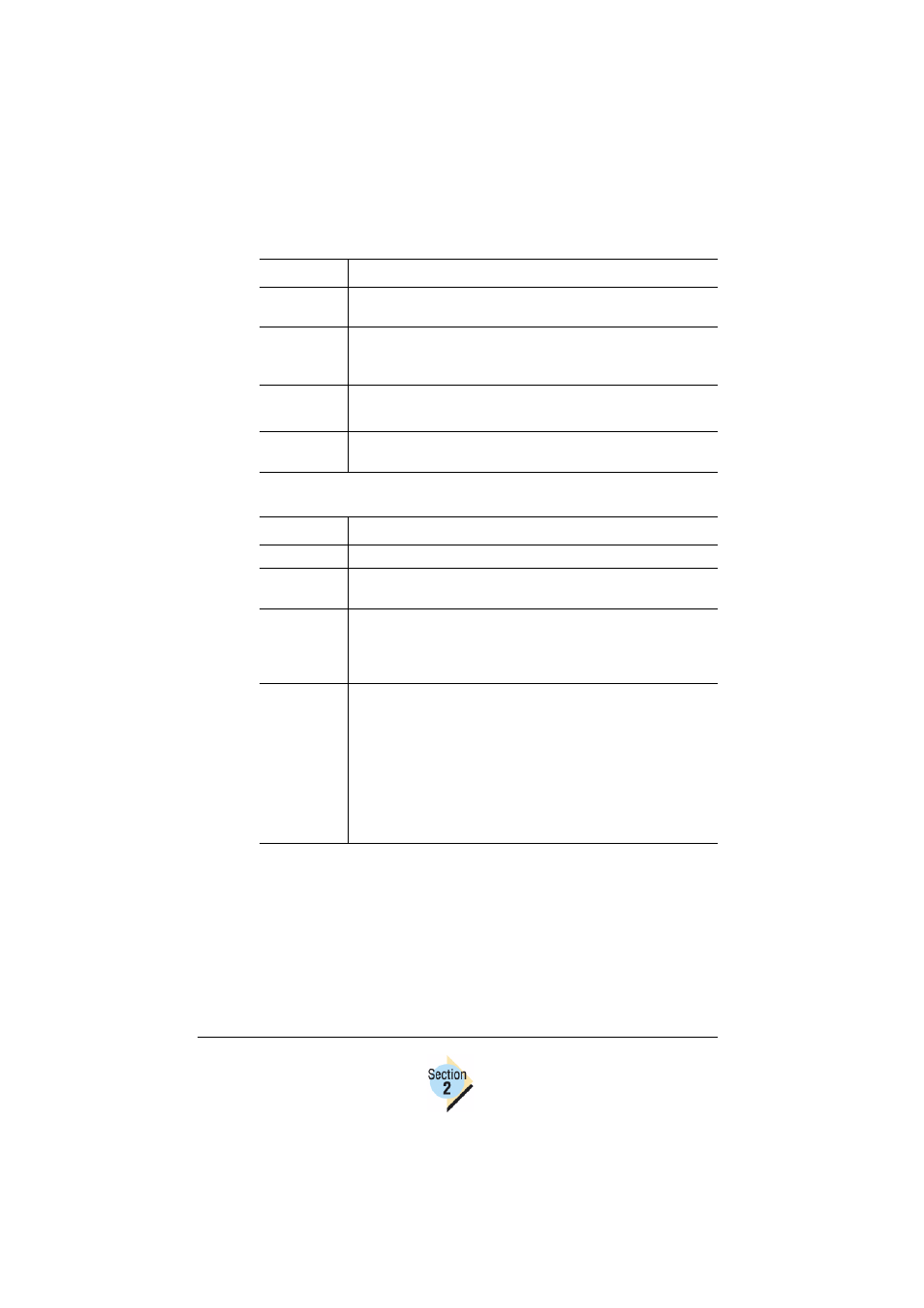
Commands
23
Command
DINQUIRE
Syntax
@PJL DINQUIRE [LPARM : personality] vari-
able [
Response
Syntax
@PJL DINQUIRE variable
value
Description This command requests the current User Default Setting
value of the specified variable.
Notes The printer responds with a question mark (?) if the variable
identified in the command is not supported by the printer.
Command
ECHO
Syntax
@PJL ECHO [
Response
Syntax
[
Description This command causes the printer to respond to the host
computer with the text sent to it (<
words
>). This allows you
to synchronize requests for information and the printer
responses.
Notes Your application needs to be able to handle printer
responses that may be in response to queries that were
executed prior to the last request. For example, if an
application sends a query but the host is shut down or
interrupted before the response is sent, the printer attempts
to deliver the response the next time communication is
reestablished. You can use the ECHO command to validate
that the message received is in response to the query sent
to the printer.
