Pjl command syntax, Pjl command syntax 11, Control character definitions – Konica Minolta Magicolor 2350EN User Manual
Page 15
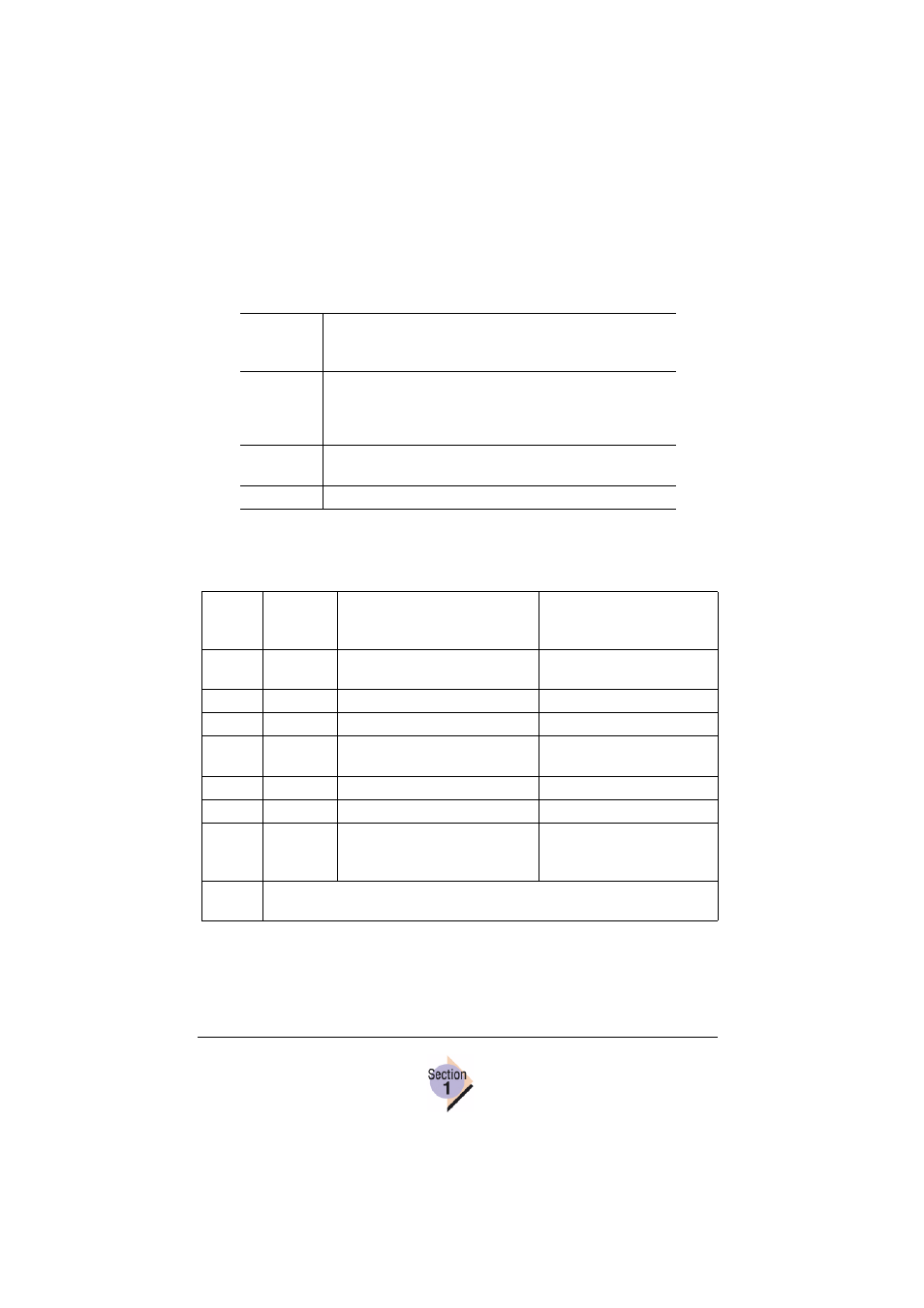
PJL Command Syntax
11
PJL Command Syntax
The characters and symbols used when identifying the syntax of PJL com-
mands is defined in the following table:
Control Character Definitions
This table defines the control characters used in PJL command syntax.
[ ]
Square brackets enclose any optional arguments that
can be used in conjunction with the command. If you use
optional arguments, don’t type the brackets.
< >
Angled brackets enclose control characters. When these
appear in the Syntax, enter the control code only (don’t
type the <> characters). See the next section for control
character definitions.
|
Vertical bars appear in command syntax to indicate that
there are multiple optional parameters.
CAPS
The complete @PJL command must be in uppercase.
Control
Char-
acter
Character
Descrip-
tion
Hex Code
ASCII Code
Carriage
Return
0x0D
13
Escape
0x1B
27
Form Feed 0x0C
12
Tab
0x09
9
Line Feed 0x0A
10
Space
0x20
32
Exit
Language
0x1B 25 2D 31 32 33 34 35 58 27 37 45 49 50 51 52 53 88
Notes:
*See “Universal Exit Language (
UEL usage information.
