Konica Minolta BIZHUB C351 User Manual
Page 124
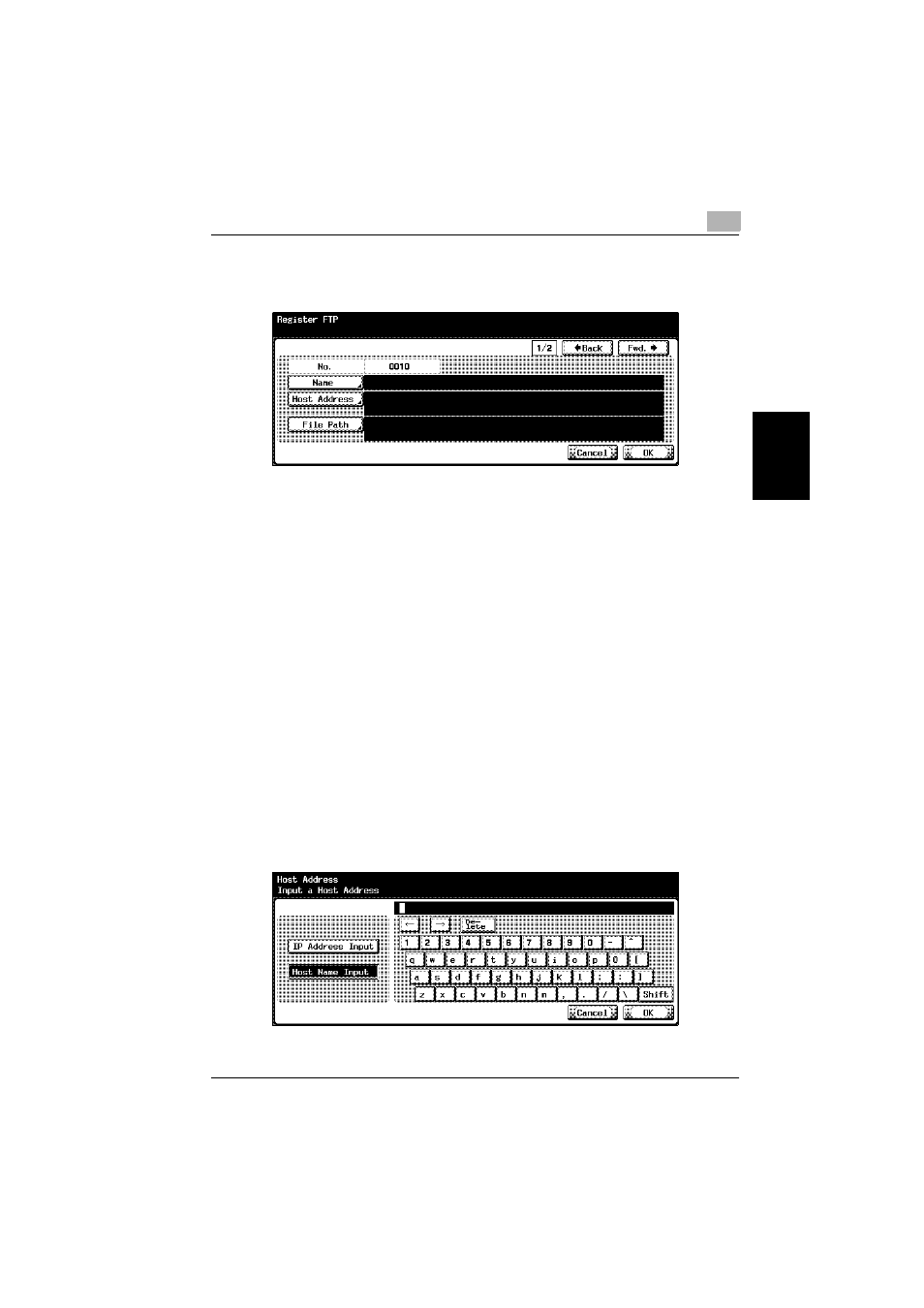
Specifying Settings From the Control Panel
3
C351
3-13
Sp
ec
ifyin
g
Set
tin
gs
F
ro
m
th
e
Co
nt
ro
l Pa
ne
l
Chapter 3
3
Touch [New].
The Register FTP screen appears.
4
Touch [Name] and type in the name using the keyboard that appears
on the screen.
5
Touch [OK].
6
Touch [Host Address].
–
Enter the host address or IP address.
–
To enter the host address, check that [Host Name Input] is select-
ed, and then type in the host address using the keyboard that ap-
pears on the screen.
–
To enter the IP address, touch [IP Address Input], and then enter
the value. To change an entered value, touch [
←] and [→] to move
the cursor to the desired position, and then type in the desired val-
ue.
–
If [IP Address Input] is touched after entering the host address, the
host address is cleared.
–
If the IP address is entered first, then [Host Name Input] is touched,
the IP address that was entered is displayed in the text box.
–
If selecting [Host Name Input], check that the DNS settings are
specified correctly before making the selection. For details, refer to
“TCP/IP Settings” on page 3-48.
