Konica Minolta bizhub C300 User Manual
Page 6
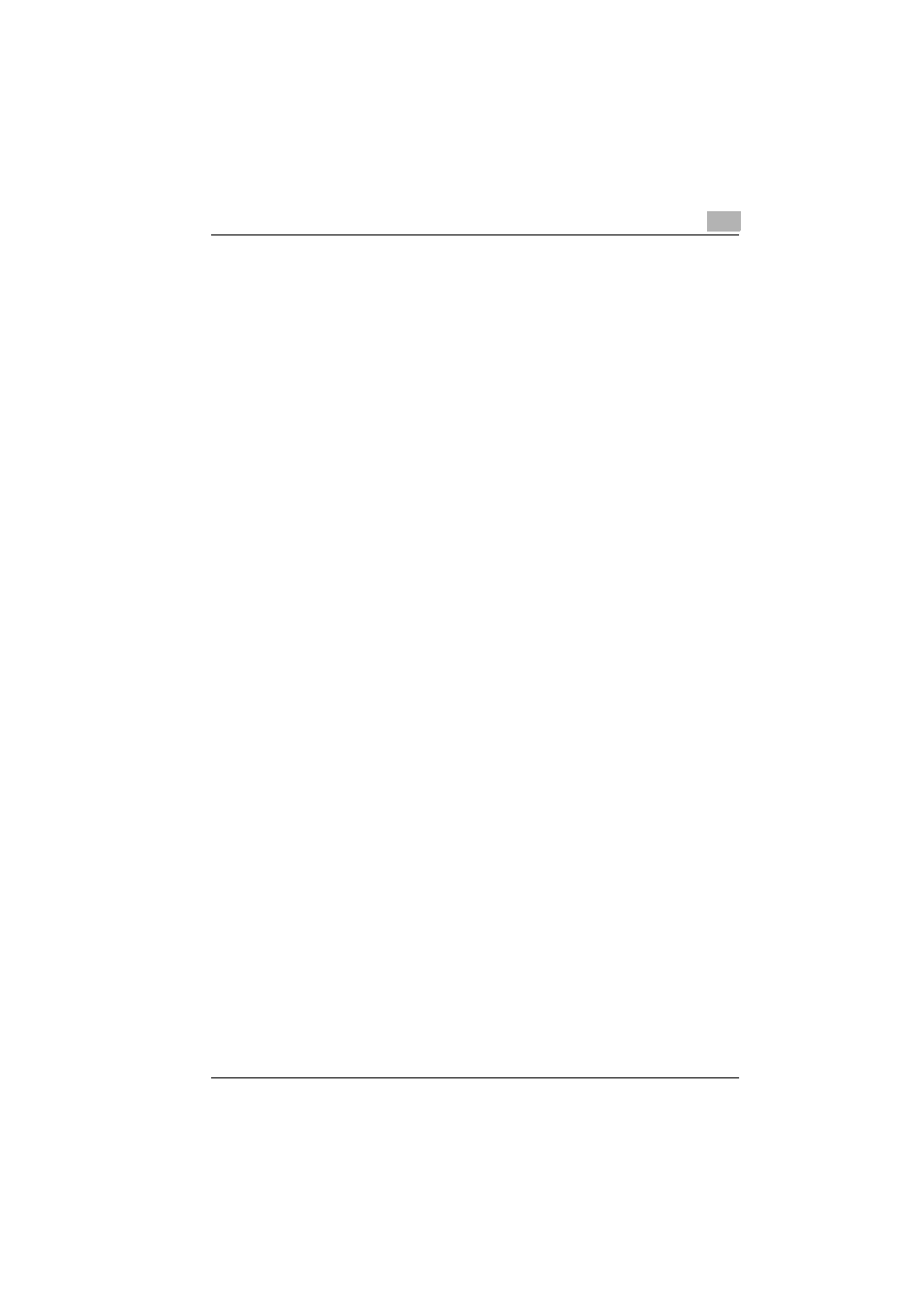
Introduction
C300
x-5
2.7 Selecting the density settings ..............2-22
Adjusting the print density
(“Density” settings) ............................... 2-22
Adjusting the background density
(“Background Adjustment” settings) ..... 2-24
2.8 Selecting a Combine Originals
setting .....................................................2-26
To copy two document pages onto a
single page (“2 in 1” setting) ................. 2-26
2.9 Selecting Finishing settings ..................2-27
To select Finishing settings .................. 2-29
2.10Selecting Fold & Staple settings ...........2-31
To bind paper at the center
(Fold & Staple settings) ......................... 2-31
2.11Selecting the Paper settings .................2-33
Specifying the paper size ...................... 2-33
To specify a paper size ......................... 2-35
To select a Paper Type setting ............. 2-37
To print double-sided copies
manually ................................................ 2-40
2.12Scanning the next document during
printing (reserving a copy job) ..............2-43
To reserve a copy job ........................... 2-43
