Konica Minolta bizhub C300 User Manual
Page 4
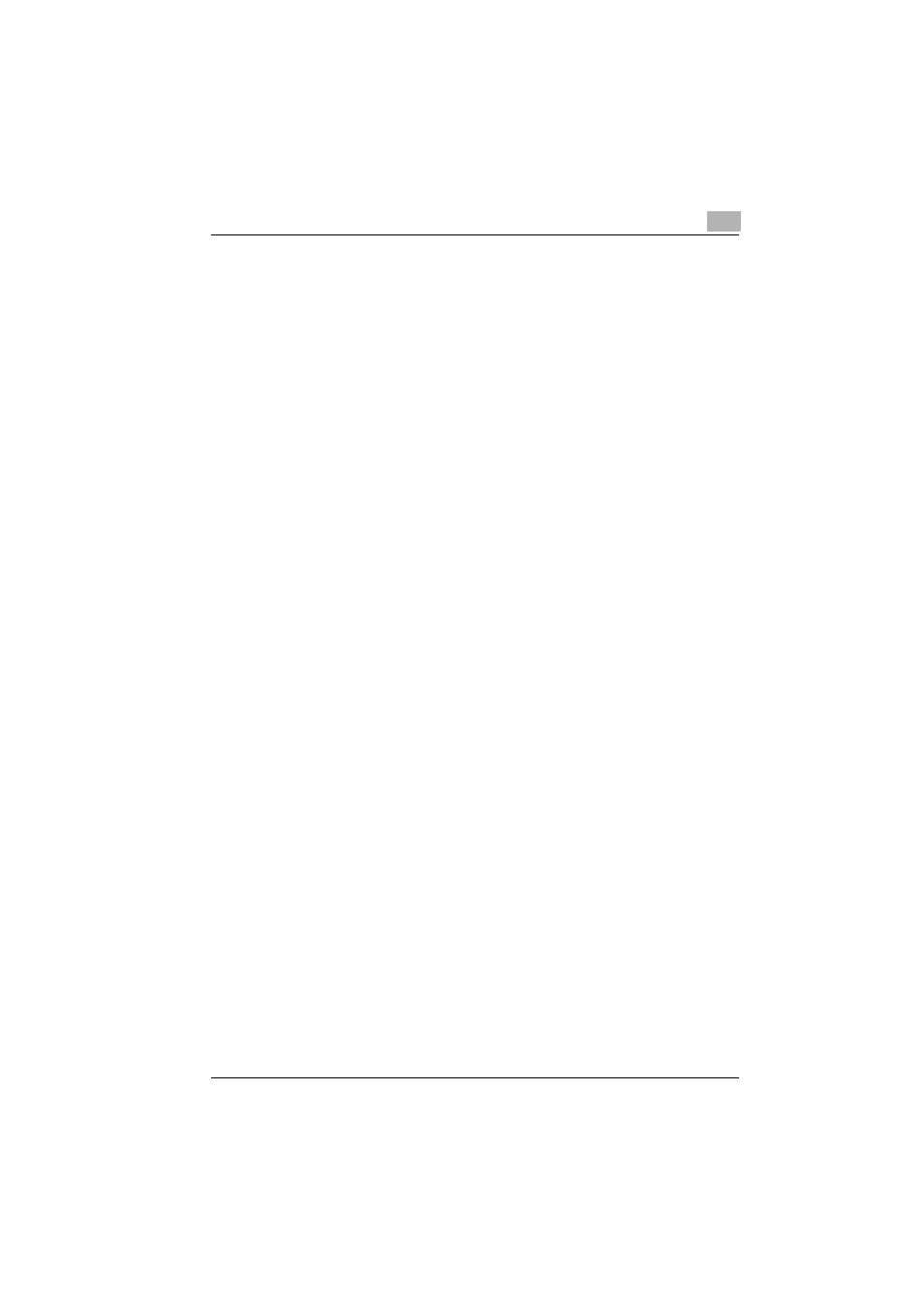
Introduction
C300
x-3
Contents
1.1 Control panel parts and their
functions ...................................................1-2
1.2 Adjusting the angle of the control
panel ..........................................................1-6
To adjust the angle of the control
panel ....................................................... 1-7
1.3 Screens in Enlarge Display mode ...........1-8
1.4 Touch panel ............................................1-10
Touch panel operation .......................... 1-10
Icons that appear in the screen ............ 1-10
Paper type icons ................................... 1-12
Paper supply icons ............................... 1-14
1.5 Feeding the document ..........................1-15
To load the document into the ADF ...... 1-16
To place the document on the original
glass ...................................................... 1-17
1.6 Specifying document settings ..............1-19
Copying documents of mixed sizes
(“Mixed Original” setting) ...................... 1-20
Selecting the document orientation
(“Original Direction” settings) ................ 1-23
