4 hdd twain driver, 1 accessing from the hdd twain driver, From the pc – Konica Minolta bizhub C650 User Manual
Page 180: Hdd twain driver -27
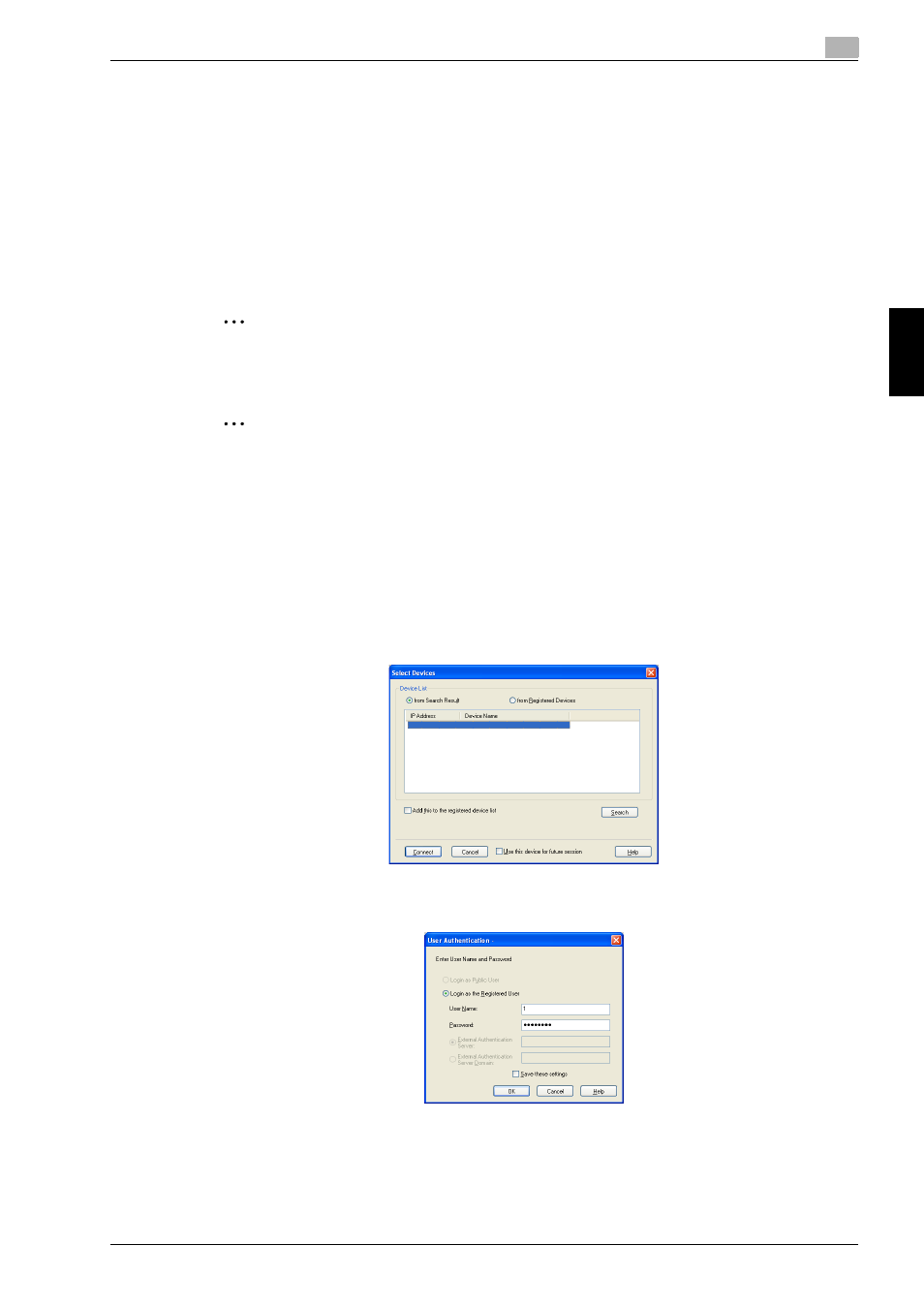
C650
4-27
Application Software
4
App
licat
ion Sof
tw
are
Chap
te
r 4
4.4
HDD TWAIN driver
The HDD TWAIN driver, which is to be installed in the PC of a general user, is a TWAIN driver used exclusively
for allowing the HDD of this machine to be recognized as a TWAIN device.
The HDD TWAIN driver is a utility function for downloading document data stored in the User Box in the scan
or fax mode in the image processing application of the PC.
When an attempt is made to gain access to the machine through the HDD TWAIN driver, the user is
authenticated to be an authorized user by using an 8-to-64-digit User Password and an 8-digit User Box
Password. During the authentication procedure, the User Password entered for the authentication purpose
appears as "*" on the display. When the Enhanced Security Mode is set to [ON], the number of times in which
authentication fails is counted.
2
Note
Do not leave the site while you are gaining access to the machine through the HDD TWAIN driver. If it
is absolutely necessary to leave the site, be sure first to log off from the HDD TWAIN driver.
2
Reminder
If [ON (External Server)] (Active Directory) is set for the authentication method and if user authentication
is successful, the User Name not registered in the machine is automatically registered.
4.4.1
Accessing from the HDD TWAIN driver
1
Start the image processing application.
2
From the [File] menu, click [Read], and then select [KONICA MINOLTA HDD TWAIN Ver.3].
3
Select this machine and click [Connect].
4
Select the "Login as the Registered User" radio button and enter the User Name and the 8-to-64-digit
User Password.
?
What steps must be performed if ON (External Server) is set for the authentication method and two
or more external servers are installed?
%
If [ON (External Server)] is set for the authentication method and two or more external servers are
installed, enter "@domain name" following the User Name so as to identify the specific server that
validates the user’s authentication. For details, ask the Administrator of the machine.
