Konica Minolta bizhub C650 User Manual
Page 15
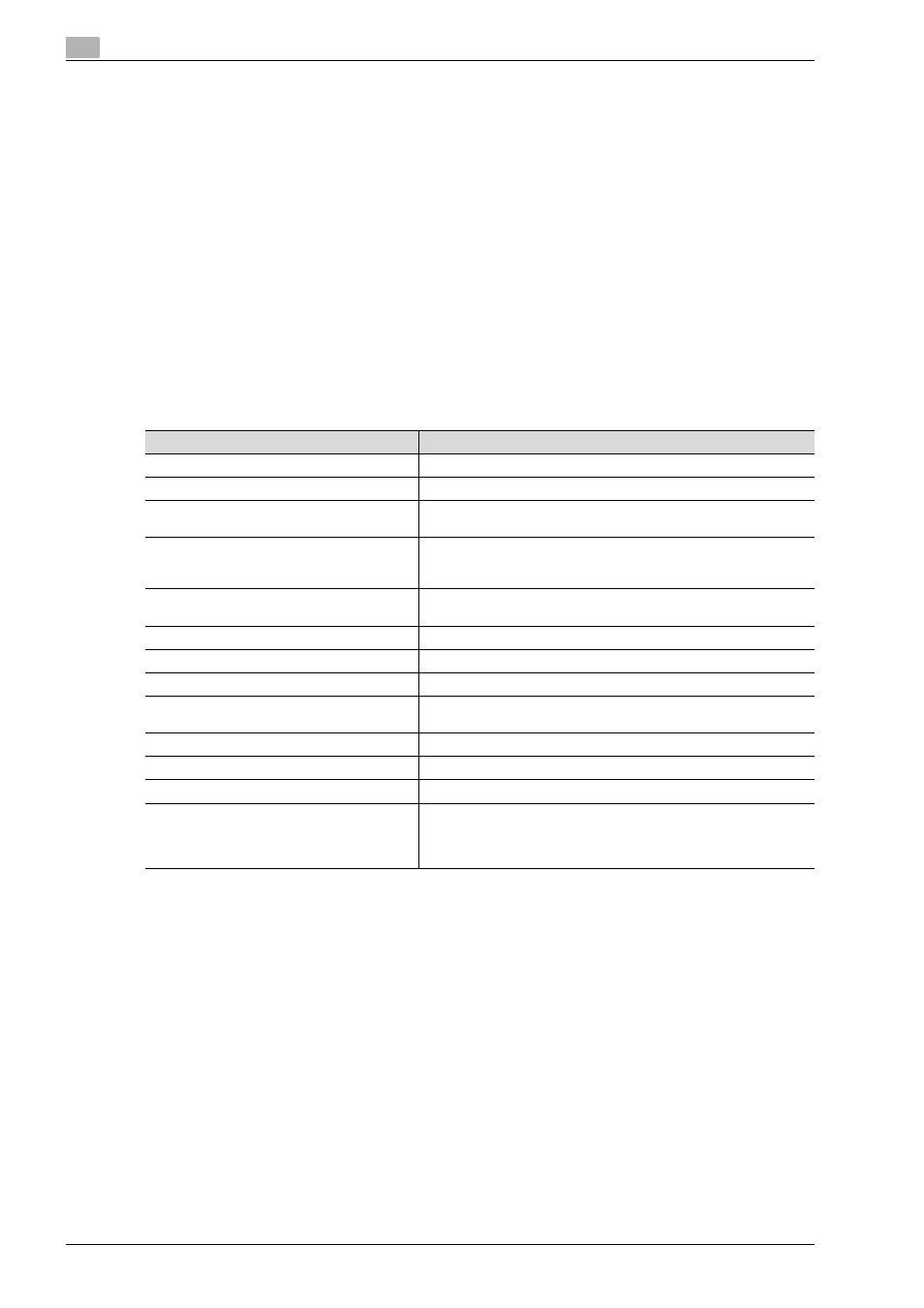
1
Security
1-10
C650
To perform IPP printing, the printer driver must be installed. From "Add Printer Wizard," select "Connect to
a printer on the Internet or on your intranet" and type the URL of this machine in the following format in the
"URL" field.
http://
E.g.: If the machine IP address is 192.168.1.20
Type http://192.168.1.20/ipp
To set IPPS printing:
Type https://
!
Detail
The printer, for which the settings have been made, can be used in the same manner as the ordinary
local printer.
Types of Data Cleared by Overwrite All Data Function
The Overwrite All Data function clears the following types of data.
Types of Data Cleared
Description
User registration data
Deletes all user-related data that has been registered
Box registration data/file
Deletes all User Box-related information and files saved in User Box
Secure Print ID/Password/file
Deletes all Secure Print Document-related information and files
saved
Image files
•
Image files saved other than Secure Print Document files and
User Box files
•
Image files of jobs in job queue state
Destination recipient data files
Deletes all destination recipient data including e-mail addresses and
telephone numbers
HDD Lock Password
Clears the currently set password
Encryption Key
Clears the currently set Encryption Key
Administrator Password
Clears the currently set password, resetting it to the factory setting
SNMP Password
Clears the currently set password, resetting it to the factory setting
(MAC address)
Account registration data
Deletes all account track-related data that has been registered
S/MIME certificate data
Deletes the currently set S/MIME certificate
SSL certificate
Deletes the currently set SSL certificate
Network Setting
Clears the currently set network settings (DNS Server setting, IP Ad-
dress setting, SMTP Server setting, NetWare Setting, NetBIOS set-
ting and AppleTalk Printer Name setting), resetting it to the factory
setting
